Moving an existing Airbnb connection to a new Uplisting property
You can transfer an active Airbnb connection from one Uplisting property to another directly within your Uplisting calendar. This process moves the Airbnb connection along with all its existing Airbnb bookings.
Steps:
-
Ensure the Uplisting listing you want to move the Airbnb connection from has an active Airbnb connection.
-
Then select the listing within your Uplisting calendar.
-
Click on the Booking Sites tab, and locate the Airbnb option, then select the Settings button
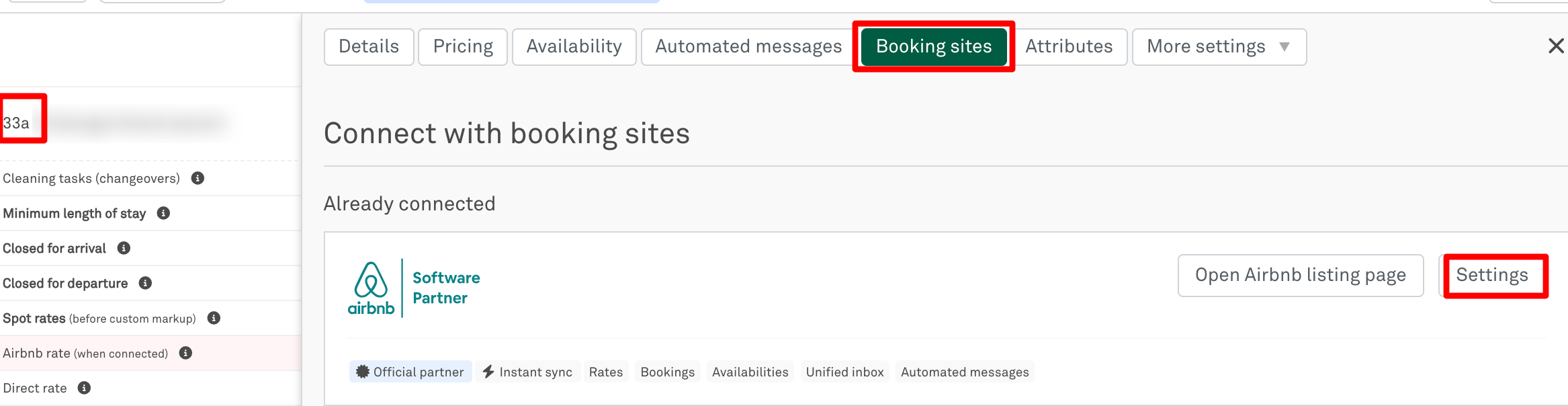
-
From the options displayed, choose Move Airbnb listing to another property. A list of your Uplisting listings will appear. Select the listing where you want the Airbnb connection to be moved.
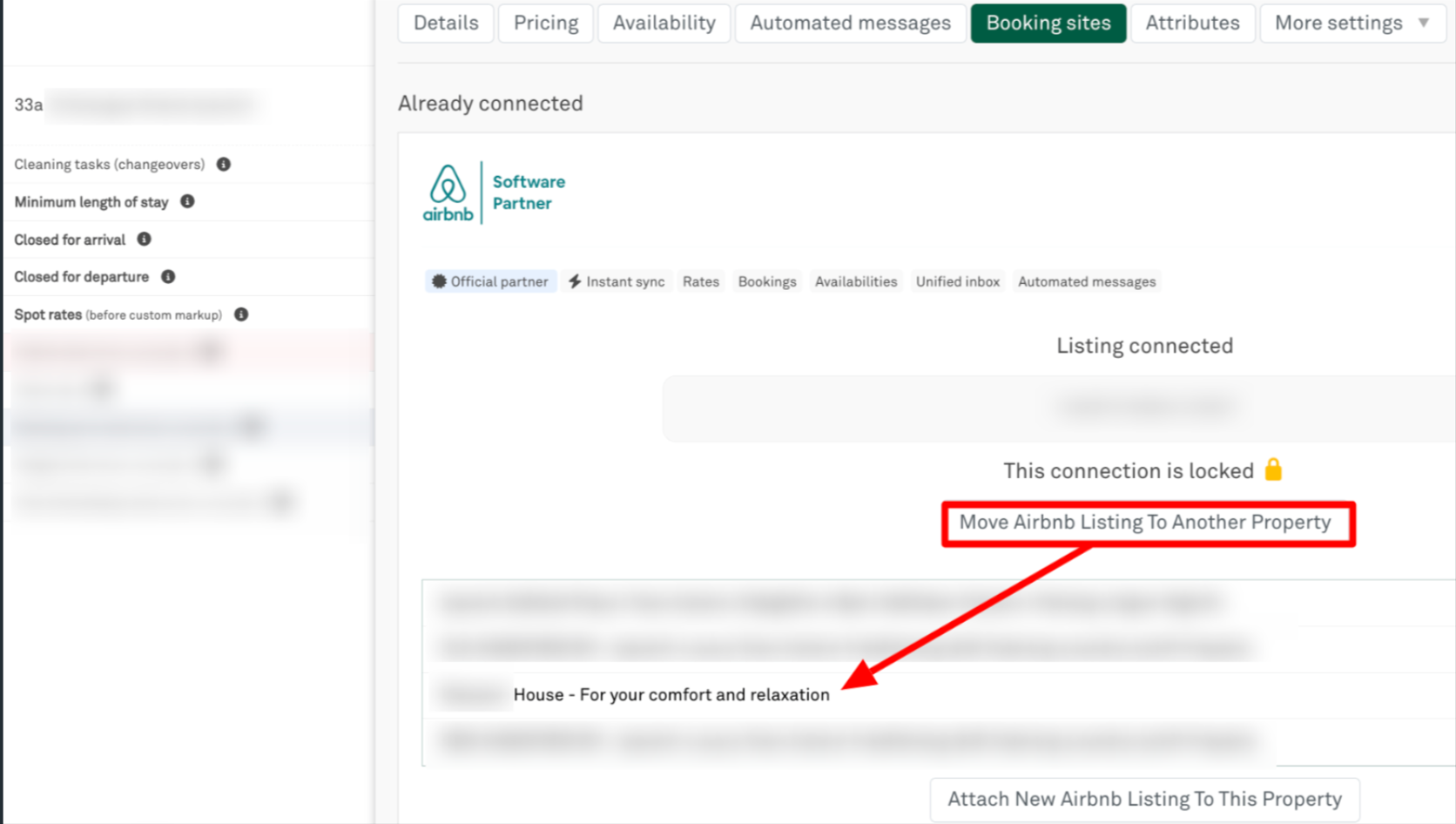
Once completed, the Airbnb connection, including all existing Airbnb bookings, will be transferred to the new listing. The original listing will no longer have an Airbnb connection.
Updated about 2 months ago