The guest experience
This section explains how the security deposit works from a guest’s point of view. The experience may vary depending on how payments are set up for Booking.com (BDC) reservations.
Scenario 1 : Uplisting has a credit card payment for the booking
What bookings does scenario 1 affect?
- Vrbo bookings on instant payment (99% of members use instant payment for Vrbo).
- Bookings created on your Uplisting direct booking website
- Booking.com bookings where Booking.com provide a guest credit card.
The guest experience
Uplisting already has access to the guest payment information so doesn't need to collect it.
- Guest reserves your property on Booking.com, Vrbo or a direct booking - the booking is synced to Uplisting
- [At the same time] Your guest credit card details are validated on Uplisting (via Stripe). If the credit card is invalid the booking is marked as invalid on Booking.com (it's not possible for a Vrbo or Uplisting direct booking to have invalid credit card information).
- [24 hours before check-in] The security deposit is collected using the payment details provided
- The standard hold lasts 4 days and 18 hours for VISA, 7 days for all other payment providers. Uplisting attempts to re-auth 24 hours before the hold expires (3 days and 18 hours for VISA, 6 days for all other payment providers) for Bookings whose length exceeds the hold period.
- If successful, we repeat 24 hours before the next hold expiration.
- If unsuccessful, we take full payment. If full booking payment is taken, the host will need to issue a refund manually via Stripe. (See how to refund the security deposit)
Scenario 2: Uplisting doesn't have a credit card for the booking
What bookings does scenario 2 affect?
- Booking.com reservations on the Payments by Booking.com payment method
- Bookings created prior to you starting with Uplisting
- Airbnb bookings
The guest experience
- Booking.com reservations on the Payment by Booking.com payment method:
- Guest reserves your property on Booking.com, and the booking is synced to Uplisting
- [1 hour later or instantly if it's a last-minute booking] The guest receives an automated message with a link to the guest booking confirmation page, where they can enter their payment details securely
- Further reminder messages are sent every 24 hours if a guest does not provide payment details
- [24 hours before check-in or instantly if it's a last-minute booking] Security deposit is collected using the payment details provided
- The standard hold lasts 4 days and 18 hours for VISA, 7 days for all other payment providers. Uplisting attempts to re-auth 24 hours before the hold expires (3 days and 18 hours for VISA, 6 days for all other payment providers) for Bookings whose length exceeds the hold period. If successful, we repeat 24 hours before the next hold expiration. If unsuccessful, we take full payment.
- On successful check-out, a pre-authorisation is automatically lifted 4 days and 18 hours for VISA, 7 days for all other payment providers. If full booking payment is taken, the host will need to issue a refund manually via Stripe.
Note: pre-authorisation is preferred as you aren't charged a transaction fee unless you issue a charge for the full or partial deposit amount. However, pre-authorisation only lasts for 4 days and 18 hours for VISA, 7 days for all other payment providers
Guest security deposit payment form on the booking confirmation page
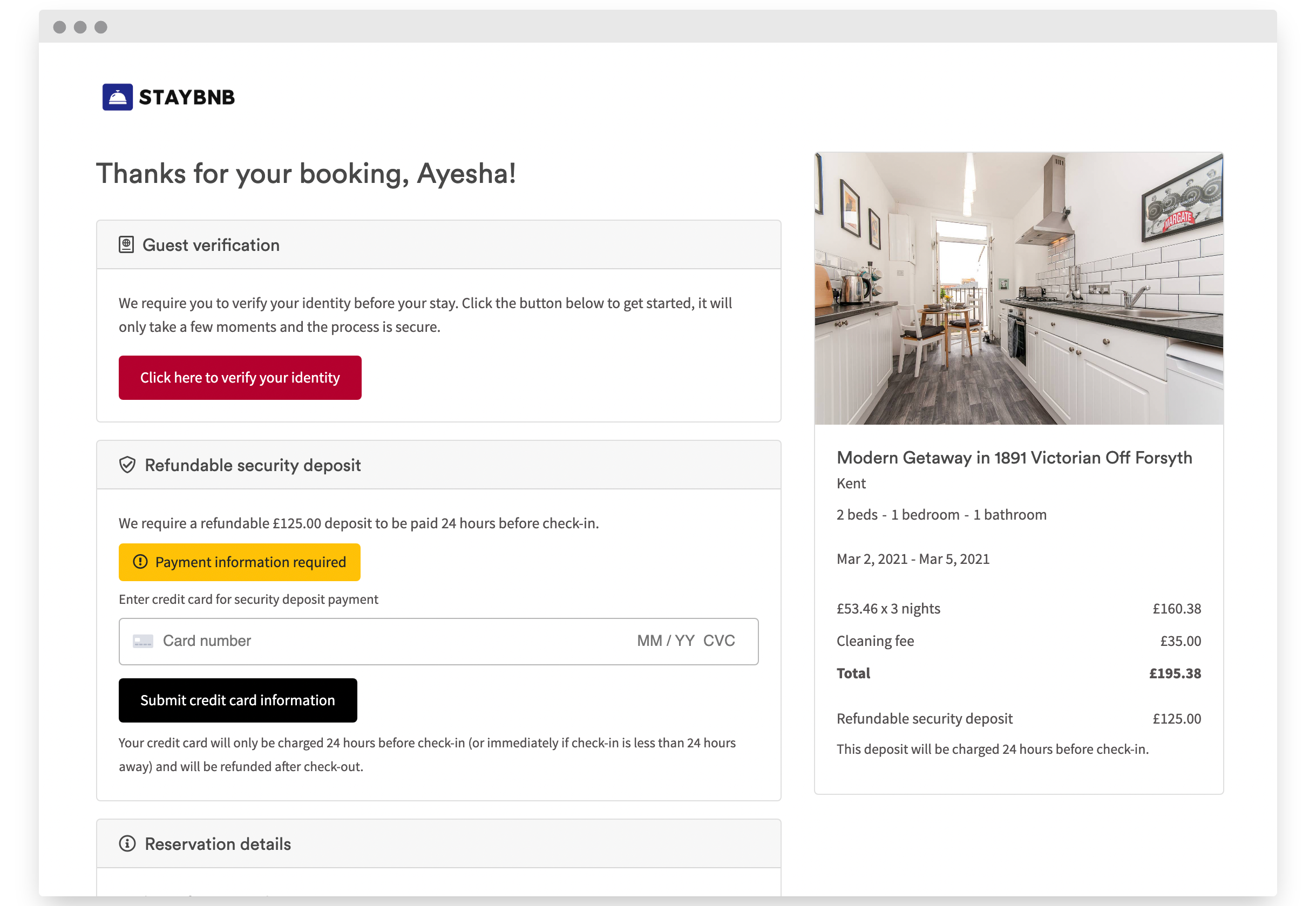
Example of a guest security deposit message:
'Security deposit required to confirm your reservation at (listing name)
Hi (guest name),
Thanks for booking for 2 nights, checking in on Friday, the 15th of March. To confirm your reservation, we require a refundable £150 security deposit. Visit https://guests.uplisting.io/g/bookings/{unique_reference} to enter your credit (or debit) card details.
The deposit will be charged 1 day before check-in (Thursday, 14th of March) and refunded after check-out. Your reservation is not confirmed until the security deposit is successfully charged. If you have any questions, please let us know.'
What if the guest doesn't provide payment details or Uplisting can't take full payment?
We have a number of checks and alerts in place.
Updated 3 days ago