How to refund the security deposit
For security deposits, Uplisting can pre-authorise or take the full payment it based on whether the booking was pre-authorised successfully or not.
- Uplisting takes a hold (pre-auth) for all bookings
- If the booking is 4 days or longer, Uplisting attempts to re-auth on day 4 (before the hold expires).
- If successful, repeat every 4 days.
- If unsuccessful, take full payment.
How does Pre-authorisation work?
All bookings are pre-authorised. If the booking is 4 days or longer, Uplisting attempts to re-auth on day 4 (before the hold expires).
Pre-authorisation means you don't get charged for the transaction, but can take partial or full payment of the security deposit if required. Pre-authorisation is in place as Stripe only allow a pre-auth of 7 days. This is a Stripe limitation. After 7 days, then the uncaptured amount is refunded automatically.
On Uplisting, if the security deposit is pre-authorised it will show on the booking panel as below:
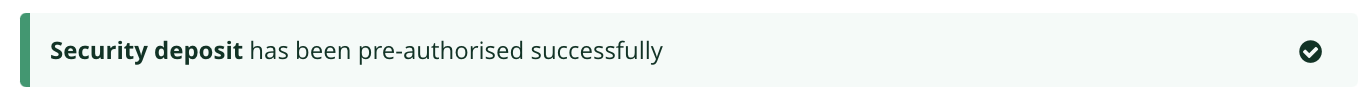
What happens when the deposit is taken?
If the pre-authorisation is unsuccessful, the security deposit amount will be charged on the guest's card and will show on your Stripe account as charged. If the deposit has been taken as a charge, it will show as being collected successfully on Uplisting.
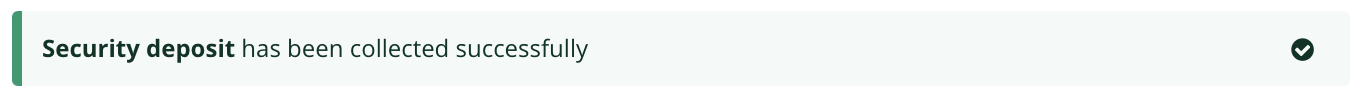
In this case, you will need to refund the deposit manually from Stripe. The easiest way to refund the deposits is to open the price tab on the booking, then click the 'view Stripe customer' at the bottom. This will open the Stripe customer where you can refund the deposit payment.
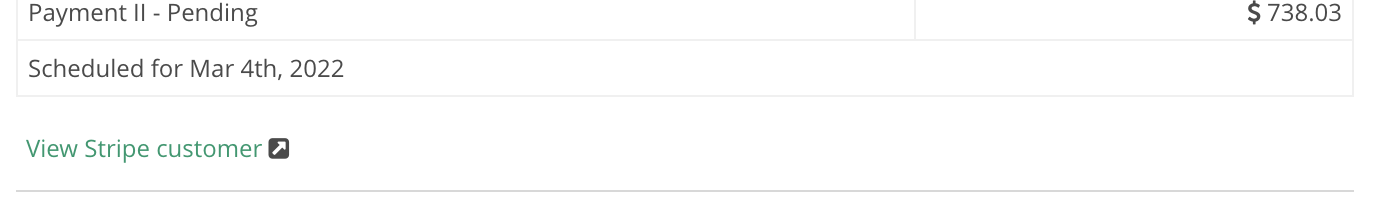
Updated 3 months ago