Wheelhouse
Uplisting and Wheelhouse integrate directly. Wheelhouse powers dynamic pricing, benchmarking & market intel.
How to connect to Wheelhouse
- Sign-up or log into Wheelhouse here.
- Find your Partner API keyon the Connect page> API screen (here).
- Copy the API key from Uplisting.
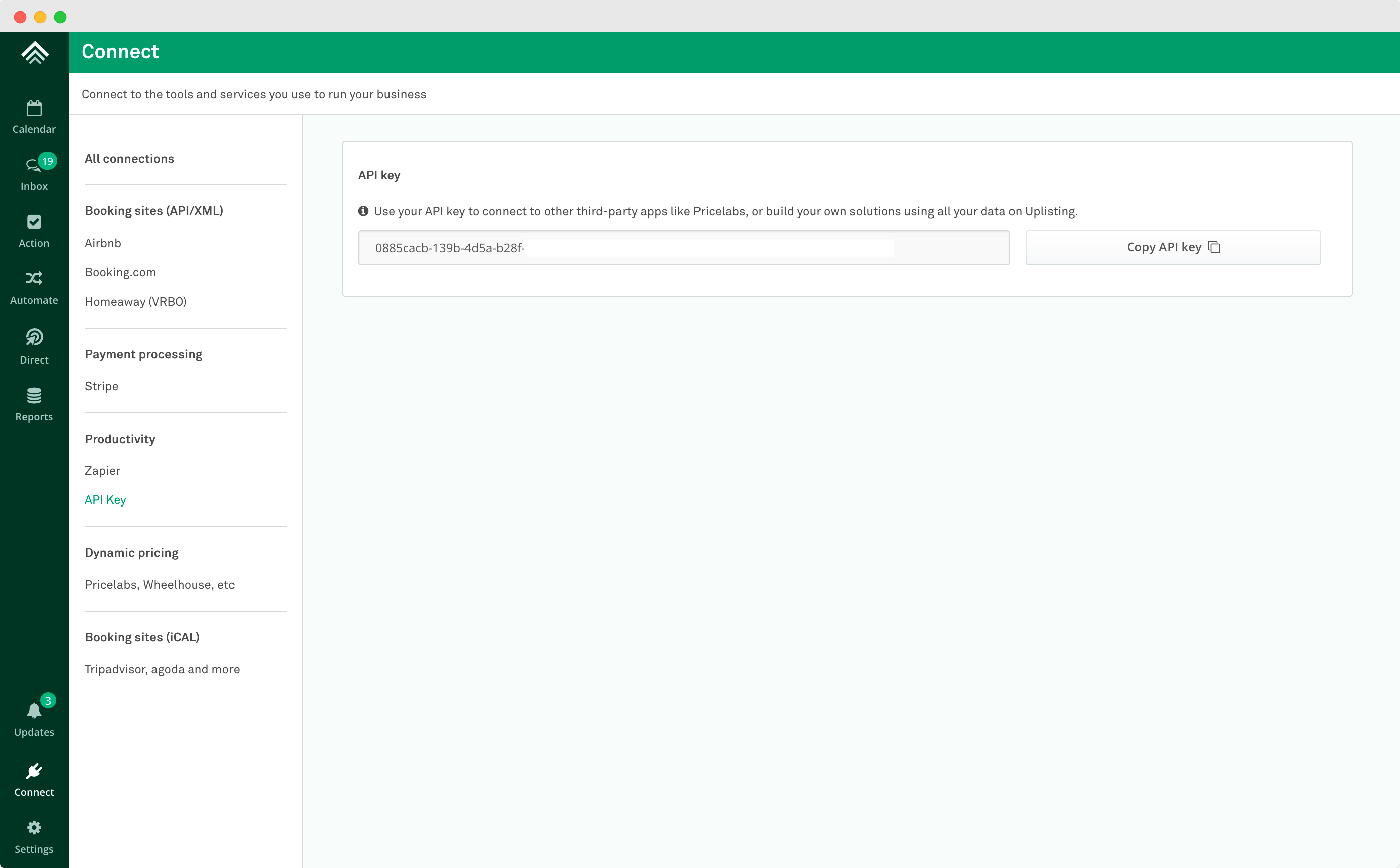
- Go to the Uplisting connection page on Wheelhouse and paste it into the "API Key" field (as shown below):
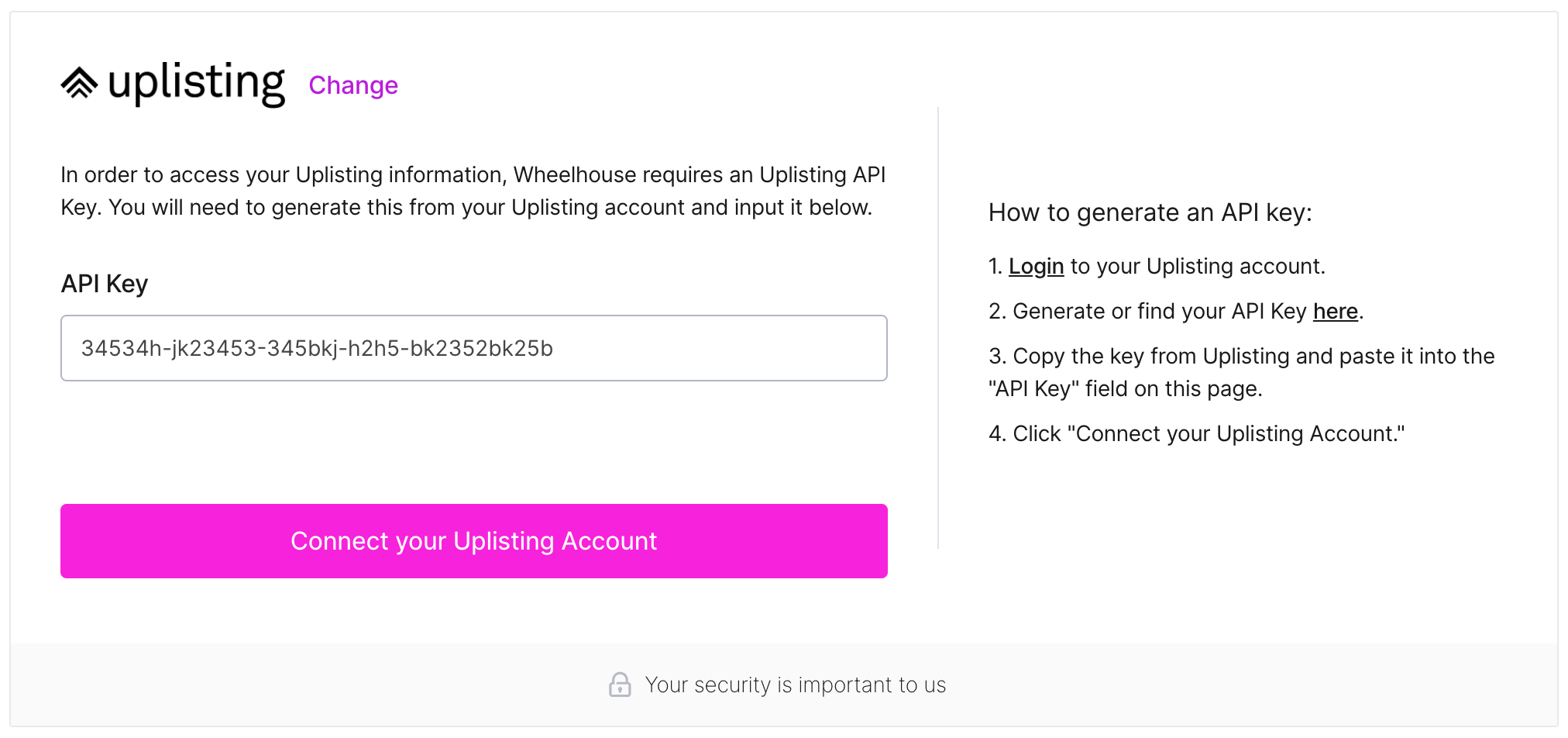
- Click "Connect your Uplisting Account" and Wheelhouse will begin importing your listings!
Moving to Uplisting from another PMS?If you previously connected your Wheelhouse account either with another property management system (PMS) or directly with the online travel agencies (OTAs), please see the FAQ "Moving from another channel manager" below.
FAQs
My prices aren't syncing to Airbnb
- Ensure that the API Key in use has access to the required listings. Account Owners by default have access to all listings and settings.
My prices are getting reset on Uplisting
- Ensure that any future updates you make to rates or minimum length of stay are done on Wheelhouse and not Uplisting. If you make changes directly in Uplisting while connected to Wheelhouse, this will be overwritten with the values in Wheelhouse during the next sync.
Moving from another channel manager
- If you're moving to Uplisting from another channel manager and wish to connect your Wheelhouse account, then there are some extra steps that you will need to take.
- Details of this process can be found on Wheelhouse's help page here: Transitioning to a New Integration.
Updated 3 months ago