Create a new booking
You may need to create a booking on your calendar for several reasons. Here's how to do it:
- On the calendar, identify the property you wish t create your booking on.
- Choose an open date, then click and drag your cursor slightly to the right, then release it. The booking panel will appear as below:
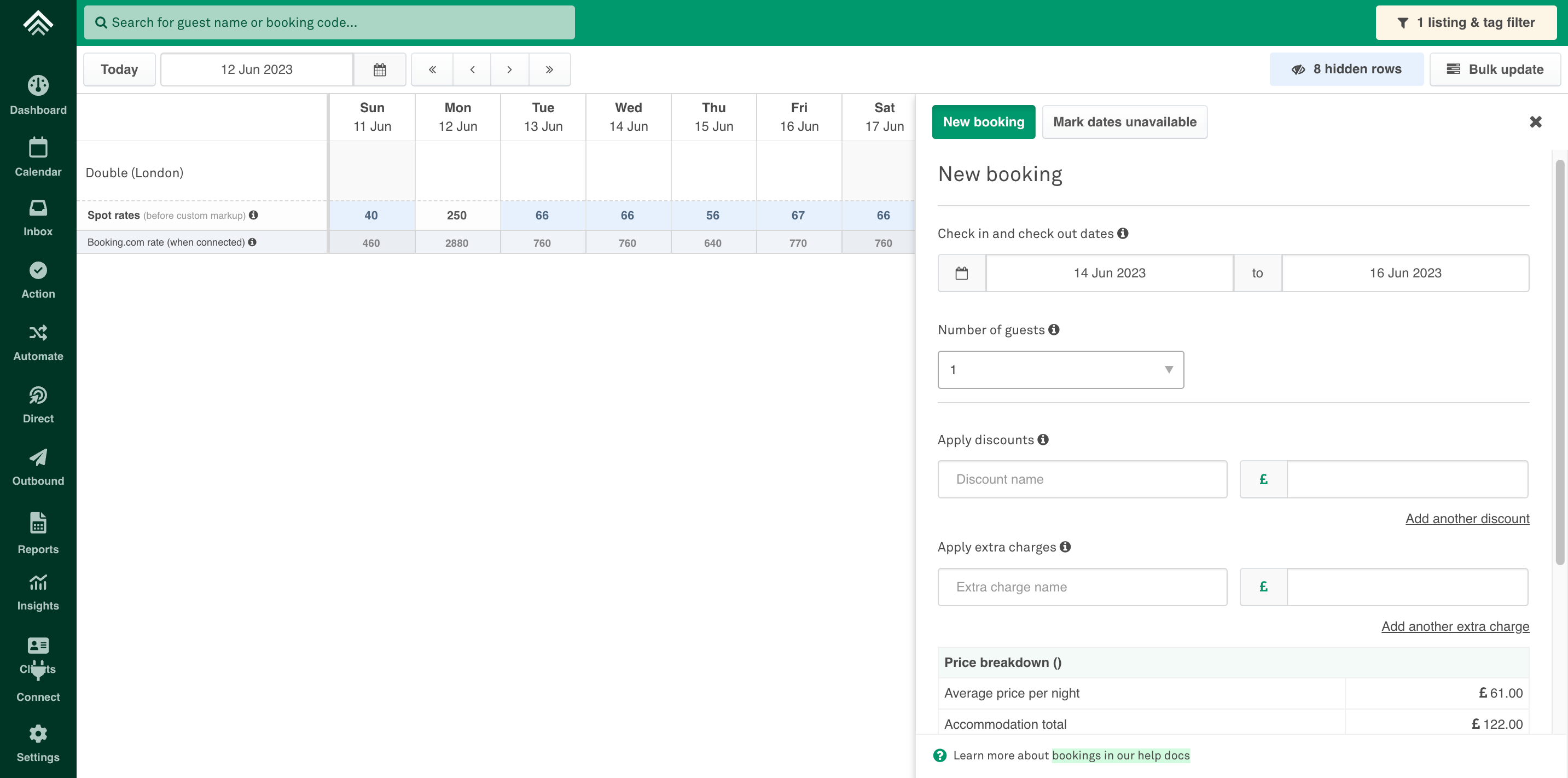
- You can then edit the check in/out date, enter number of guests and proceed to input the pricing.
- When done, click next. Enter the guest details and any (internal) notes you want associated with the booking.
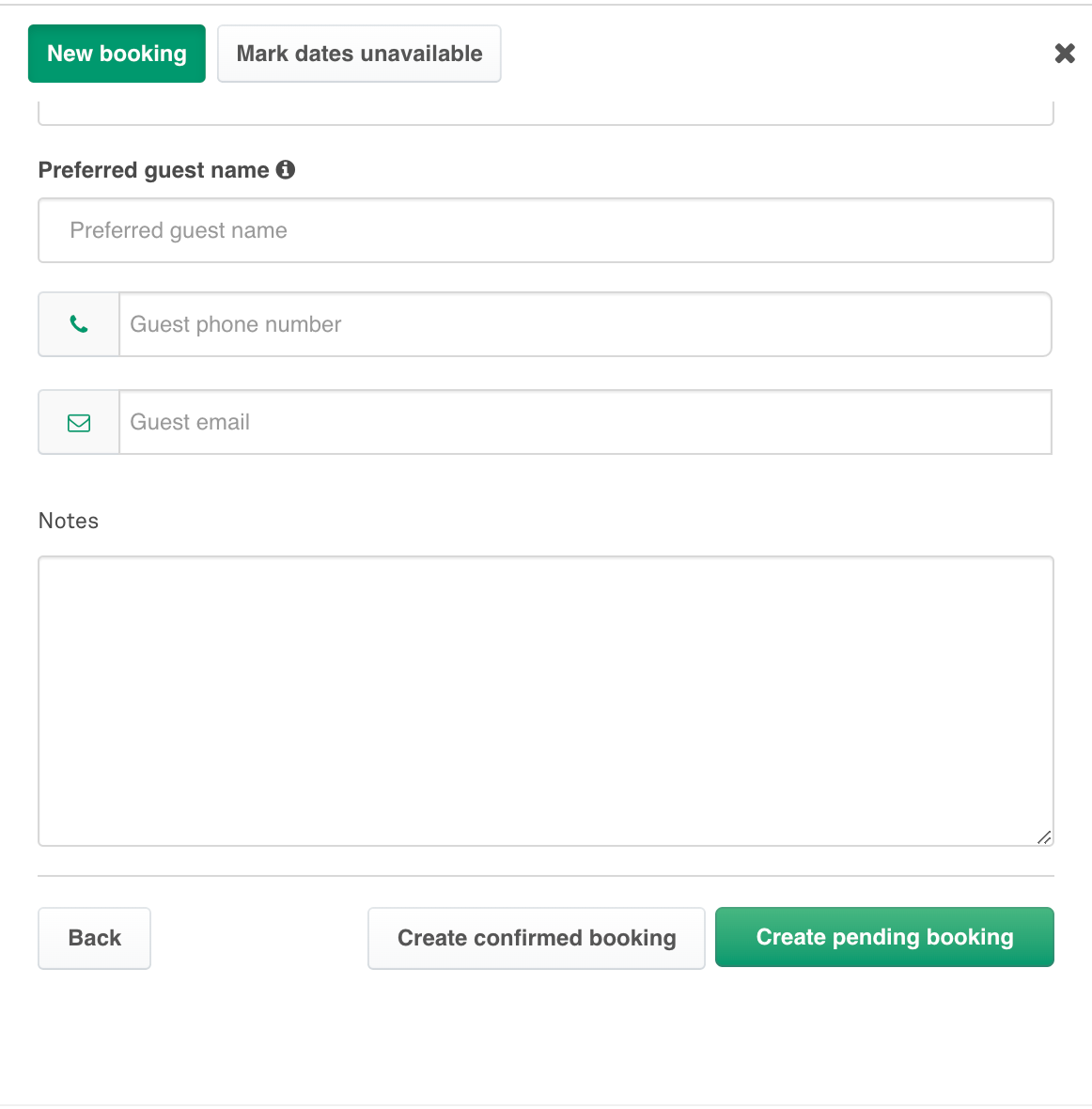
- You can then create a confirmed booking (this blocks the dates selected on your calendar) or create a pending booking (this blocks the calendar by default for 48 hrs. However, you can edit how long you want the dates blocked for after the booking is made).
- Done.
FAQ
I've created a booking but the pricing isn't correct. The Average price per night is wrong.
It happens especially for bookings longer than 2 weeks seen on the calendar. This can happen if you haven't loaded the calendar for all the days you create the booking for. It's not ideal and it's something we have on our list to improve but the way it works when you create a booking is we take all the prices that are displayed on the front-end.
What you need to do is click the > or >> buttons on the top left of the calendar to load all the dates. Then create your booking. This will display the correct prices.

If you still have challenges with this, let us know on Live Chat or via email.
Updated 3 months ago