What do the colours indicate?
Uplisting colour codes bookings to make it easier to understand the booking source as well as the booking state.
Booking state
The booking state is indicated using background colours. Those are:
- Blue = confirmed booking (as opposed to an enquiry)
- Red = booking has a warning (ie. the guest credit card is invalid)
- Orange = action is required on the booking (ie. guest is yet to check-in or out)
- Green = no action required (ie. guest has checked in or out already)
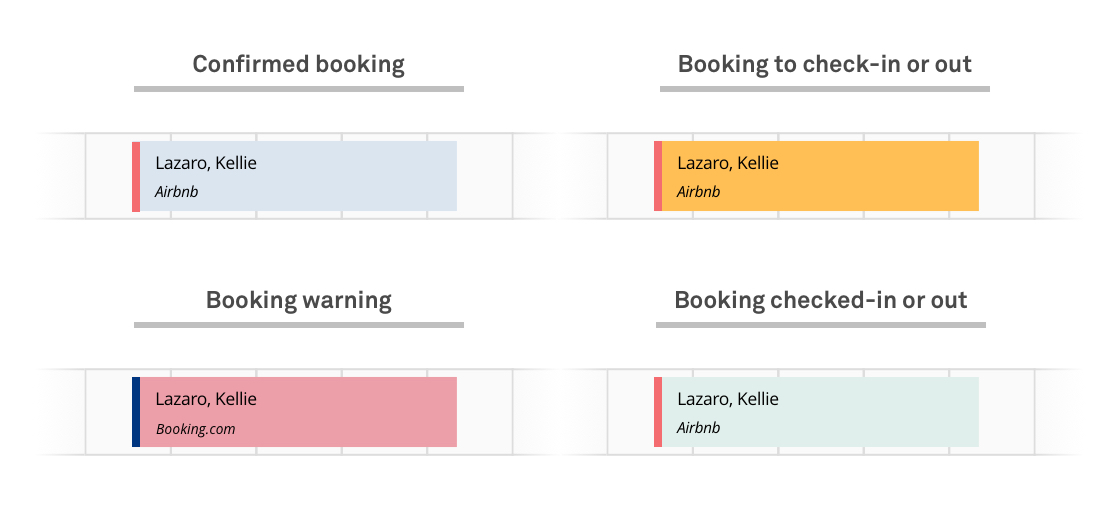
The needs check-in/out and checked-in/out colour indicators are only shown on the day a booking is due to check-in, for the duration of the booking, or when the booking is due to check out.
If the booking has a warning, ie. the booking credit card has been marked as invalid on Stripe, the booking will always show in red. Overriding any other colours.
At all other times, the booking will display as blue (confirmed).
Booking source
The source of the booking (eg. Airbnb) is indicated on each booking using the colour indicator on the left-hand side. Uplisting uses the booking site brand colour for simplicity.
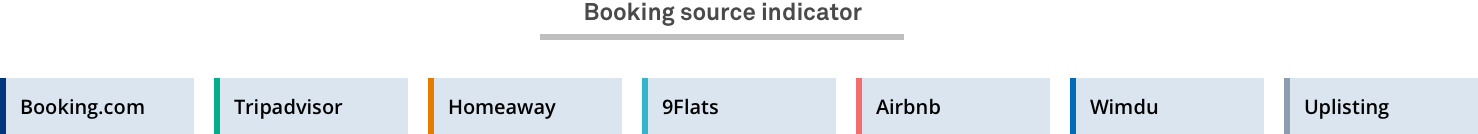
Unavailable dates
Unavailable dates are marked in grey.
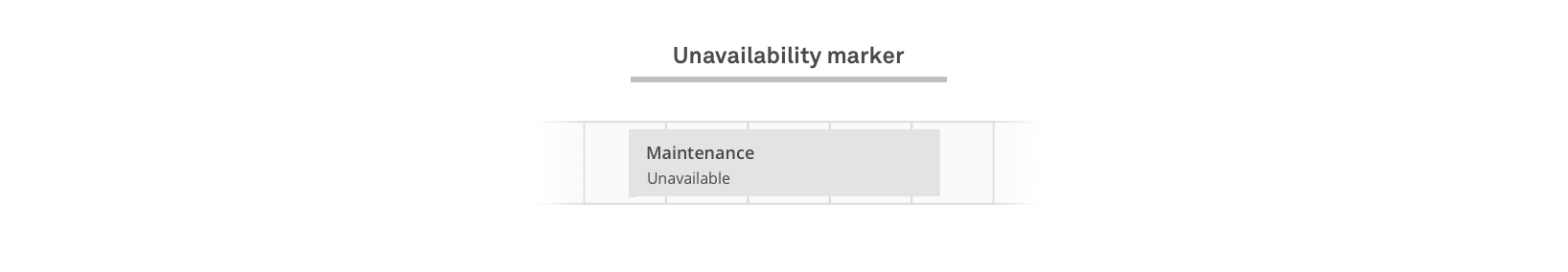
Updated 3 months ago