Using the Action screen
The Action screen is like a to do list. Show check-ins, check-outs and changeovers in a list view.
Uplisting Action provides an overview of you and your team's workflow. You can use it to quickly see all the check in's and outs over a weekly basis and keep track of guests using the check-in and out actions.
A quick and simple overview of check-in and outs
The default view will show you all guests checking in and out for all of your listings over a 7 day period, starting today. You can filter to show one, or more listings only and move forward in time to get see the same for next, or any date range in future.
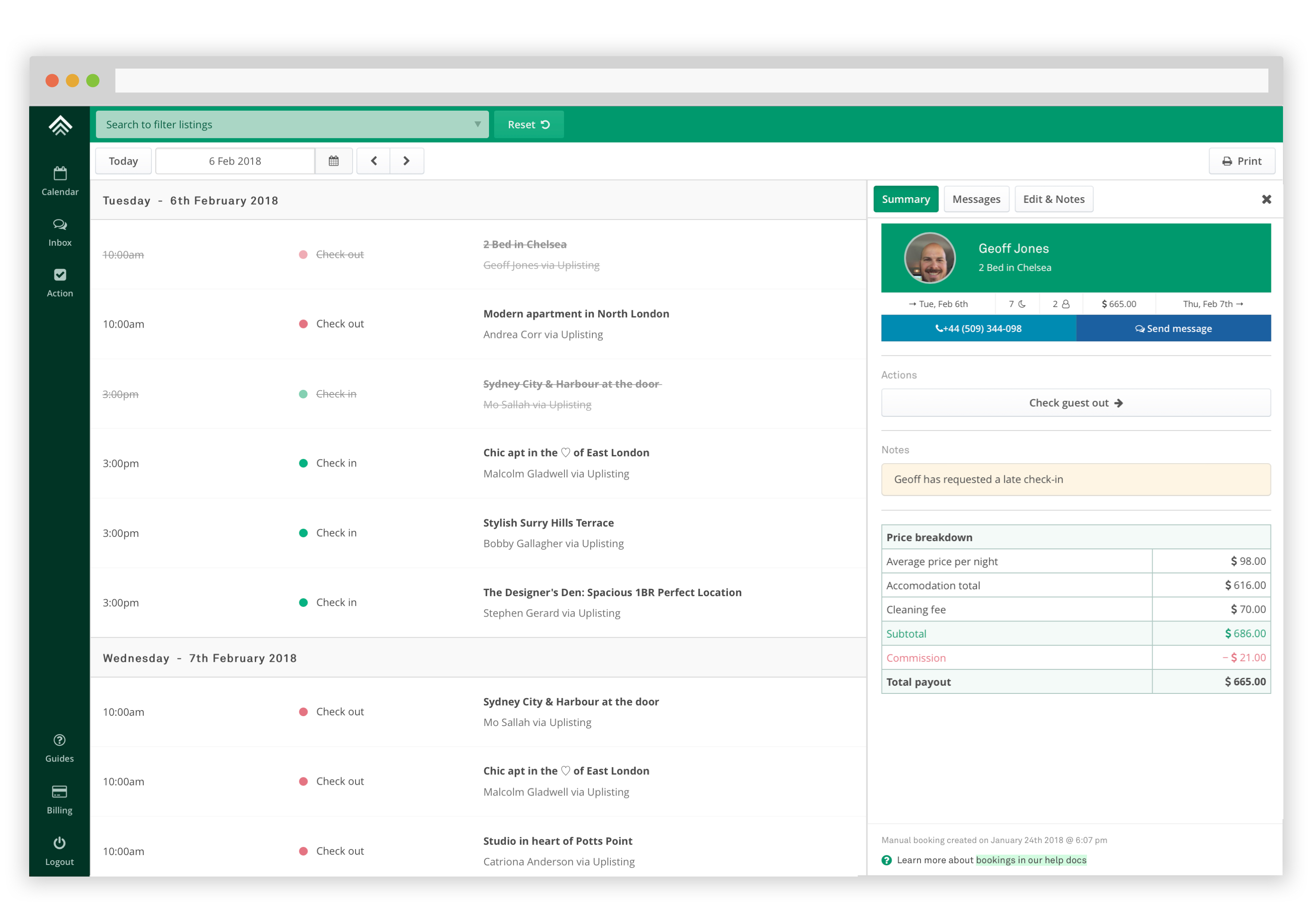
Show one (or more) listings at a time
Filter to an individual property to help plan property-specific check in's, cleaning and other actions.
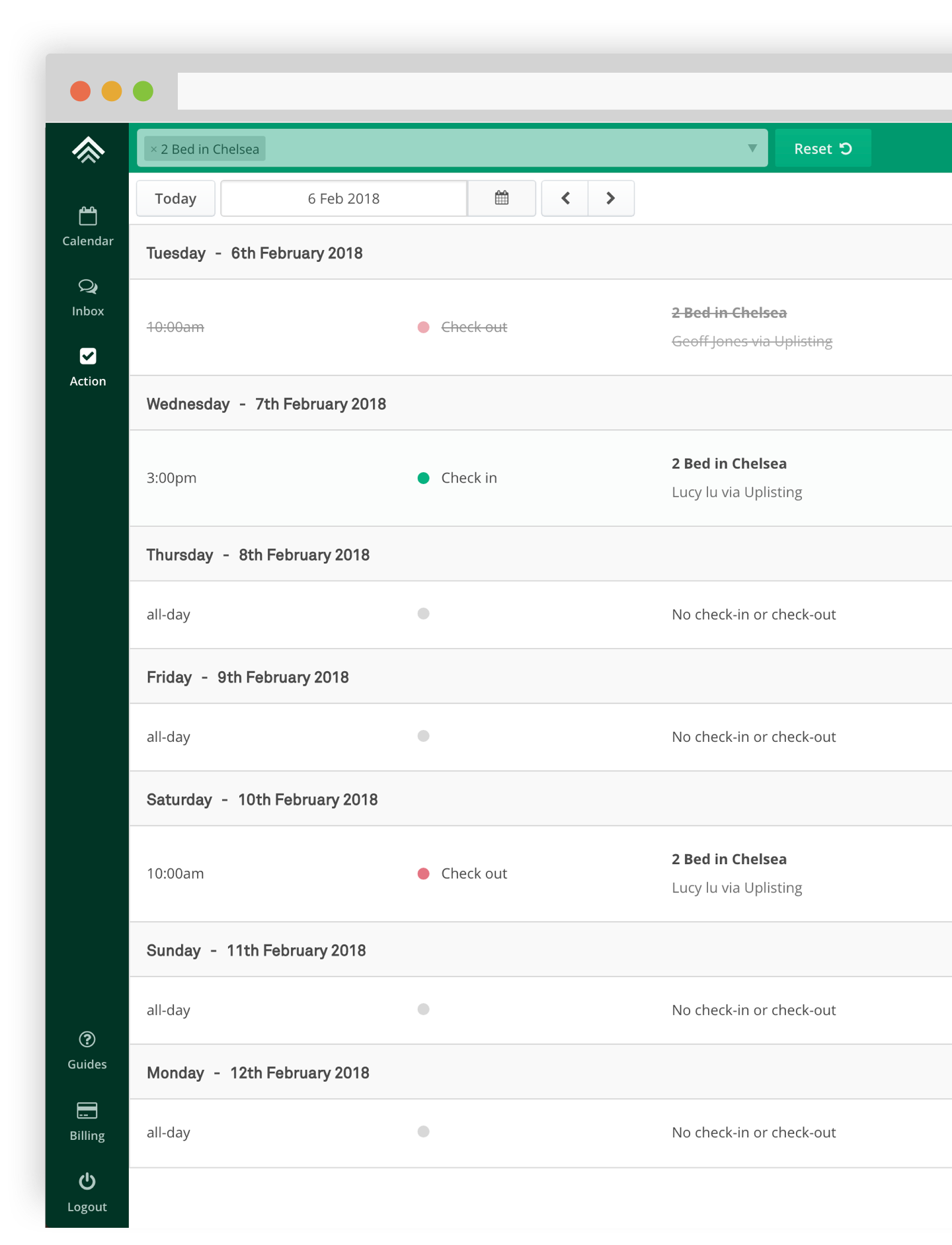
Use Actions to track guests
Mark as checked in, or out for guest management and to help arrange cleaning and other tasks. On the main Action view quickly see which guests have checked in and out.
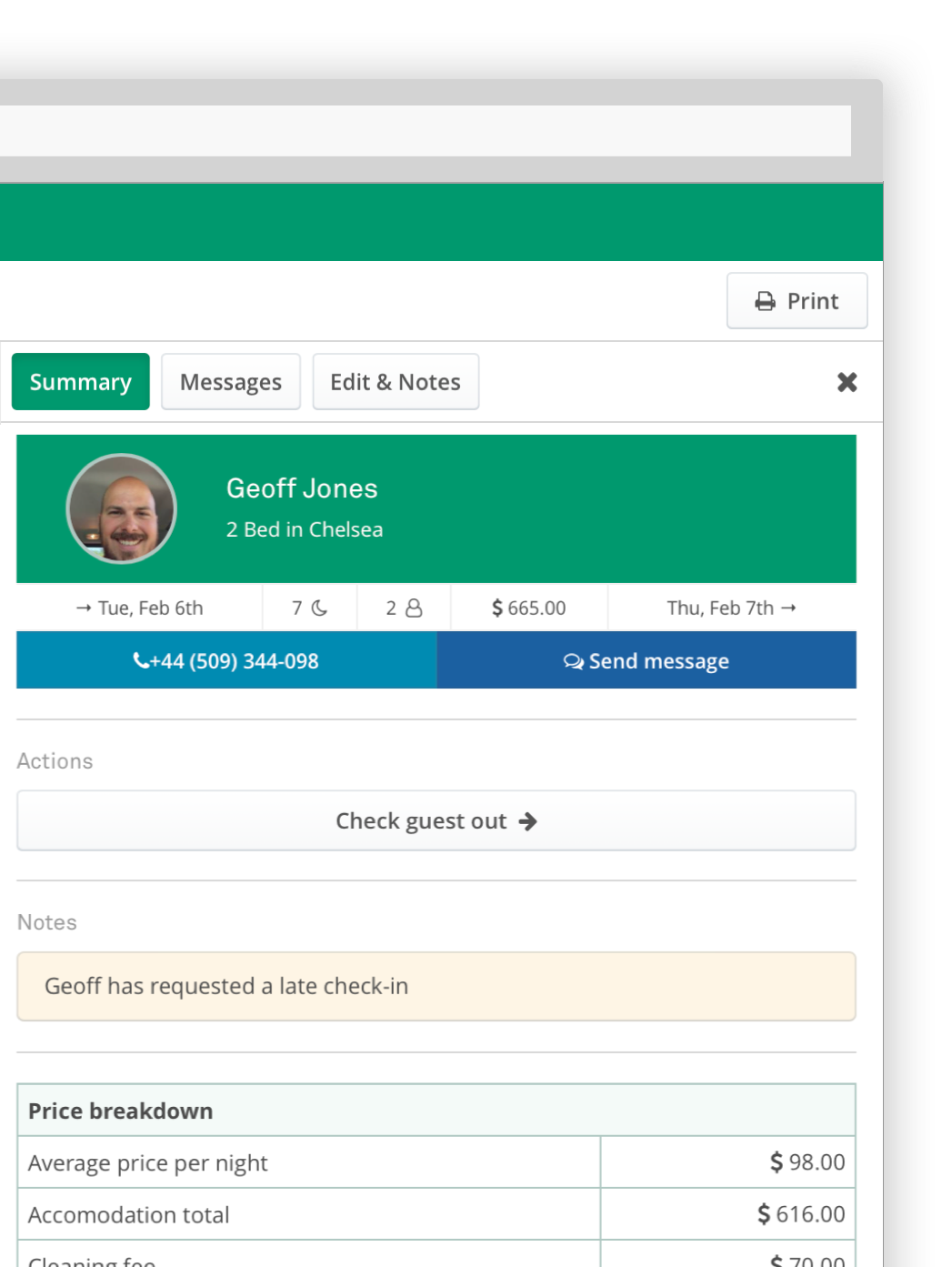
Action works perfectly on mobile and is print-friendly
We know how important it is to fit Uplisting into your existing workflows so we've ensured that you can use on the go on mobile or print off with the click of a button if you prefer.
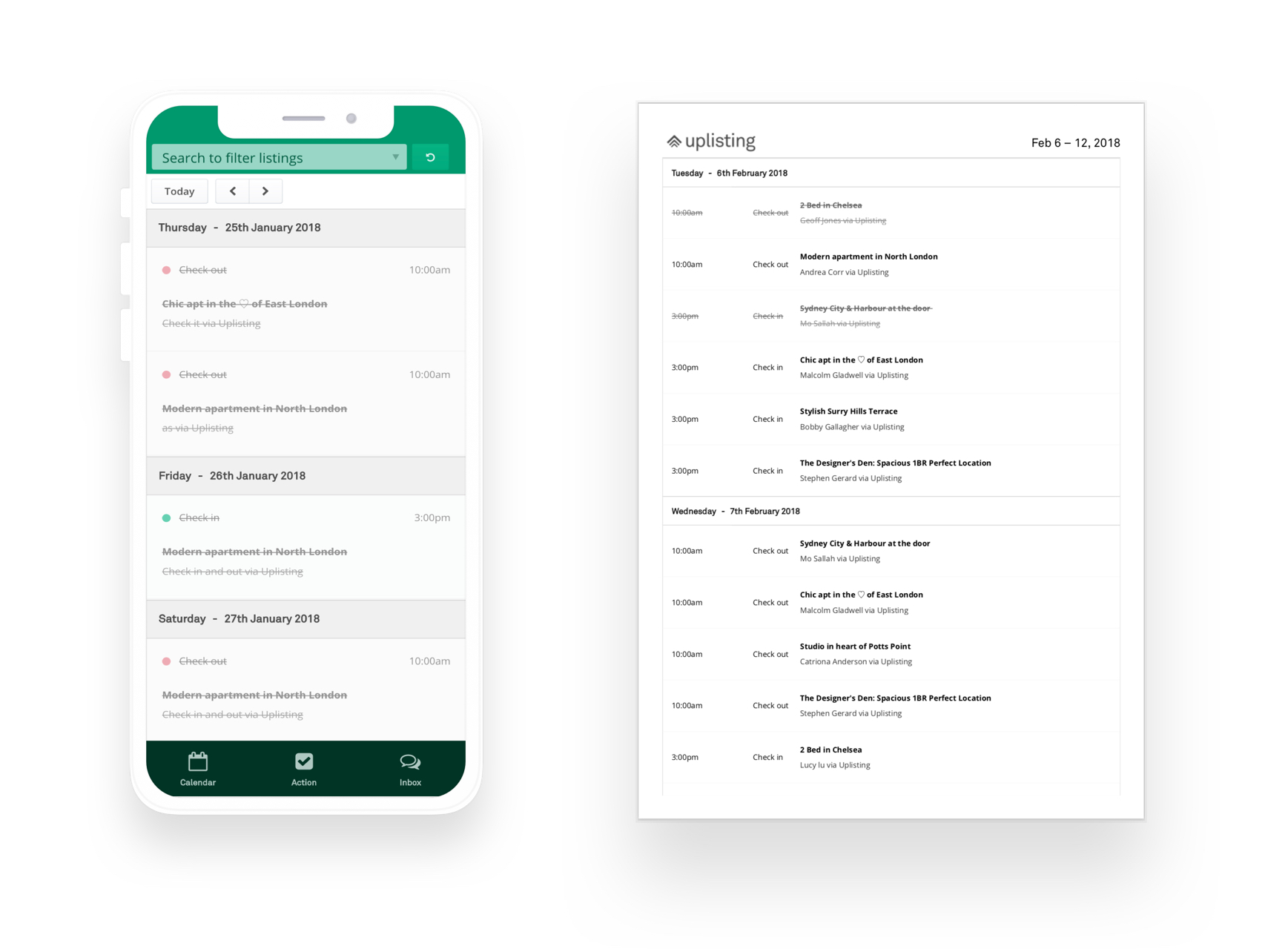
Updated 3 months ago