Trigger Zap on check out
A common requirement is to trigger an event or action based on a guest checking out.
It is possible to create Zaps that trigger based on a booking checking-out (or checking-in) using the Booking Updatetrigger. What triggers a booking update?
How to set up a Zap to trigger when a guest checks-out
The first step is to trigger the Uplisting Booking Updated event.
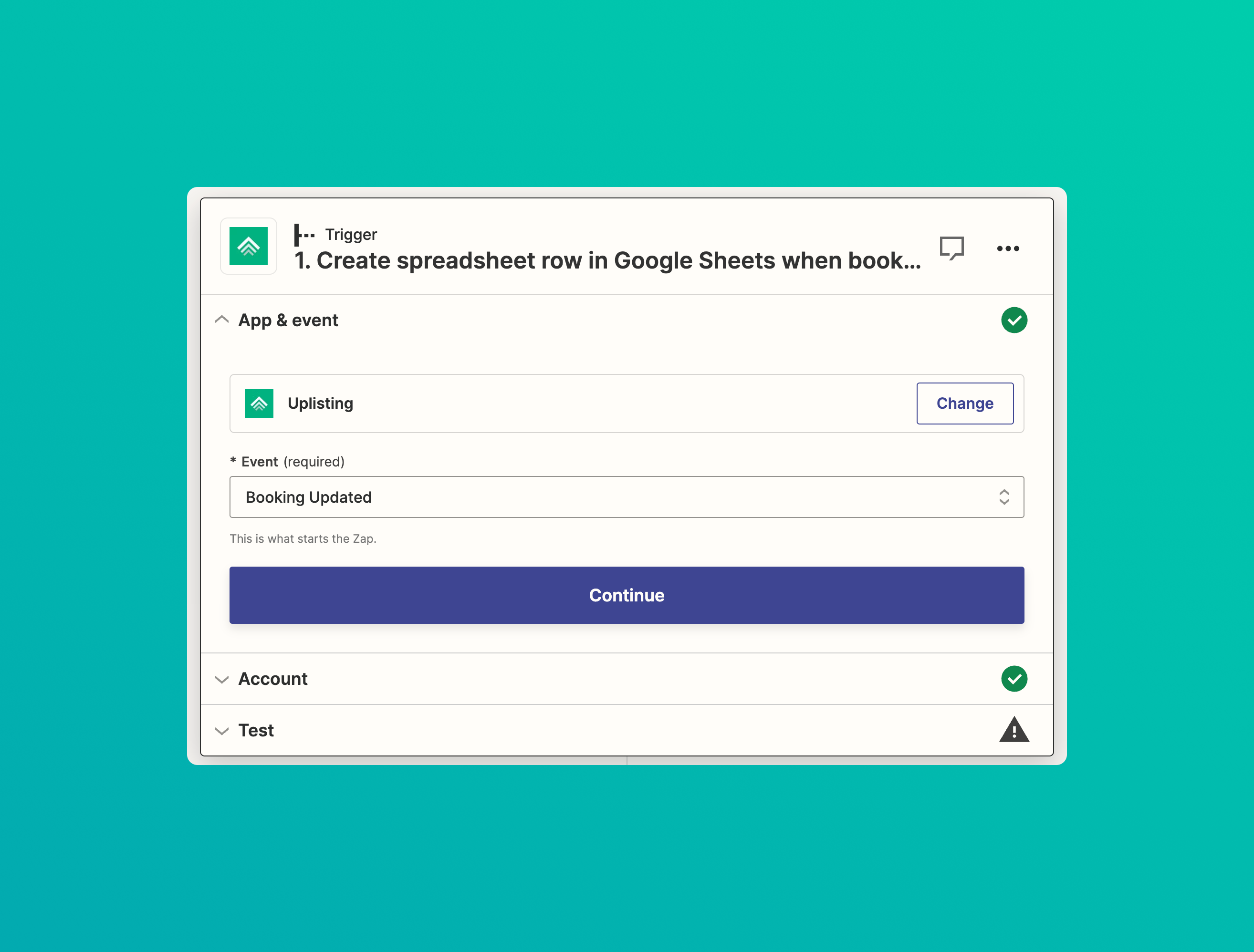
Uplistings booking update event
Create a filter
Next, we need to add a Zapier filter step. This filter will ensure the trigger only fires or causes an action based on specific attributes. Check out this guide to see what booking updates trigger a booking updated event. For example, a booking update is triggered if the guest's email address is updated. We don't want to trigger this Zap when a guest's email is updated, only when a guest checks out.
Checking what booking statuses are available (here, we can see there are two that may be relevant:
checked_out
A booking ischecked_outwhen a user manually selects the "Check guest out" button on a booking.
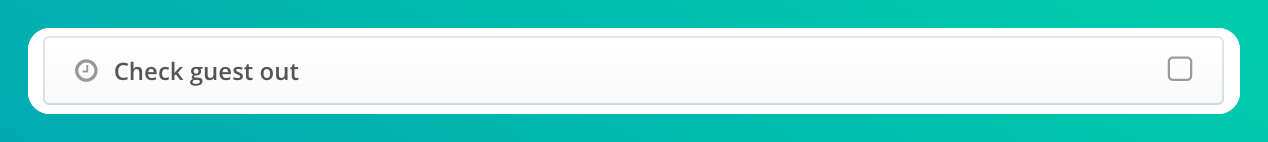
needs_check_out
A booking status is set toneeds_check_outat 12am UTC on the day of checkout. This means a guest has not necessarily checked out of your property when the booking update event for this status is triggered.
When to use each status?If you rely on manually checking guests out, use the
checked_outstatus. If you don't manually check guests out use theneeds_check_outstatus, or use both (as we have in the screenshot below).
Add a Zapier Delay action is usingneeds_check_outA booking status is set to
needs_check_outat 12am UTC on the day of checkout. This means a guest has not necessarily checked out of your property when the booking update event for this status is triggered.If you are using the
needs_check_outstatus add a Zapier Delay action as a third step if you want the action to take place after the guest has actually checked out.
Create a filter similar to what is shown in the image below.
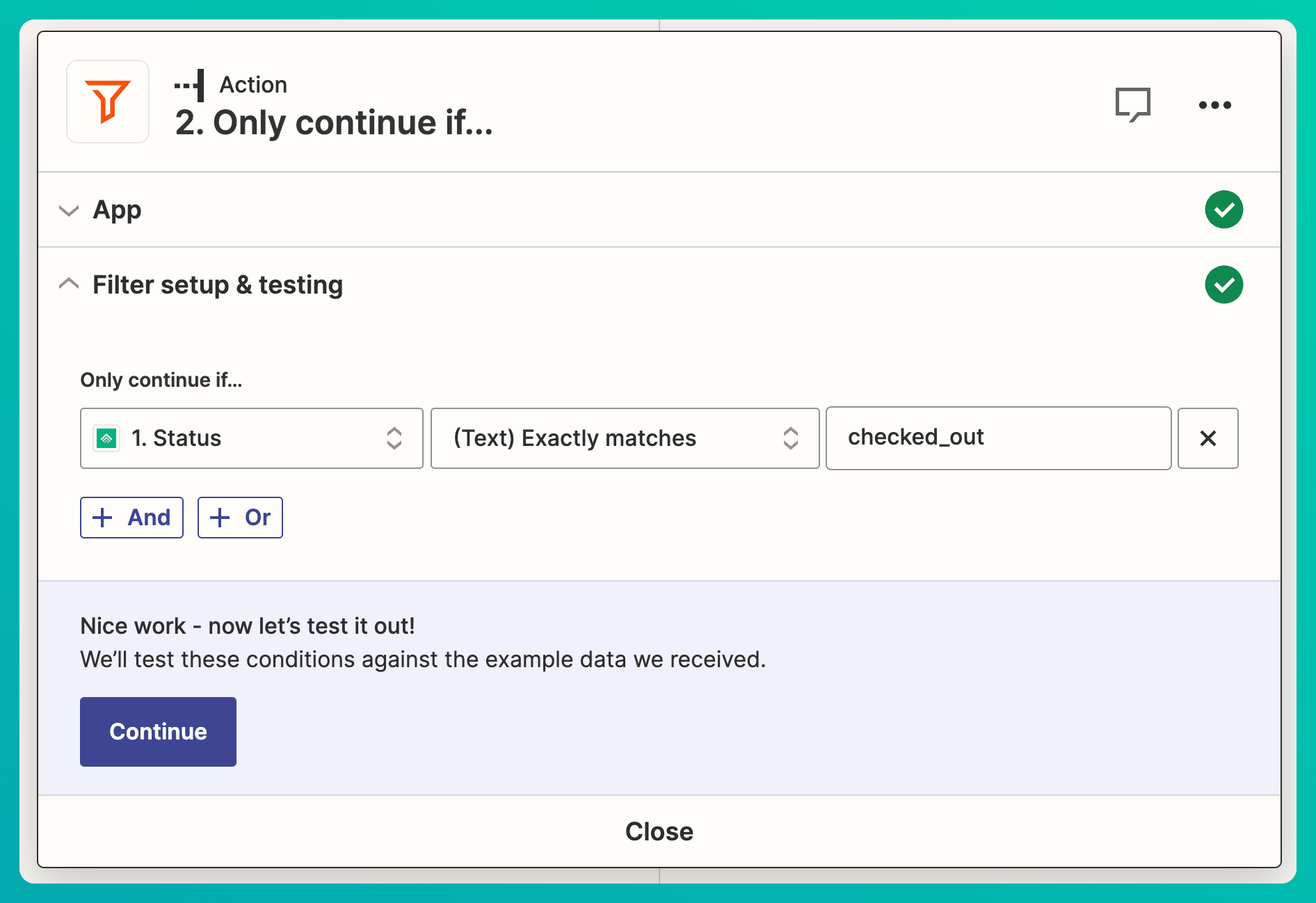
Finally, create your action. This could be to send an email, an sms, add a row to a spreadsheet or one of 1000 other potential actions.
Updated 3 months ago