Dates keep getting blocked on my Airbnb calendar - how to ensure dates are correctly available [updated June 2021].
🛡Uplisting protects your Airbnb account from double bookings due to third party services, erroneous iCAL's or Airbnb system faults.
How do I ensure dates are open when I want them to be open?
The most common cause of dates getting being on Airbnb when they should be open is 'Imported from Airbnb' unavailability markers (shown on the image below).
What are 'Imported from Airbnb' unavailability markers?
When you first connect your Airbnb account to Uplisting, Uplisting imports listing information (name, # of bedrooms etc), prices, bookings and unavailability.
The reason the system imports unavailability markers is primarily for ease of connecting to Booking.com (and soon HomeAway).
When Uplisting connects to your Booking.com listing, we are forced to totally overwrite your Booking.com calendar - sole responsibility for correct availability lies on Uplisting. Again we err on the side of caution and import blocked dates from Airbnb so they are then reflected on Booking.com.
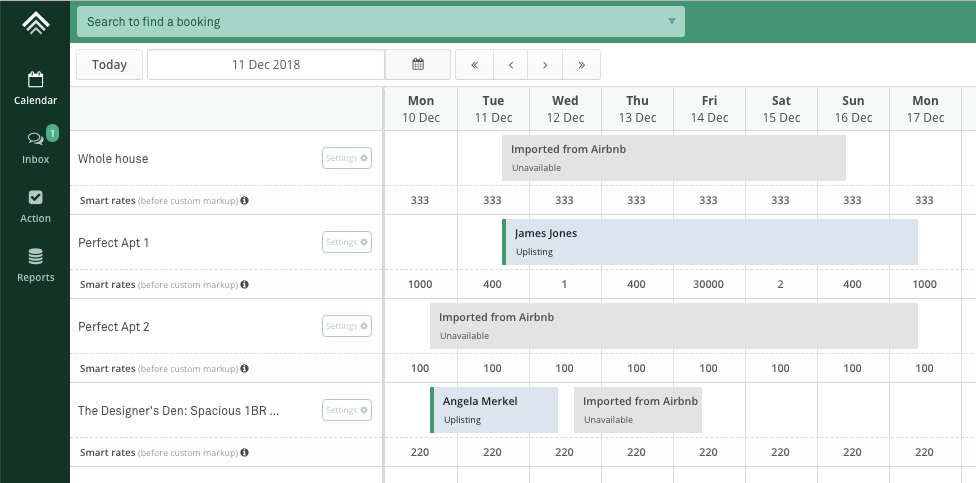
How do I ensure the correct dates are open on Airbnb?
Delete any 'Imported from Airbnb' unavailability markers on the Uplisting calendar. Select the unavailability marker and select delete.
Why does Uplisting keep on blocking dates on my Airbnb calendar when I open them directly on Airbnb?
Uplisting checks each listings calendar on Airbnb every 2 to 3 hours. If dates are open on Airbnb, but blocked on Uplisting, Uplisting blocks those dates.
Uplisting does this because of negative interference by other services linked to your Airbnb listing, iCAL's and dates on Airbnb being opened in error directly on Airbnb. We err on the side of caution and presume that your Uplisting calendar is your master calendar.
This way we almost entirely mitigate the risk of double bookings due to third party services, erroneous iCAL's or Airbnb system faults.
Updated 3 months ago