Messages not sent to Vrbo guest
Uplisting sends automated messages to all reservations booked after you connect to Vrbo using the real-time, API integration. If a message did not send to a Vrbo guest, there are 3 possible reasons:
1. The booking was created prior to integrating with Uplisting and so the booking is an iCAL booking.
This is the most common reason and is because Vrbo don't provide us your past bookings when we connect to your account and listings.
How do I know if the booking was created prior to connecting to Uplisting?
The easiest way to tell is a booking has no message tab. iCal bookings also don't have a price breakdown or the number of guests.
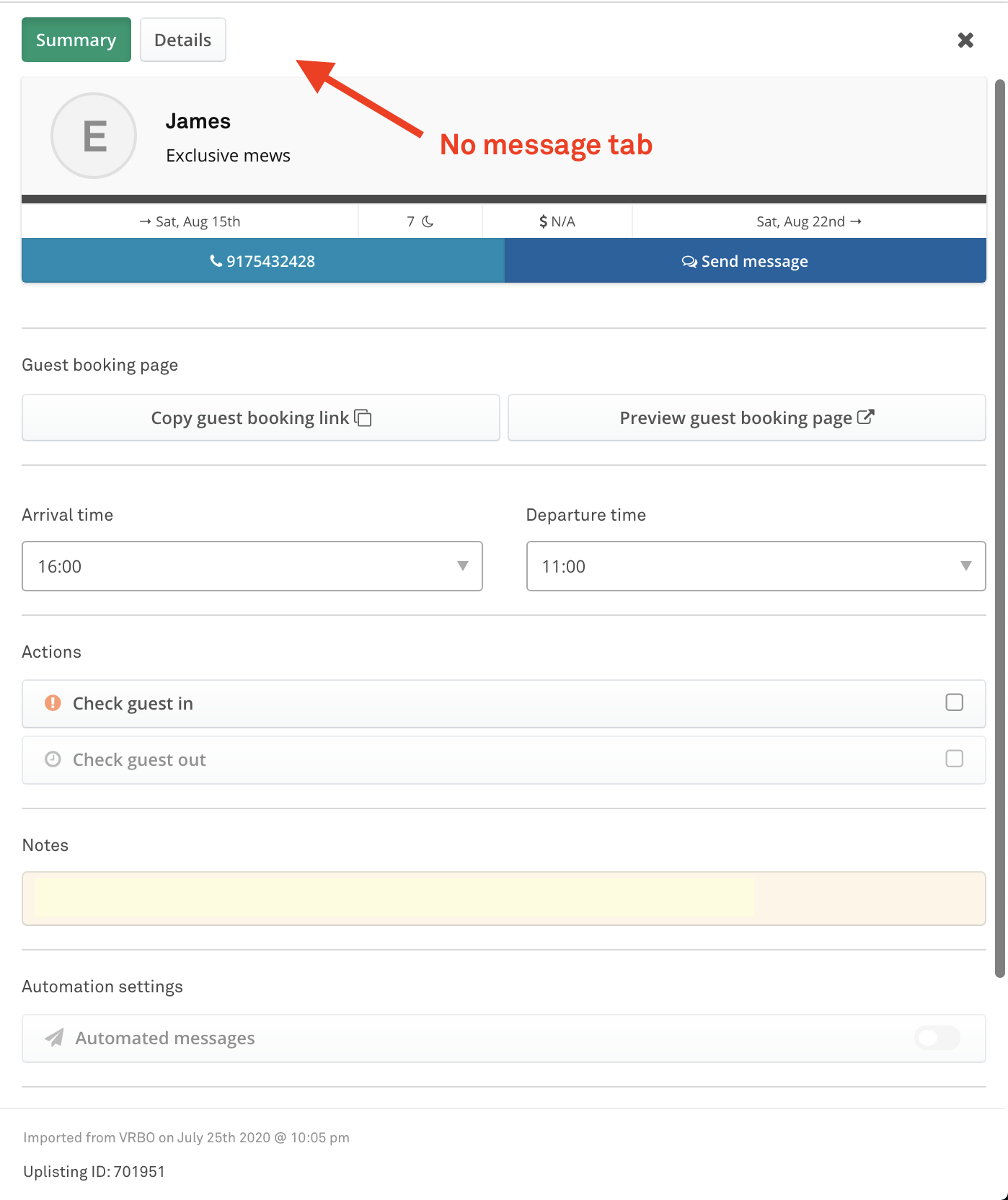
2. The message did send, however, the guest didn't see it in their inbox
If you can see the guest message on the Message tab, this means the message was sent to your guest successfully. They may have used an old email address on Vrbo → it's worth asking your guest to confirm their email address and you can then update the email no the Details tab if necessary.
3. The automated message isn't enabled
Updated 3 months ago