Deactivating Add-on Features
How to unsubscribe from add-on features such as Client management statements
Cancelling Add-on Features
Whilst logged in, navigate to the Billing Page by hovering over the Settings icon on the left-hand navigation menu and select Billing.
From here, you can see which add-on features you may have activated in your account.
Simply click the "Activated" label beside the Optional Add-on to be taken to the relevant 'Unsubscribe' page for it.
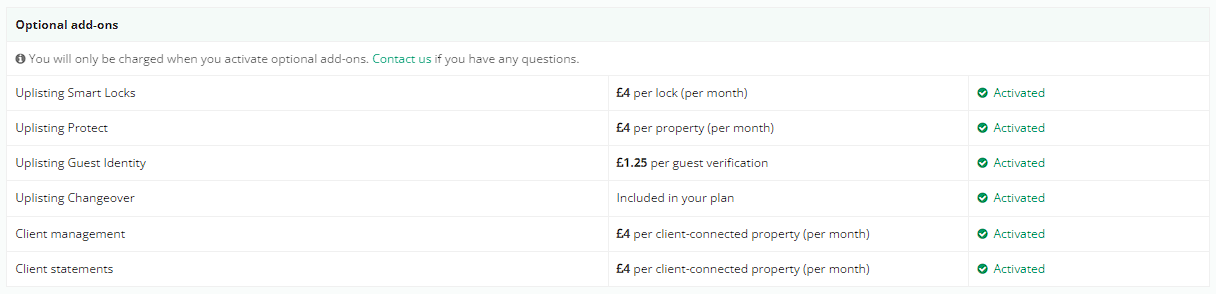
Optional Add-on Panel
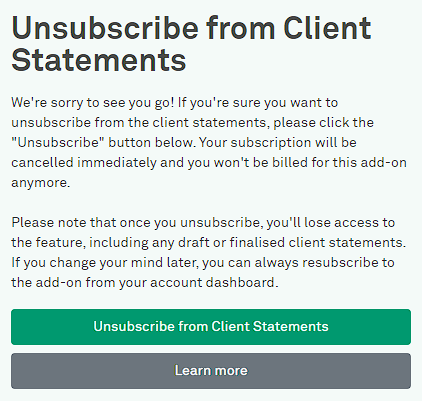
Example Unsubscribe Page
Post-Cancellation Checks:
If you are deactivating Uplisting Protect, Guest Identity or any feature that may be included in your Operational set-up and/or Automated messaging filters, please ensure you review these after cancellation.
These filters won't be updated automatically so you'll need to review them to ensure there's no confusion from the guest in what's required of them.
Updated 3 months ago