Google Analytics
Track users and events on your site by adding your Google Analytics ID
Google Analytics was Sunset by Google and is now GA4.Please check out our updated guide with the suggested Google Tag Manager here
Introduction
Google Analytics is a free website tracking tool and platform that collects data on how users (guests) interact with your website. Once the data is collected, Google Analytics sorts the data into easy-to-read interactive reports. You can use Google Analytics to understand how your website is performing and to create goals to view conversion rates.
How to connect Google Analytics
- Go to the Connect screen and select Google Analytics (here).
- Enter your Google Analytics ID and save
- It may take a few minutes for your Google Analytics ID to be included on your direct booking website
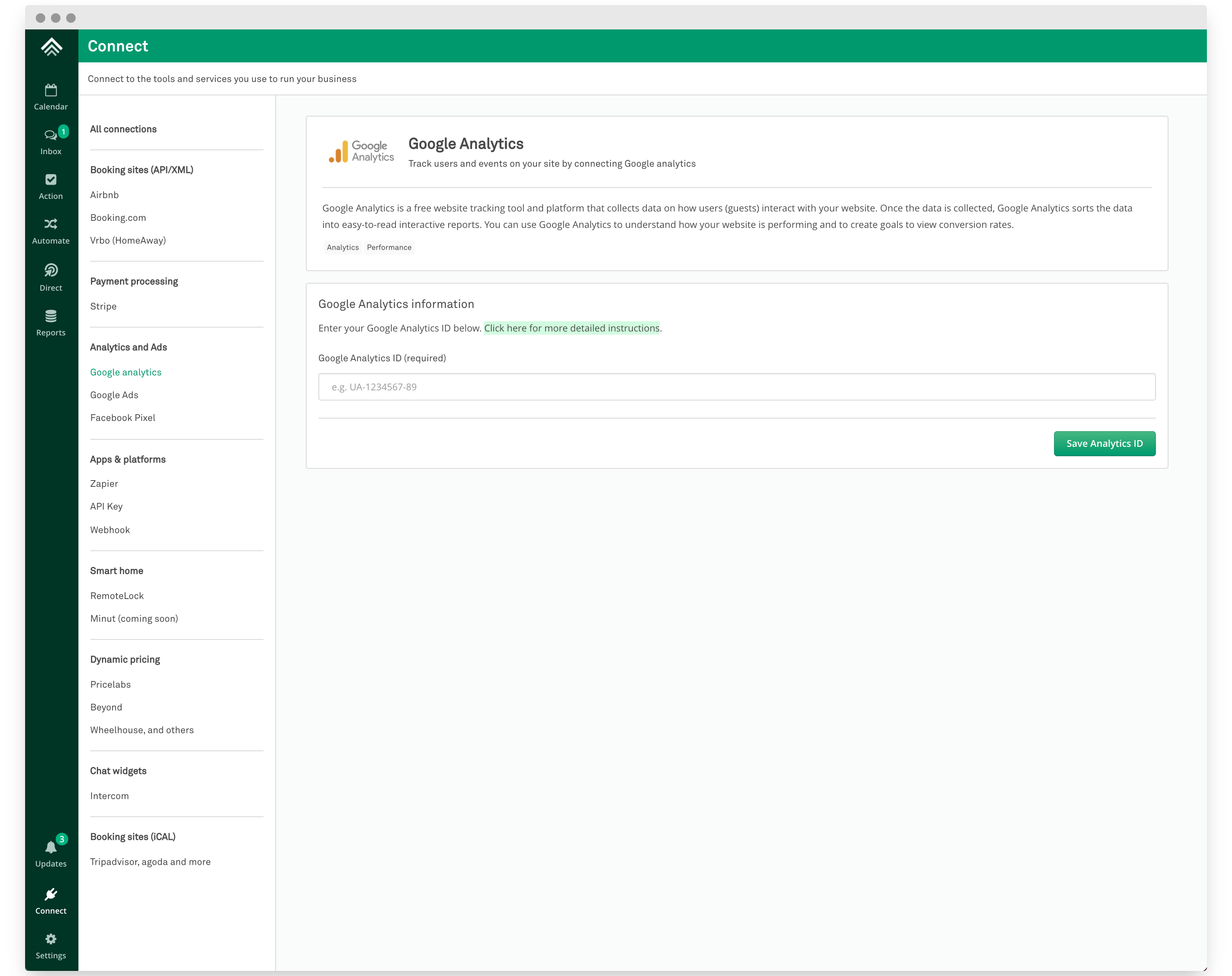
How to tell if Google Analytics has been installed correctly
- Install the Google Tag Assistant Chrome extension (here).
- Load your direct booking website and enable the tag assistant (see Google for instructions).
- You should see your Google Analytics tag on the tag assistant.
Setting goals on Google Analytics
While setting up Google Analytics, you may want to define a goal/funnel for completing a reservation.
We don't have a static URL to show that a reservation has been completed. After successful payment, we redirect guests to a booking specific confirmation page that ends with /confirmation. So we'd recommend setting up a URL Regular expression: a simple one is bookings/.*/confirmation.
Updated 3 months ago