How to update guest credit card information
Guests can now update credit card information directly on UplistingThey can do this on the guest booking page. It shows as below:
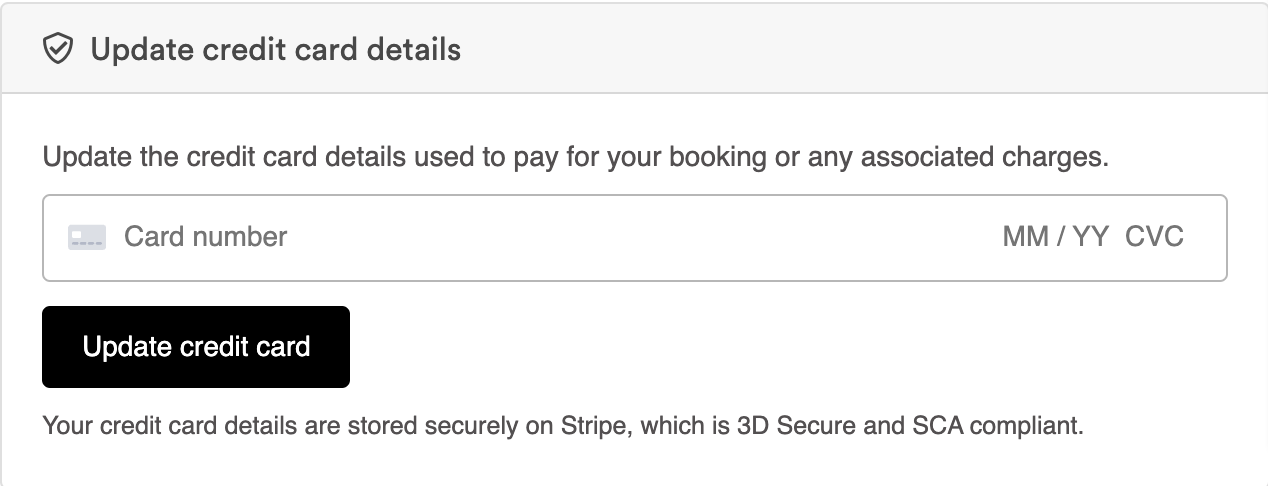
March 2023 Update - Hiding the Credit Card Block
Following requests from our customers, we've amended how the Credit Card block is displayed on the booking page for all Direct Booking websites.
We heard that guests were uncomfortable with the Credit Card details section showing and users of Uplisting were receiving complaints and queries. As such, we've hidden the credit card block for the most common cases.
There are some instances where card details will need to be collected (for extra guests, additional upsells, etc.) or when a guest wants to change their Credit Card details. So we've added some background logic to account for these scenarios as follows.
Situations where the Credit Card Block will show as default
Scenario 1:
When payment details are provided to Uplisting and the Booking Balance is not Zero.
- Or there are pending invoices.
- Or there is a pending Split Payment.
Scenario 2:
When Credit Card details are not provided to Uplisting and the Booking Balance is not Zero.
- Or there are pending invoices.
- Or there is a pending Split Payment.
Situations where the Credit Card Block will be hidden as default
- When Payment Details are provided to Uplisting and the booking balance is Zero.
- Payment through a 3rd party channel i.e. Booking.com and Uplisting has a Virtual Credit Card.
- Or when there is no Stripe Connection to the Property.
- Or when Credit Card details are not provided to Uplisting and the booking balance is Zero.
Other Changes
We're now showing "Success Badges" when a section is completed or unneeded. These give a great visual reference and reassurance to your guests that they can skip this part and move on.
These Success Badges will now show on the (renamed) Additional Payments block and the Guest Verification block (once completed or marked as not needed).
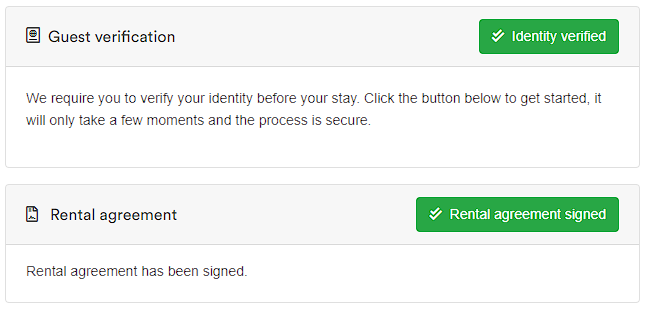
Creating an Invoice
If you need to create an invoice for a charge outside of Uplisting or similar than the video below shows a workaround. You can use this to update the guest payment and/or charge guests directly by creating an invoice using Stripe.
Updated 3 months ago