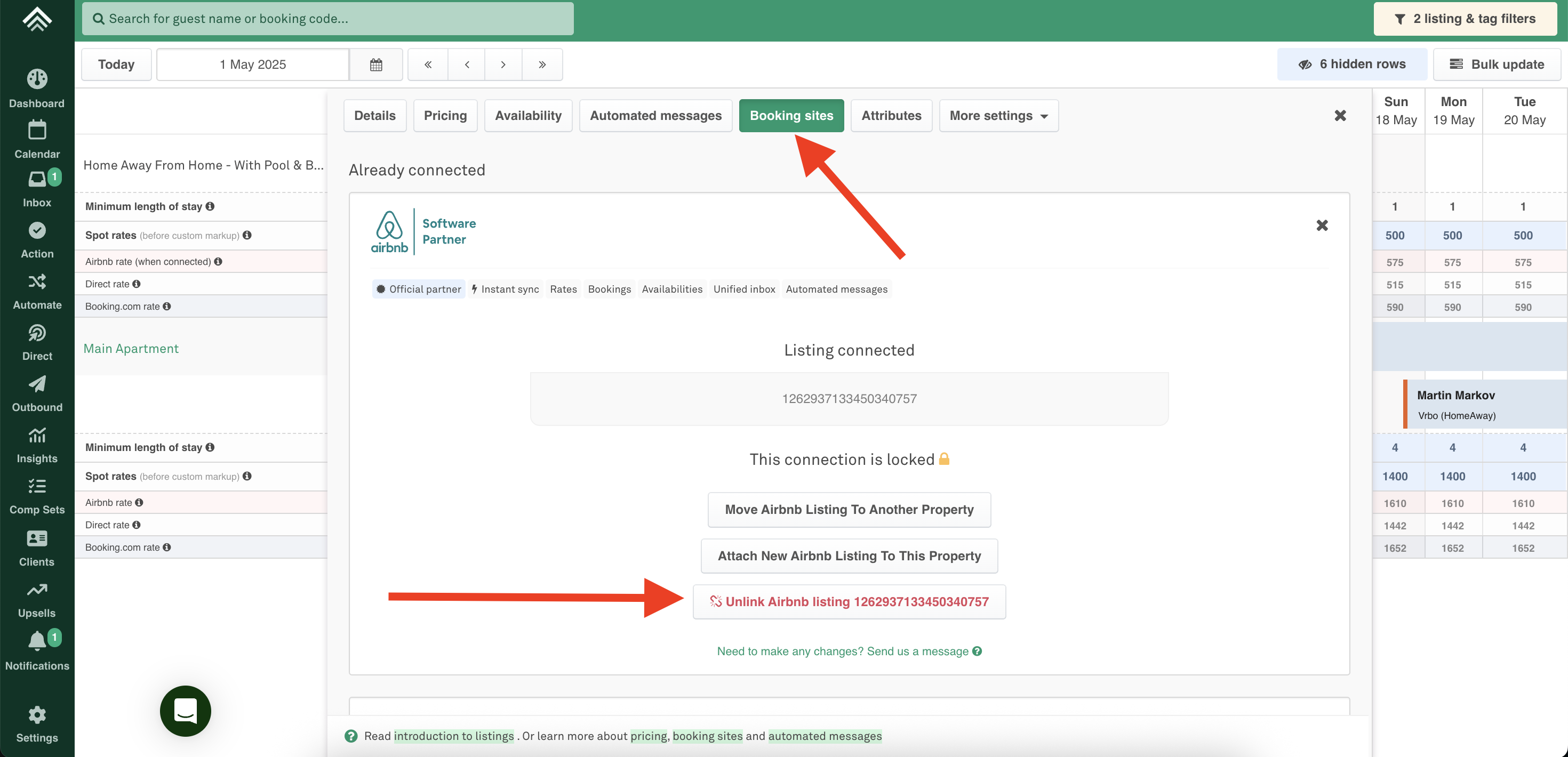Remove or Delete a property on Uplisting
Need to delete a listing (property) on Uplisting? Here's how.
If you have an Airbnb account connected, first disconnect the Airbnb connection
- Open the listing settings on the calendar by clicking on the listing name > Booking Sites > Settings next to the Airbnb option > Unlink Airbnb Listing
- This will only remove the connection between Uplisting and Airbnb for this specific listing.
To Remove a Listing
- Open the listing settings on the calendar by clicking on the listing name > More settings > Remove listing > Remove this listing to confirm removal.
This option is only available to account owners, i.e. the user with the primary account on Uplisting. Invited users do not have this option.
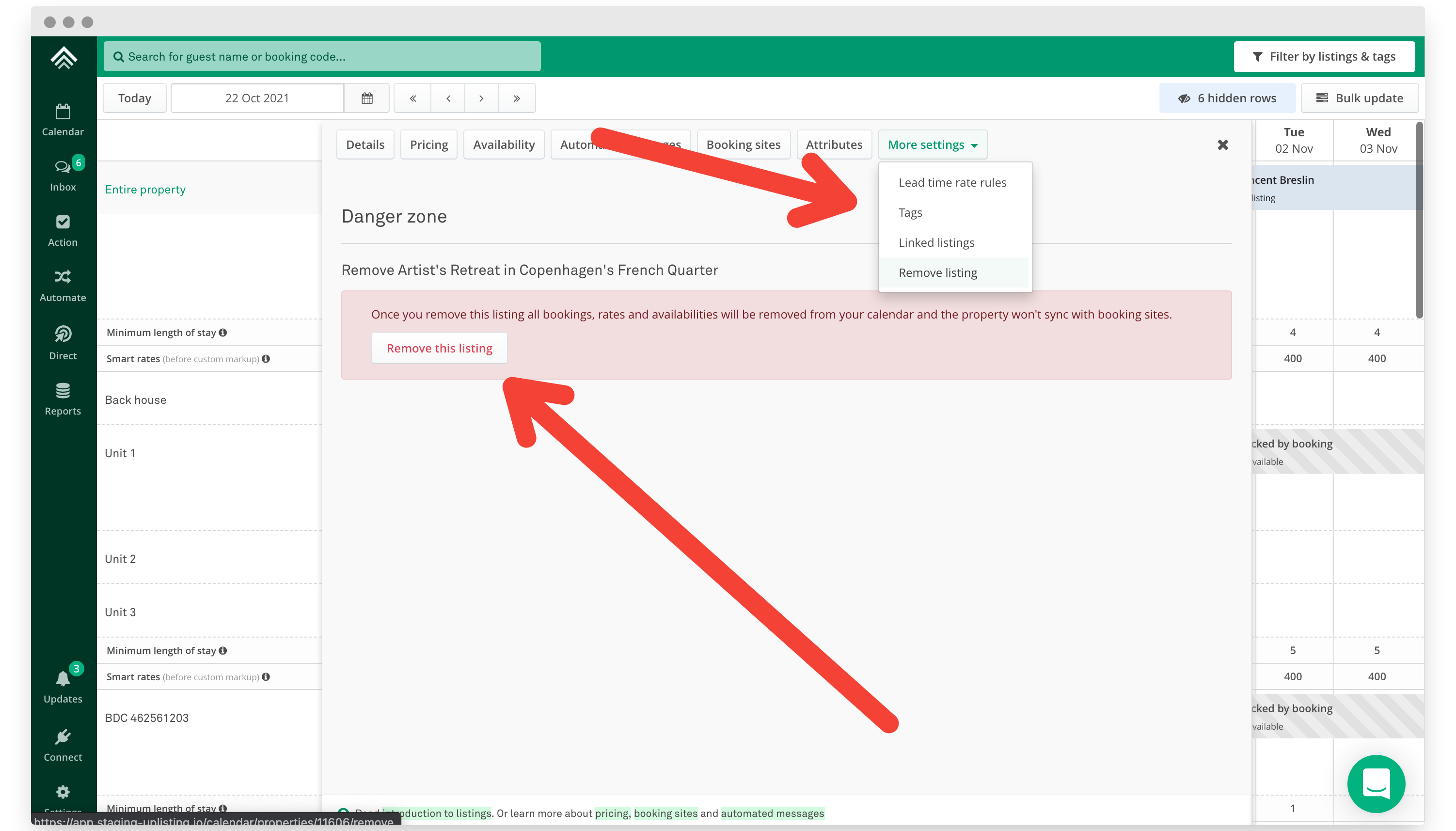
Removing a listing will delete all bookings and any other settings you have in place. You can re-import your listings from Airbnb in the future if required, but you will need to re-add any bespoke settings, unavailabilities, and rates you have in place.
Updated 3 months ago