Advance notice (booking lead time)
Introduction to booking lead time
You can set booking lead time for Booking.com, Google, your direct booking website and Airbnb on Uplisting. We understand setting this rule separately for each channel is important, for example avoiding last minute bookings on Booking.com, Google, your direct booking website specifically has been a popular feature request.
How to set booking lead time
- Go to
listing settings > availabilityto set the booking lead time on an individual listing. - Enter the booking lead time you wish to set, in hours.
- Done!
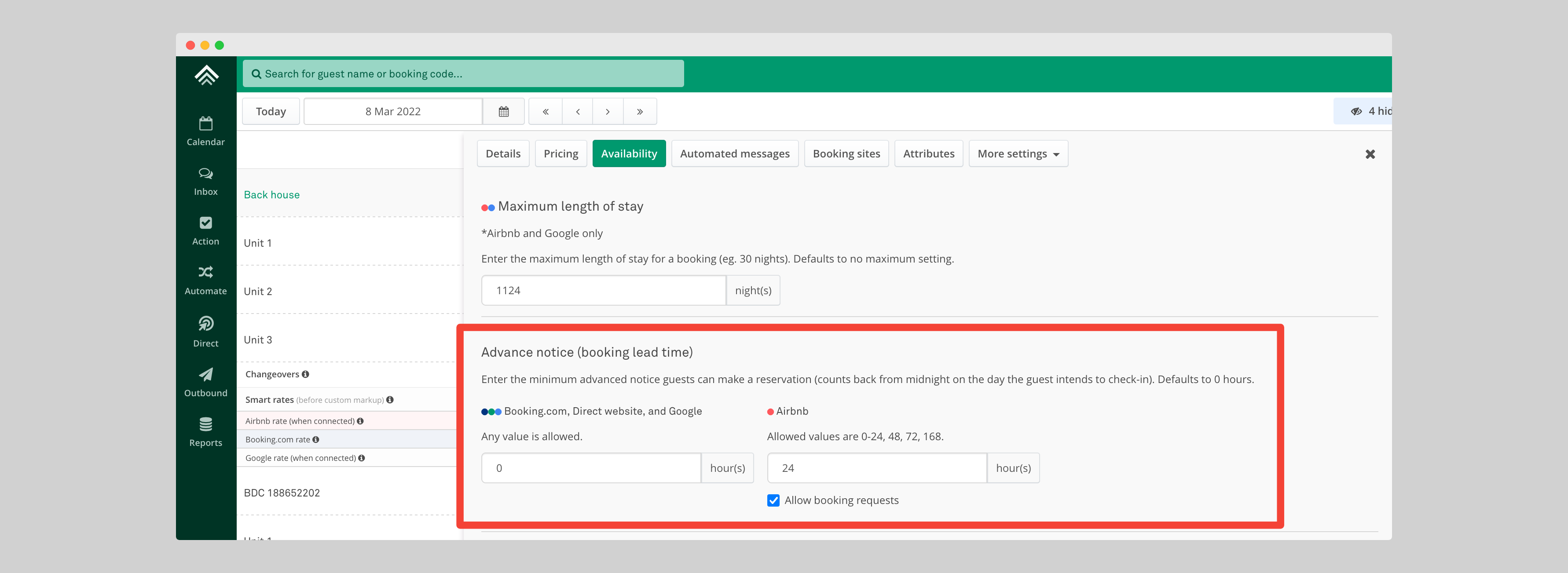
Setting the lead time in hours gives you great flexibility. The hours count back from midnight on the day the guest intends to check-in. If you set a lead time of 40 hours (ie. 1 day and 16 hours) your guest can book up until 8am on the 5th (for example) to check-in on the 6th.
How to confirm the setting is in place
On Booking.com
On your Booking.com extranet calendar, you should see a row called Minimum advance reservation. The restriction is set for each day for 3 years in advance. On the image below you can see 1D16H. This refers to 1 day and 16 hour advance notice period or 40 hours as we set it on Uplisting.
If you don't see this row on your calendar please request visibility from Booking.com customer support. They can show/hide rows on your calendar and we have no control over it, unfortunately.
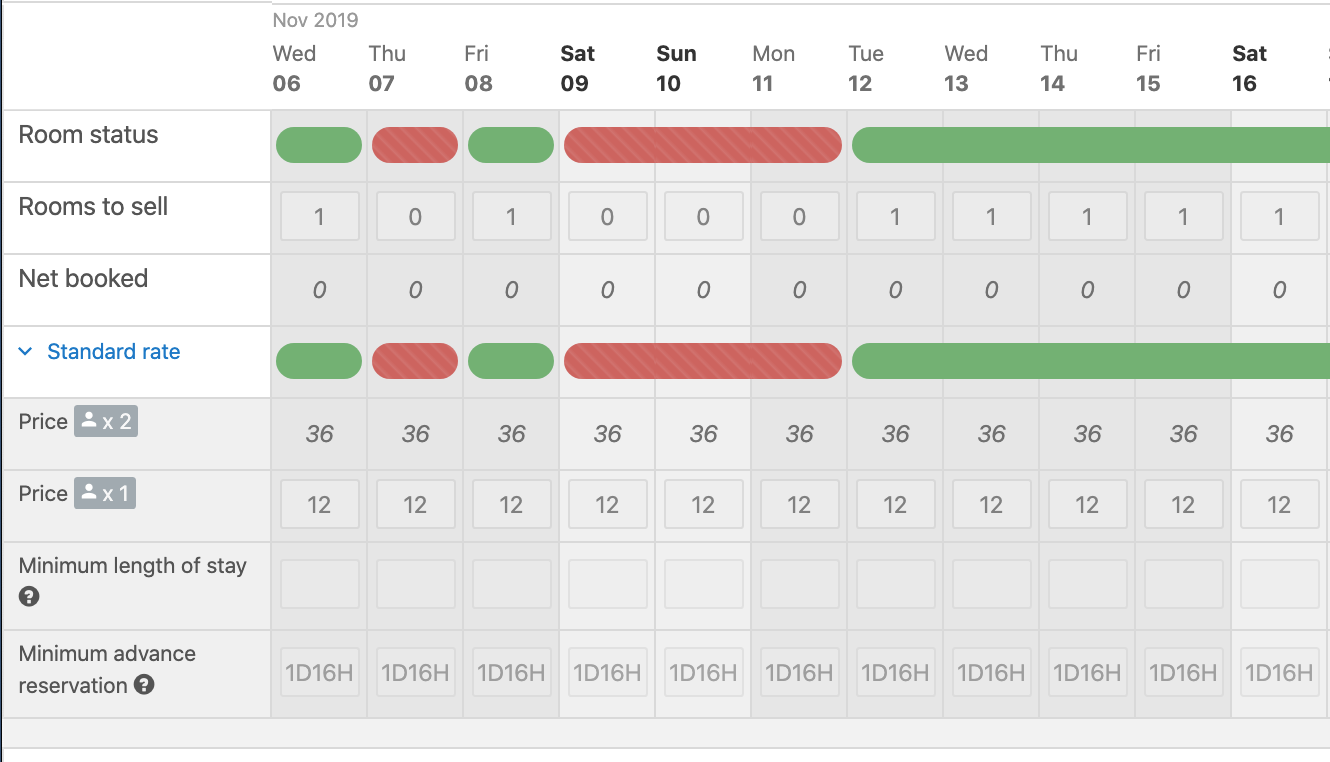
Updated 3 months ago