Vrbo post API connection guide
This guide explains what you need to know about existing bookings when connecting to Vrbo via API
This guide is mainly beneficial if you have existing bookings on Vrbo before connecting to Uplisting.
The VRBO API integration requires the Vrbo team’s intervention to complete the process. Here’s your basic checklist to ensure your bookings are showing after the connection.
-
This ensures that your existing bookings and availabilities are synced into Uplisting.We recommend connecting your Vrbo account via iCAL first.
Here’s how to connect via iCAL - https://support.uplisting.io/docs/vrbo-homeaway-via-ical
PS. We recommend this because after the Vrbo API connection is complete, we do not sync existing bookings. Only bookings made after the connection is complete will sync via API. -
Here’s how - https://support.uplisting.io/docs/how-to-connect-to-vrboOnce connected via iCAL, you can proceed to Publish your listings to Vrbo.
If you have an existing Vrbo account, please see how to go about it here: https://support.uplisting.io/docs/how-to-connect-if-you-already-have-a-vrbo-account -
This means the iCAL is no longer syncing, and is not needed.Once the connection is done, your iCAL links will appear to have failed and you’ll see a warning sign on the Booking sites tab.
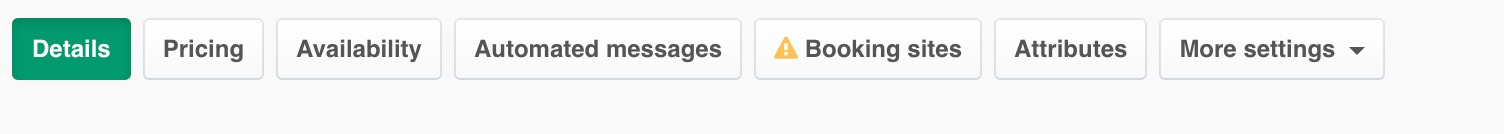
At this point, you can either:- choose to leave the link as is. This ensures the bookings and unavailabilities synced remain on your calendar
- choose to remove the link. If you choose this option, you can create an Uplisting manual booking with the guests details.
Proceed to mark the booking as paid, if you have already received the booking payment. If not, you can send the guest, the guest booking page link generated, ask them for their card details and invoice them manually directly on Stripe.
You can then attribute it Vrbo by changing the Direct booking source to Vrbo.
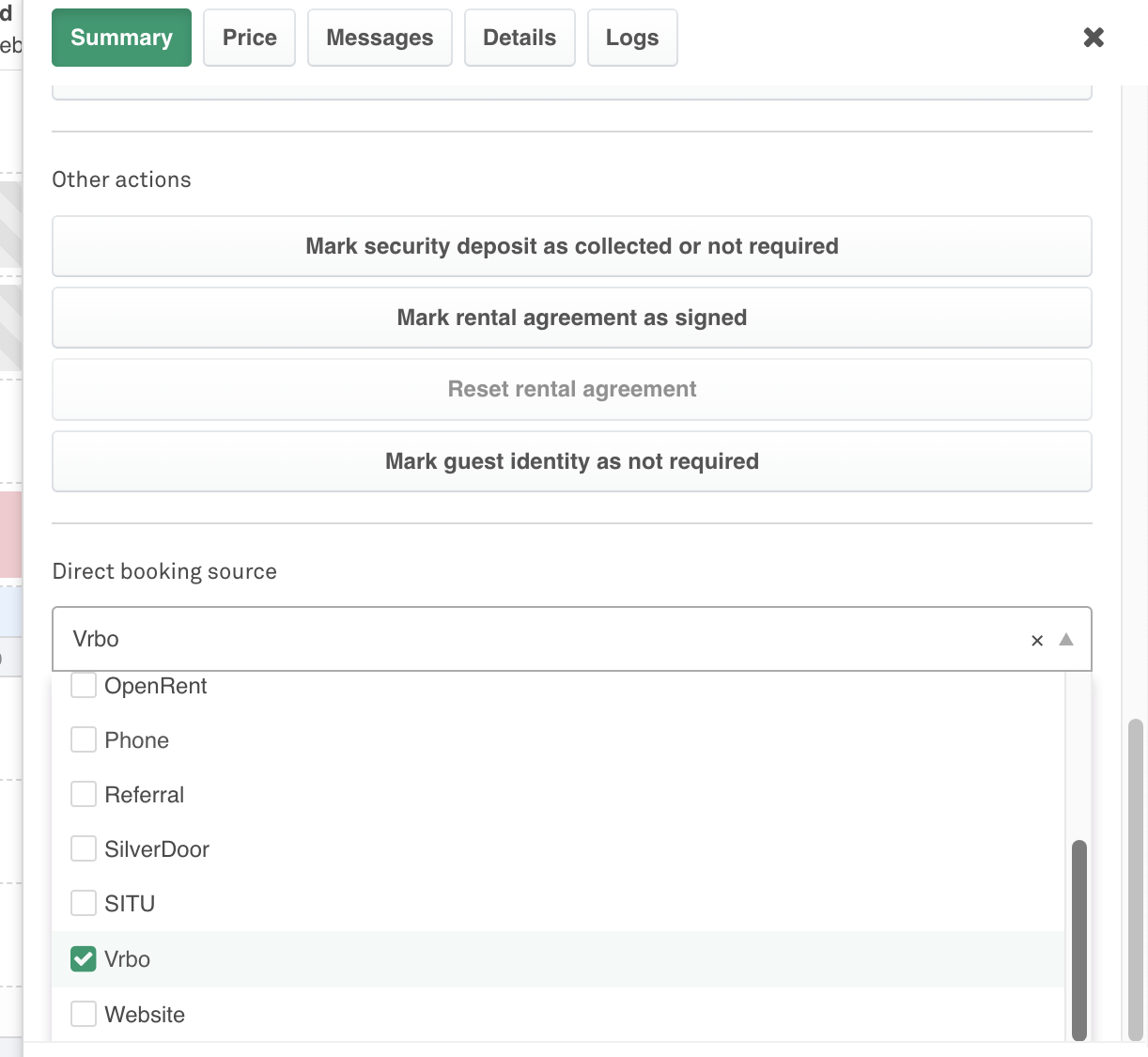
Alternatively, you can mark those dates as unavailable so that you don’t get double bookings for those dates.
-
You can repeat this process when you add new listings on Uplisting.
-
You may need to create manual Uplisting bookings as those existing bookings will not be synced automatically to Uplisting. Create manual bookings with the guest details and proceed to mark the booking as paid, if you have already received the booking payment. If not, you can send the guest, the guest booking page link generated, ask them for their card details and invoice them manually directly on Stripe.If you proceeded to connect to Vrbo via API before connecting via iCAL...
You can then attribute it Vrbo by changing the Direct booking source to Vrbo as shown above.
If you have any queries or need further assistance let us know on Live Chat or via email.
Updated 3 months ago