Guest Upsell Items - Manual Charging
How to use the manual upsell items in Uplisting
Introduction
Uplisting allows you to create and charge for upsell items. You can configure and charge your guests for additional services associated with individual bookings.
Manual upsells
Manual upsells require you to agree with your guests on the additional services and items they want to add to their booking and pay for. Use our outbound messages to promote upsell opportunities. When a guest confirms they would like to purchase an upsell, you can create the upsell(s) through Uplisting and charge your guest.
Automated upsells
We are aware manual upsells require work, and that’s why this new functionality is a step towards a major release we are preparing, which will allow you to upsell your guests on autopilot.
Automated upsells (where guests can select upsells and pay without your input) will come in a future release.
Purpose and Benefits
Upsells are a feature that allows you to experiment with potential services and items. It requires close communication with your clients so that you can better understand their needs and learn how to increase the value you provide. Your ultimate goal is to increase the average revenue per booking and prepare your operations for a new revenue stream.
How it works
Open an existing booking from the calendar. Then go to the pricing tab and navigate to “Pending guest upsell items”
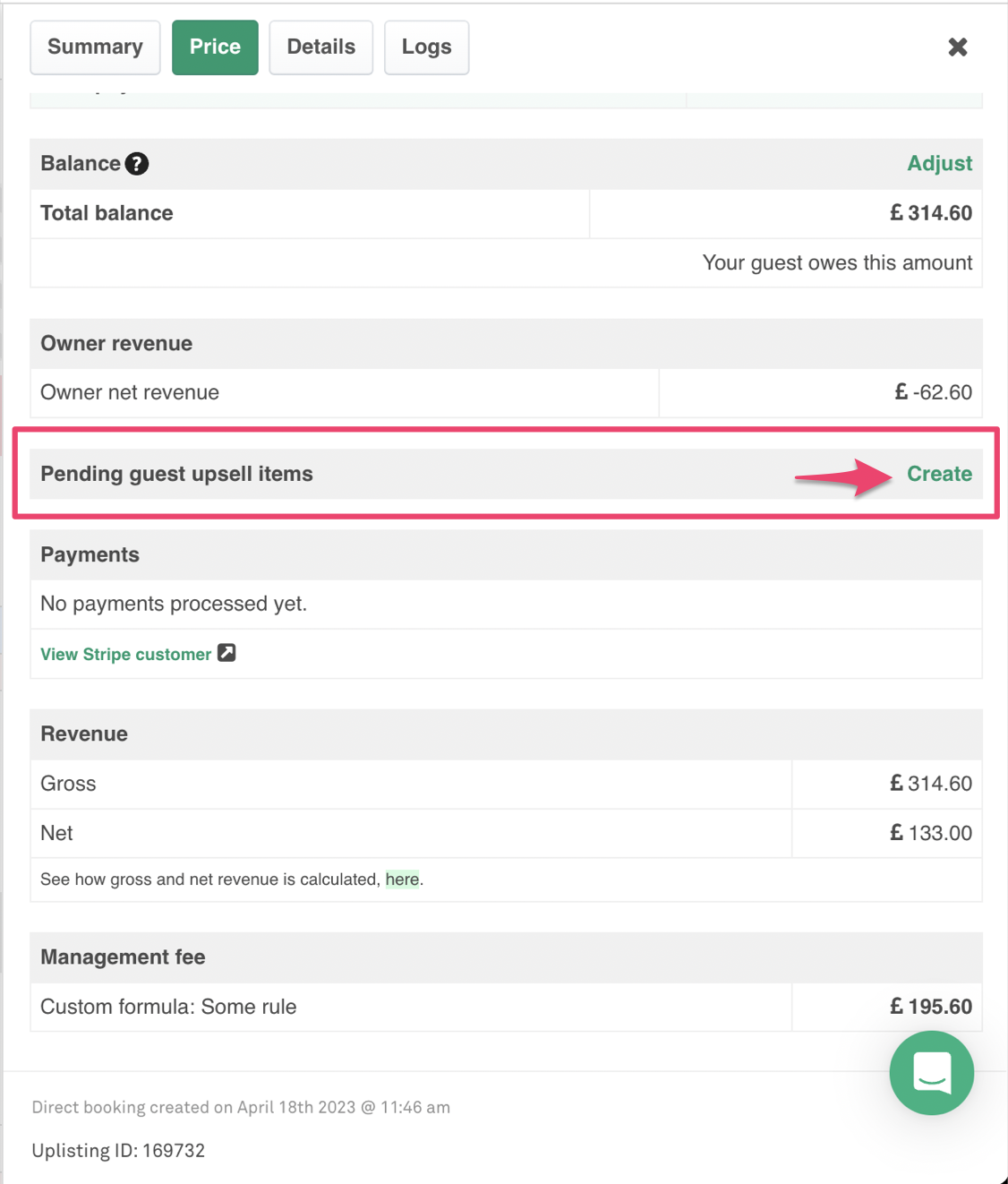
Clicking the “Create” button opens a modal that allows you to log upsell items that you can later charge for.
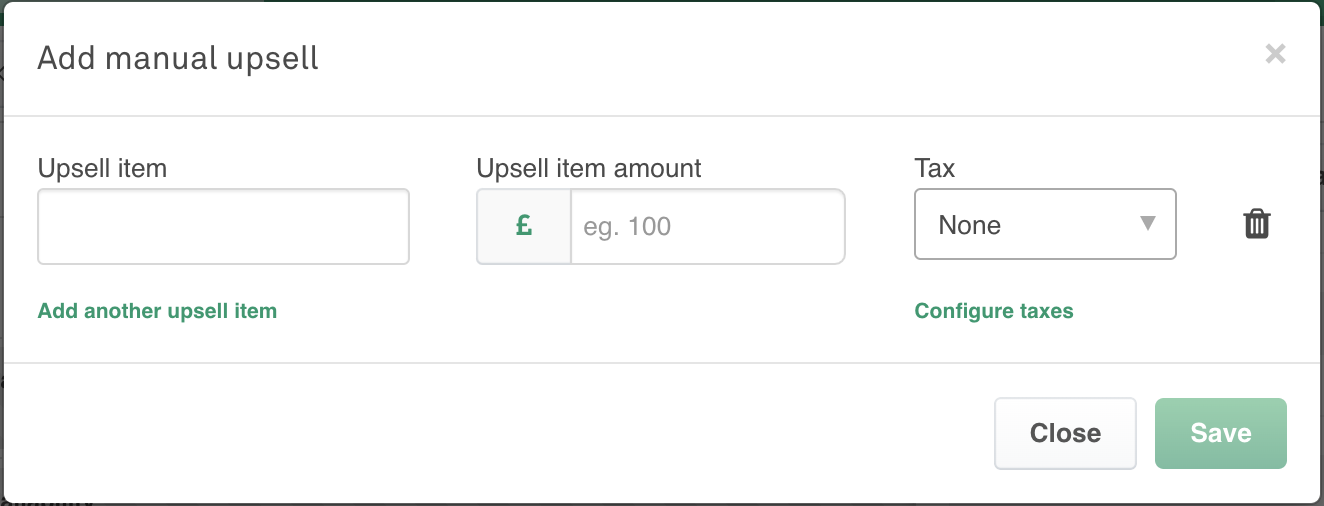
You are allowed to add multiple items at once.
Adding an item requires you to input the following properties:
- Upsell item: the name of the item, required field
- Upsell item amount: the price of the item, required field
- Tax: Select a pre-configured tax associated with the upsell item. Can be set to None.
- To configure a tax, see this article
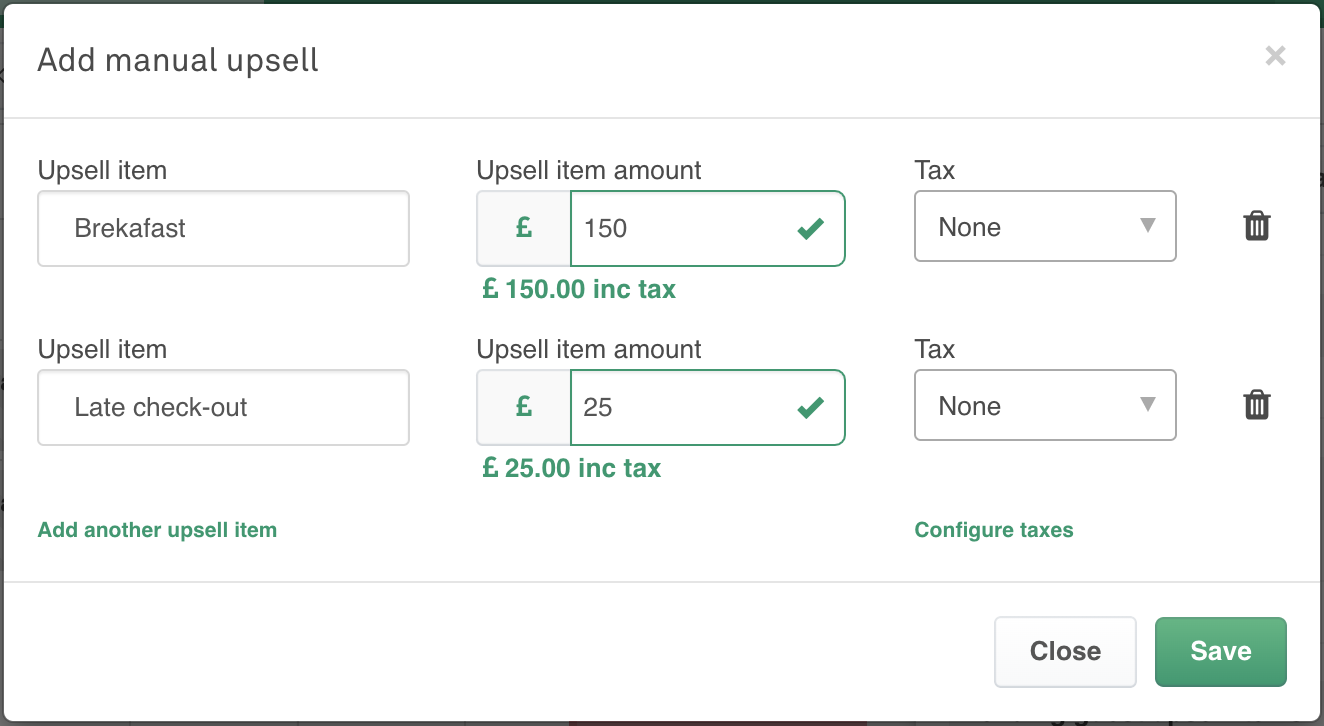
Once you have set all items that your guest is willing to purchase, you can save them. This will result in the pending guest upsell item.
You will see the list of all items part of the manual upsell and their price. Clicking “Create” allows you to add additional items in case the guest requests other items.

Clicking on “Settle charge” will open a modal that will allow you to charge the guest. You have two options for settling the charge:
- Charge default source - this will automatically attempt a charge on the credit card provided by the user.
Note that in case the credit card information isn’t available for the particular booking, the charge will be created in “open” status allowing you to later retry the payment manually once the user provides credit card details. - Take payment outside of Uplisting - this will mark the charge as paid and our system will consider that you have collected the money outside Uplisting (offline payment).
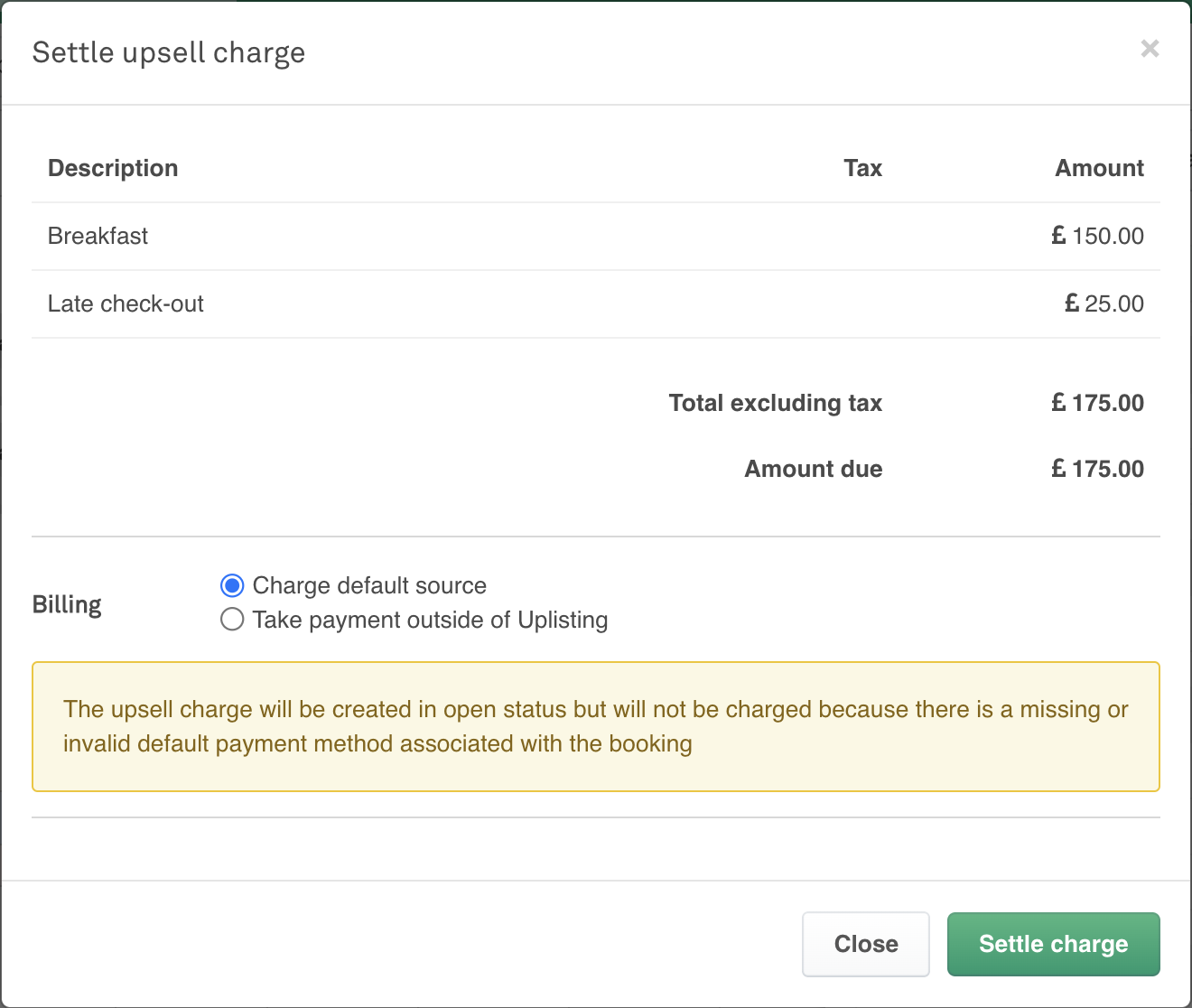
Once you confirm the settlement, the charges will be logged in a separate section called “Upsell charges”. You can see the current status of every charge.
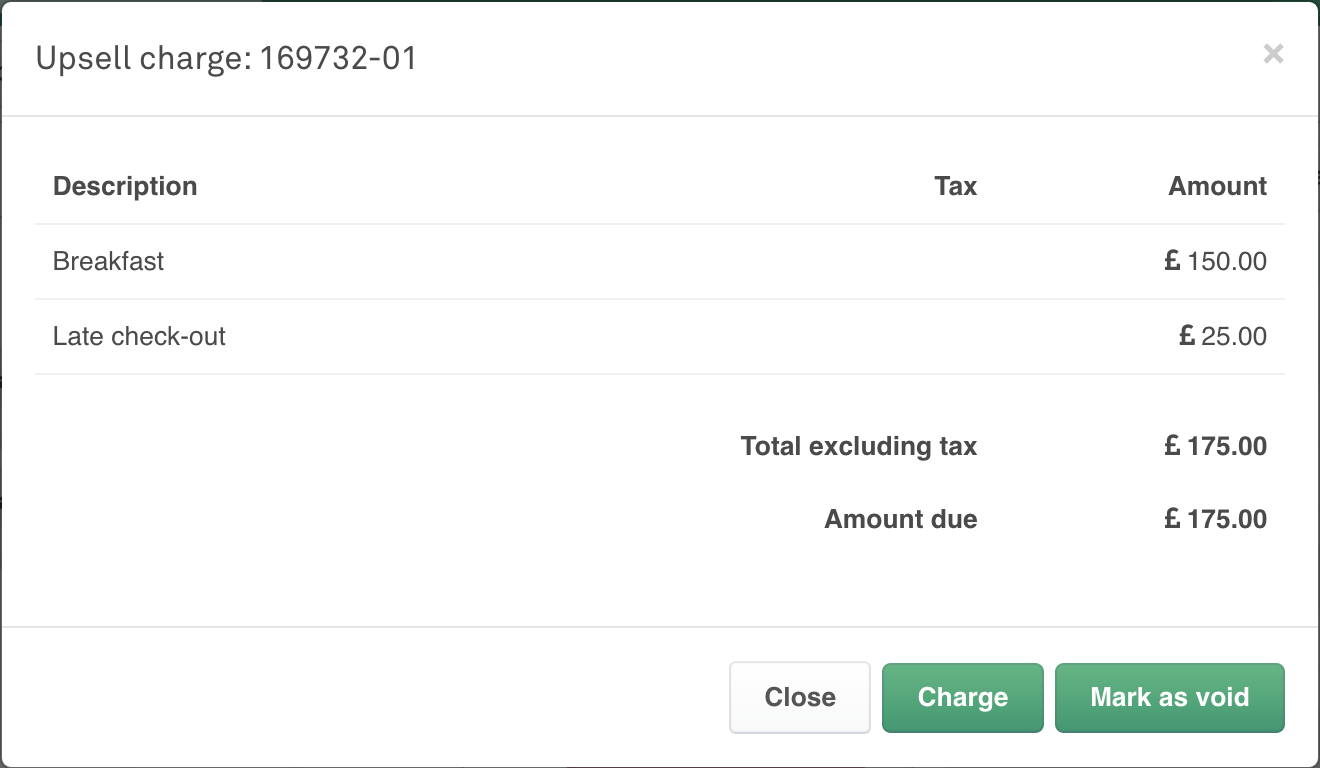
Clicking the charge ID, opens a modal that reveals the upsell items in it and allows you to re-attempt the charge in case the status is open. You can also Mark the charge as void which will set the charge to a final status Void, meaning that the user rejected the additional service and will not pay for it.
Conclusion
In conclusion, Upsells are aimed at increasing your revenue per booking. Upsells allow you to experiment and develop a new revenue stream based on additional services you provide to your customers. We strongly urge you to engage with the new functionality, give us feedback via our Support channels and prepare for our much-requested and upcoming upsell automation.
FAQs
There's no credit card input on the guest booking confirmation page
Based on feedback we don't display the credit card input module to bookings without a credit card payment (ie. Airbnb and paid by booking.com bookings).
However, you can display the credit card input module by creating a manual upsell item then attempting to charge for that item. This creates a pending charge which in turn dislpays the credit card input to yor guest.
Your guest can now enter their credit card information. Once they do so you can attempt to charge the card again on the Uplisting booking.
How much do Upsells cost
Manual upsells include a small 1% transaction fee which is automatically taken at the time of charging. This fee is refunded if the upsell charge is refunded.
Updated 3 months ago