Guest Identification Status Reports
If you use the Guest Identification Feature through Uplisting, here is how to find which guests have been charged in a month
Guest ID ChargesGuest Identifications are charged per verification rather than per Guest, so this will need to be taken into account if there is a disparity from the charged invoice to the report totals.
- Navigate to the Advanced Reports section here: https://app.uplisting.io/reports
- Find any report and clear the filters.
- Note, you can do this with any report and then Save as New so you won't lose the previous report filter settings.
- Click Filter > Add Filter
- Filter one: Select Booking Dates, Creation Date, Calendar Period, Last Month.
-
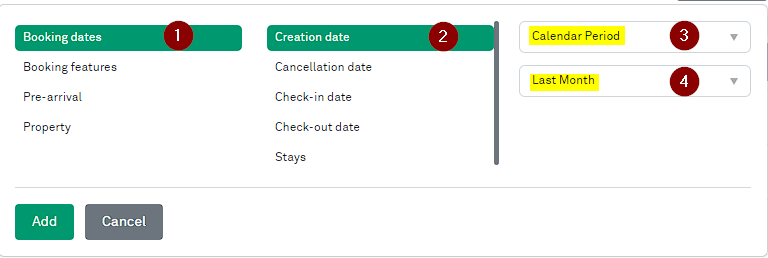
- Filter two: Pre-arrival, "Guest Identity status", and select "Succeeded".
-
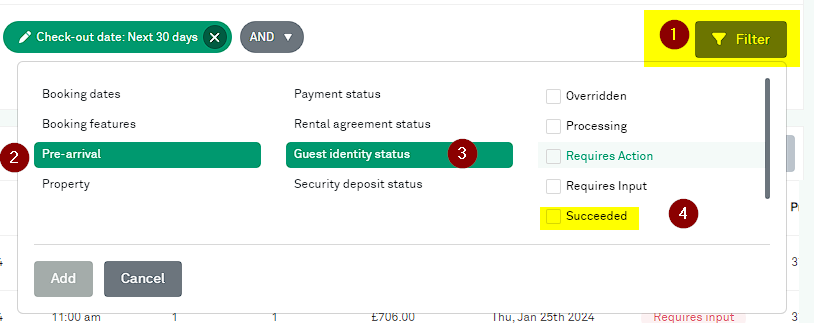
Please note that we charge Guest Identity verifications in arrears for the whole month i.e. we'll charge all of January's Guest Verifications in February.
Updated 3 months ago