Turno (formerly TurnoverBnB)
The smart way to schedule, pay, and find Airbnb vacation rental cleaners and Airbnb cleaning services.
How to connect to Turno
Select Uplisting on the Turno integration page
Go to Settings > Integrations (here).
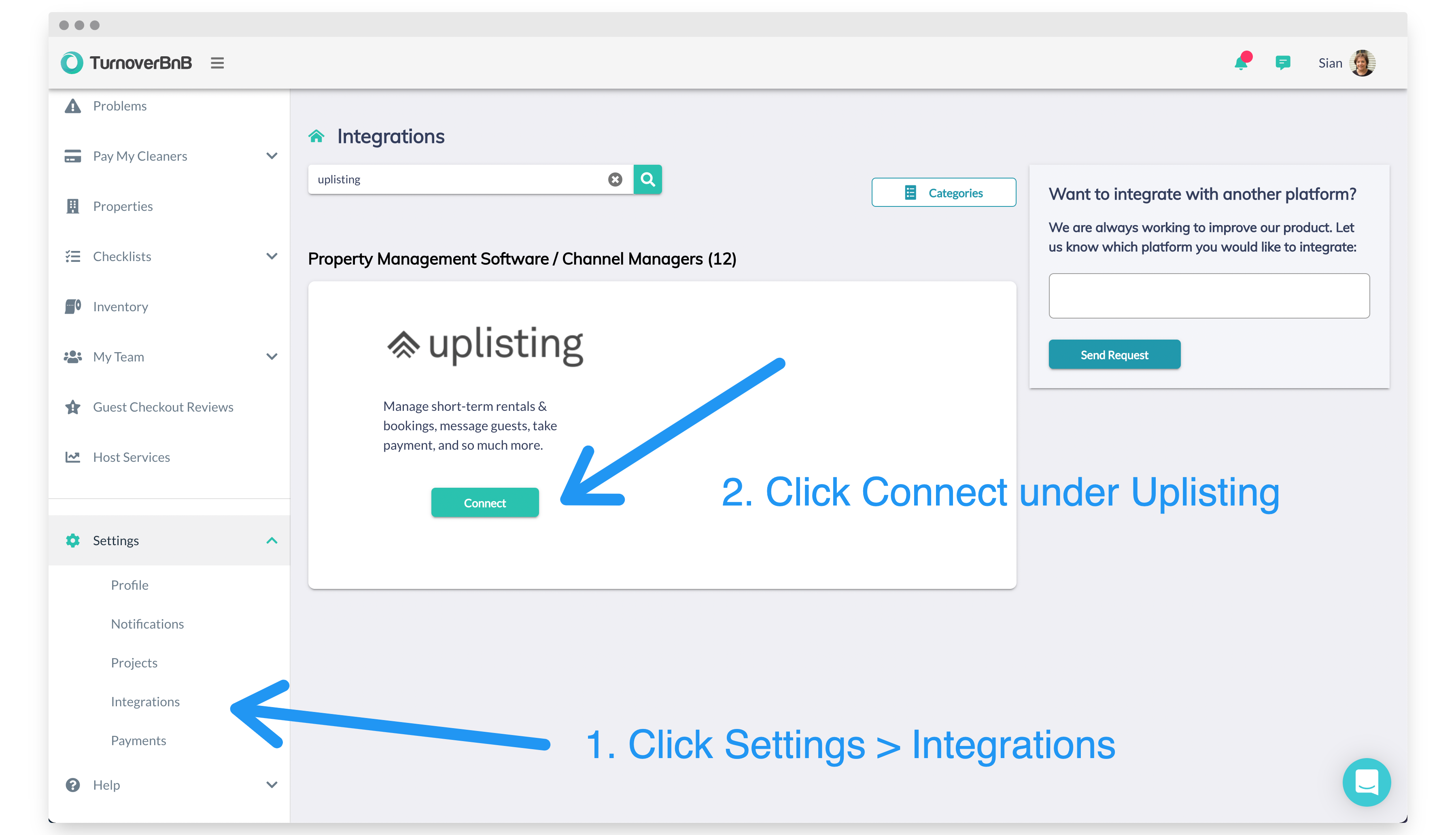
Select Uplisting on the TurnoverBnB integration page
Copy your API key on Uplisting
Go to Connect > API (here) and copy your Uplisting API key.
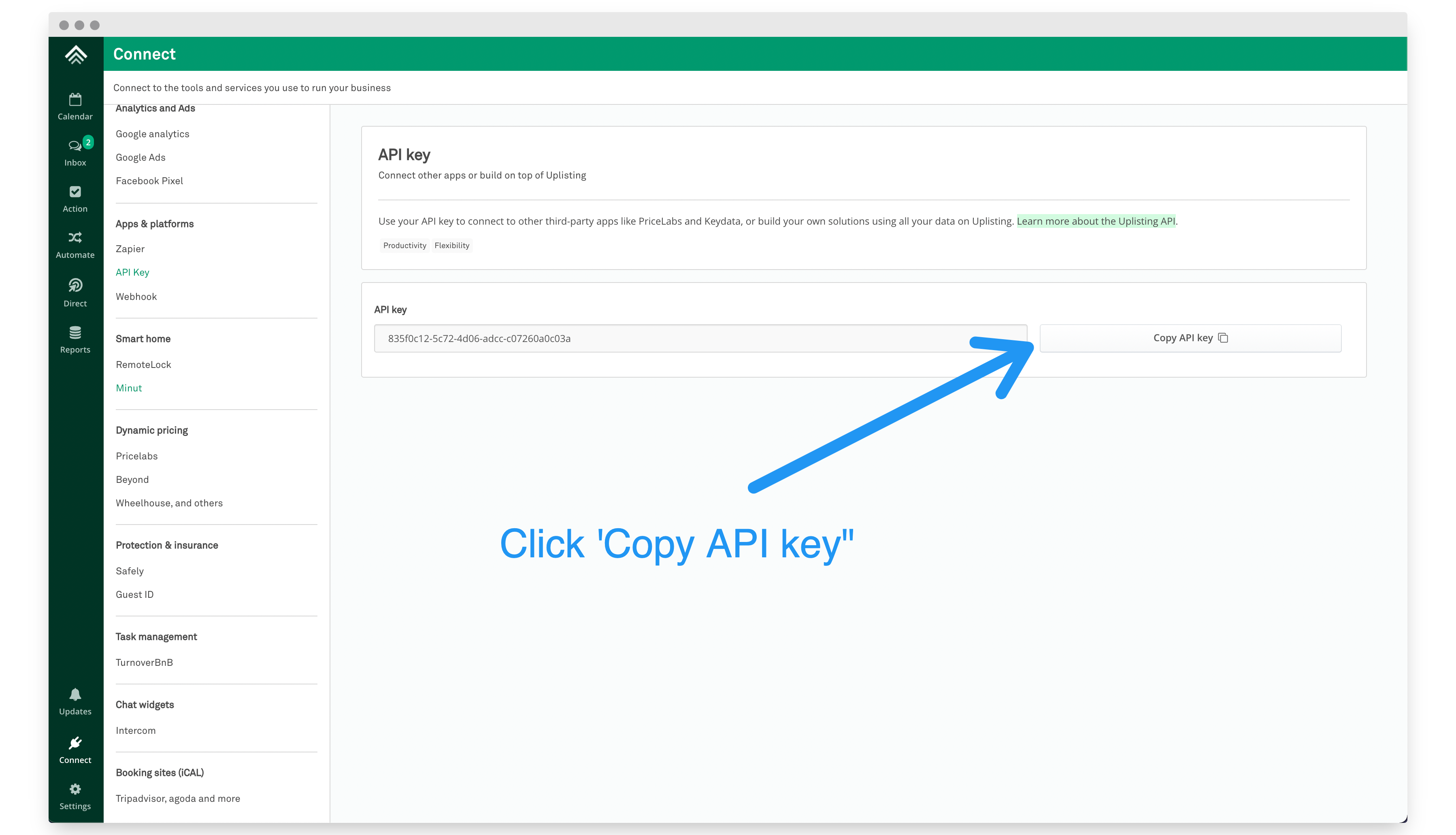
Copy your API key on Uplisting
Paste your Uplisting API key on Turno
Paste your API and click the 'Next' button.
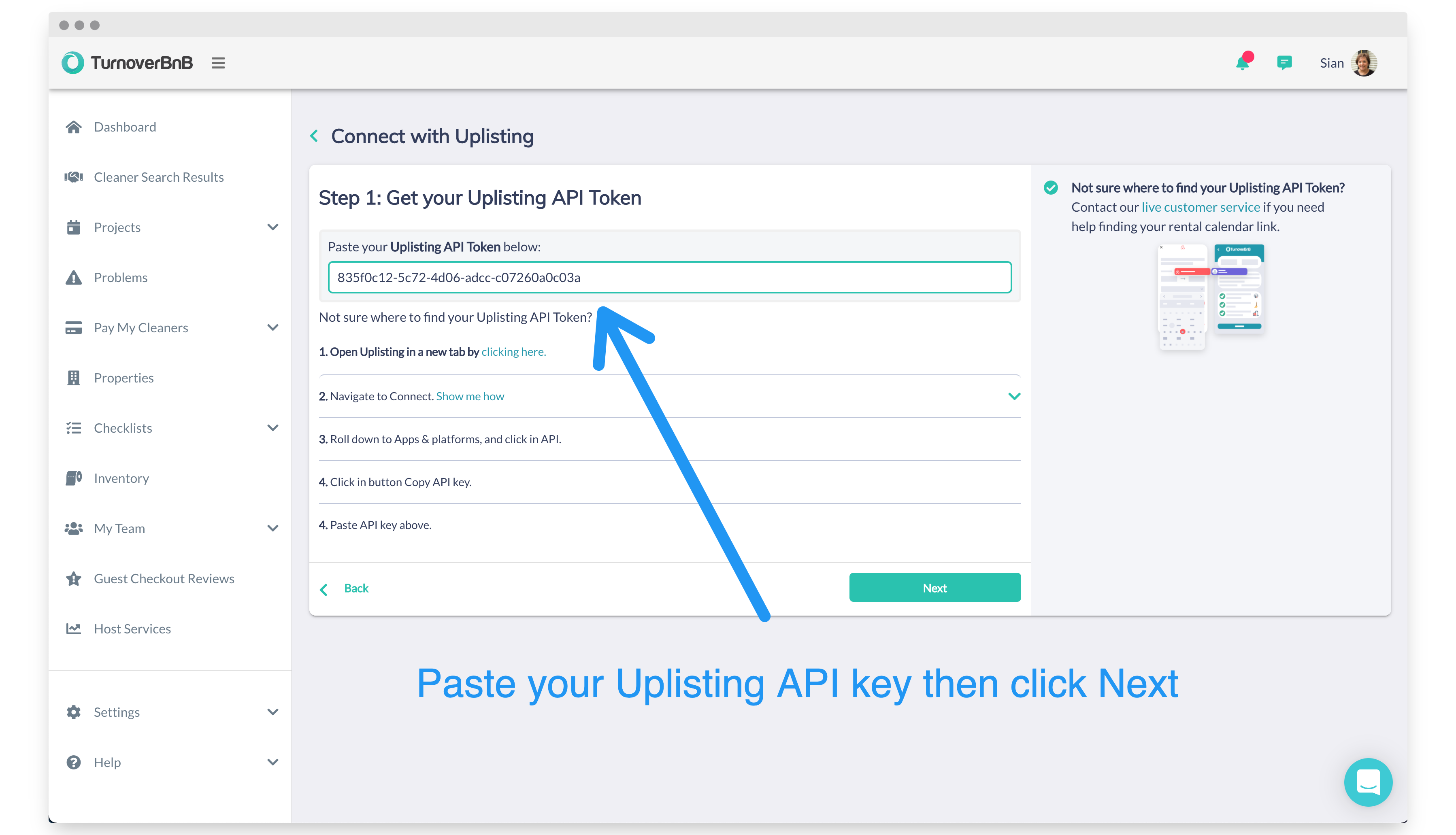
Paste your Uplisting API key on TurnoverBnB
Turno will import your properties from Uplisting
You can create new Turno properties from the properties they import from your Uplisting account, or you can link the Uplisting properties to existing Turno properties (or both).
Once complete, click the 'Link' button at the bottom of the page.
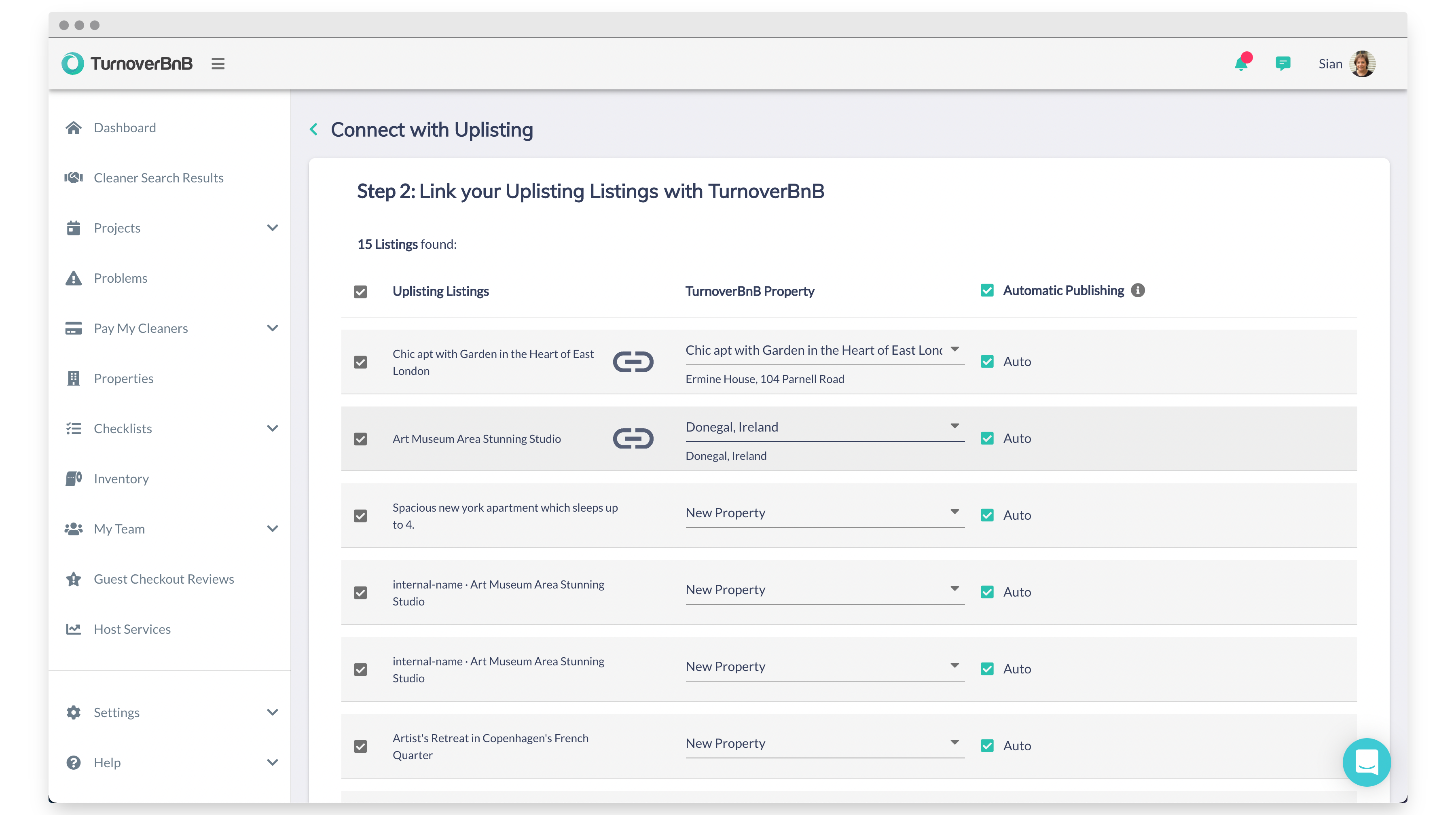
Turno will import your properties from Uplisting
View your bookings on your Turno scheduler
Turno and Uplisting are now linked. Turno will automatically sync new bookings.
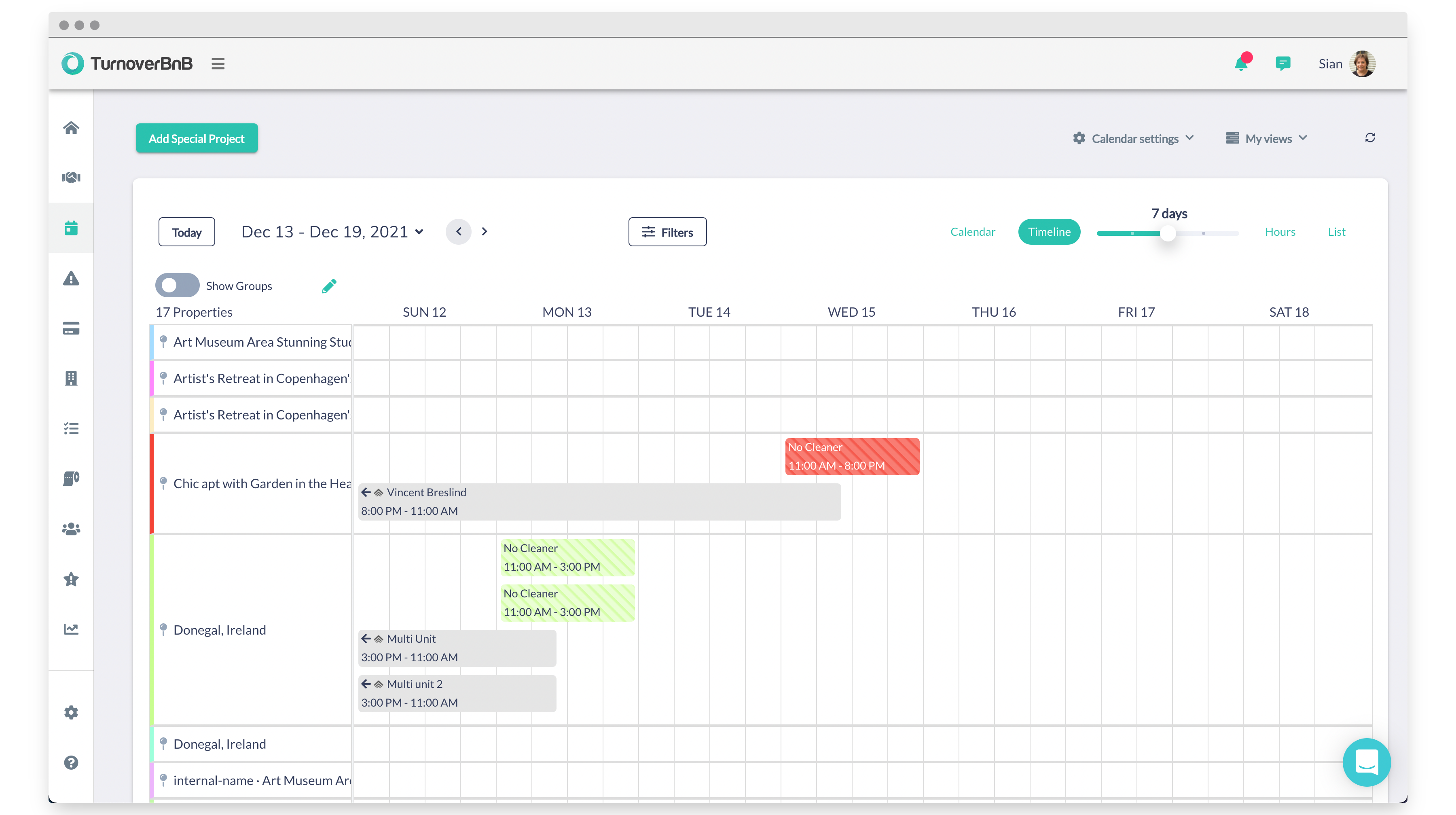
View your bookings on your Turno scheduler
Updated 3 months ago