Protect FAQs
What happens if I already have bookings prior to enabling the Security Deposit feature?
Uplisting will create security deposit links for every relevent booking, but will not send any emails to those guests. If you want to collect security deposits from those guests you can message them the link to pay their security deposit manually.
The reason we do not send messages to already existing bookings is that these guests may not be expecting to pay a security deposit. We leave that explanation to you.
Where do I find the security deposit link?
Each relevent booking will show a Security deposit status and a 'Link to guest payment page'. This the link you can send your guests to pay their security deposit.
Are offline security deposits for Airbnb allowed?
So long as you are connected to Airbnb via Uplisting and your Airbnb account has been approved for Airbnb deposits (we have to manually send Airbnb a list of accounts to approve), then yes, you can collect offline security deposits for Airbnb bookings. Read more,here.
Why collect security deposits?
Peace of mind. Here are a few benefits:
- 🛡Protection against damage and misuse.
- 🙋♀️Guests feel more responsible. Honest guests aren't discouraged with a reasonable security deposit. It also deters unsuitable guests.
- 🏃♀️Fastest way to collect funds to pay for repairs before your next guest arrives. Insurance may pay out but can take weeks or months.
- 🤖Automated collection. You only get involved if a guest doesn't provide valid payment.
In what locations is the security deposit feature available?
As we use Stripe to process all transactions, we are limited to the locations we Stripe is available. As of Sept 2022, these are the countries where Stripe is available:
Australia, Austria, Belgium, Brazil, Bulgaria, Canada, Croatia, Cyprus, Czech Republic, Denmark, Estonia, Finland, France, Germany, Gibraltar, Greece, Hong Kong, Hungary, India, Ireland, Italy, Japan, Latvia, Liechtenstein, Lituania, Luxembourg, Malyasia, Malta, Mexico, Netherlands, New Zealand, Norway, Poland, Portugal, Romania, Singapore, Slovakia, Slovenia, Spain, Sweden, Switzerland, Thailand, United Arab Emirates, United Kingdom, United States.
Does Uplisting take full payment or pre-authorise the card?
We pre-authorize the card for all bookings.
- Uplisting takes a hold (pre-auth) for all bookings
- We will attempt reauthorization 24 hours before a hold expires.
- If unsuccessful, take full payment.
See more about this on this guide
Capture vs Pre-authorisation of the security deposit (Pros & Cons)
Previously, Uplisting would capture the security deposit amount 24hrs before check in. We changed this to Pre-authorisation 24hrs before check in as explained above.
Pros of Pre-authorisation
- By pre-authorising the charge, the amount is automatically refunded to the guest by Stripe 7 days after the initial transaction.
- You save money on Stripe refund fees since the deposit amount is not captured.
Cons of Pre-authorisation
- Some guests may not like the idea of having the security deposit pre-authorised twice for bookings that are longer than 4 days.
- For set for security deposits especially larger amounts, the guest may need to have sufficient funds in their account to be pre-authorised successfully. For example, if you have set a deposit of $2500 and the guest has booked for 7 nights, the guest may need to have $5000 in their account. The first $2500 will be held 24hrs before check in and released on the 7th day. While the 2nd pre-auth is done on the 4th day and released 2 days after check out. If the guest has insufficient funds after the first pre-authorisation, then the deposit is captured. Which means the deposit will need to be refunded manually and hence the host incurs the Stripe transaction fee.
To manage the cons, you can include in your automated messages regarding security deposit about how it works. You can mention that the amount is held and refunded in case of no damage to the property.
Do I need to have a Stripe account to use this feature?
Yes, you do as Stripe powers the transaction. If you'd prefer to use an alternative solution please send us a message with your requirements.
Can I use multiple Stripe accounts?
Yes, you can use one Stripe account per listing if you need to.
Can I turn the feature for some but not all listings?
Yes, you will only be charged for listings that actively use the feature.
Can I set a default deposit amount for new listings?
Yes, you can set a default deposit amount and enable the security deposit for any new listings automatically.
When is my guest charged for the deposit?
The guest is automatically charged 24 hours prior to check-in, so long as the guest provided a valid credit card with sufficient funds.
How do I capture funds (from a pre-authorised charge)?
You can capture funds directly on Stripe.
- Either find the payment for the guest under the 'Payment' page, or find the guest on the 'Customer' page.
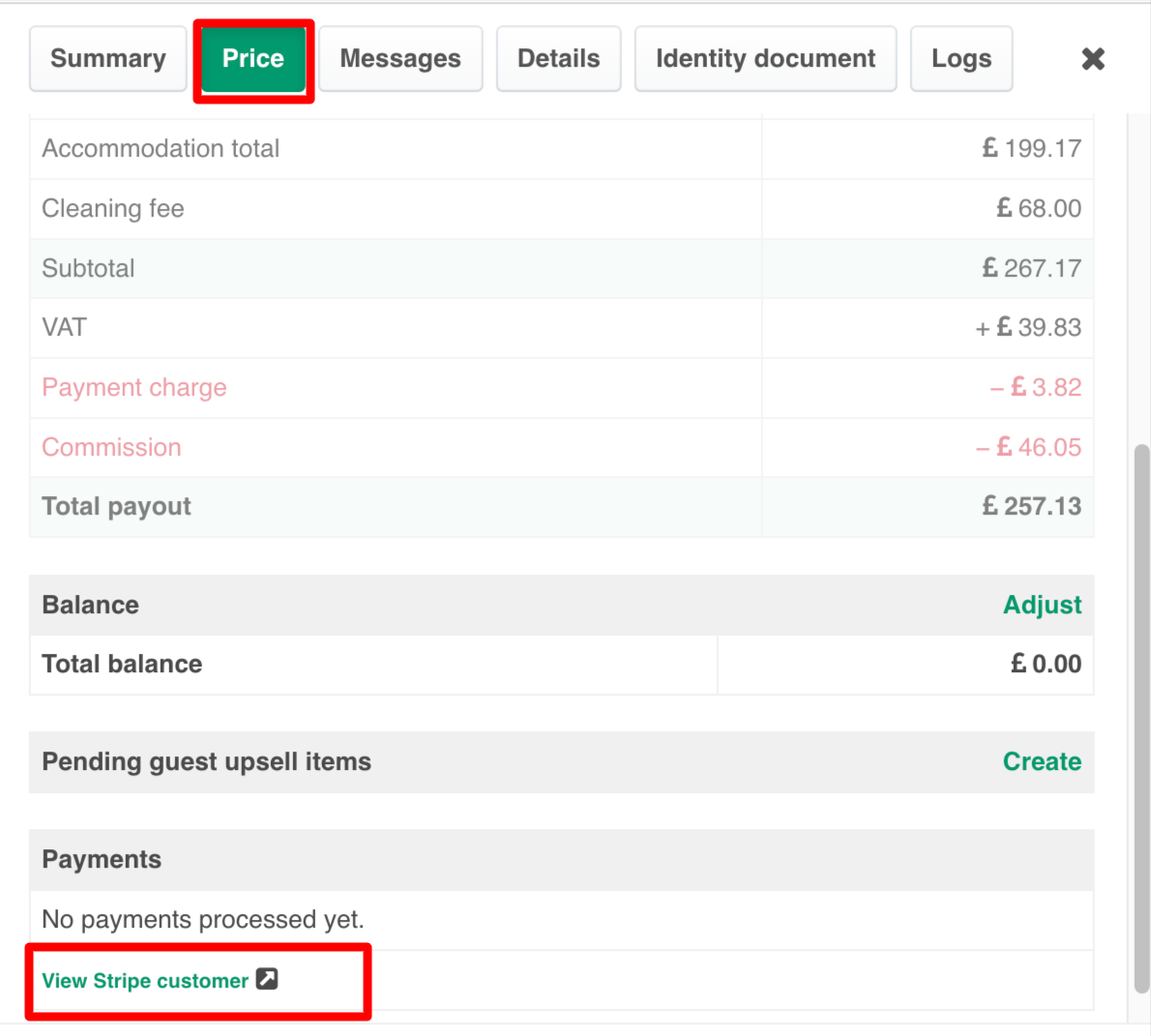
- Select the payment3. Select 'Capture' on the upper right hand side
- You can either capture the whole amount or a partial amount
Is the security deposit returned automatically?
- Pre-authorised charges are returned automatically by Stripe 7 days after the initial transaction. If you'd like to return the pre-authorisation funds prior to the 7 days, you can do directly on Stripe.
- If the full payment was taken for the security deposit amount, you will need to refund this amount manually via Stripe.
How much does the security deposit feature cost?
The prices are dependent on the number of listings actively using the feature. You can see the prices on the security deposit settings page (Automate > Security deposits).
Updated 3 months ago