Inviting clients to connect their Airbnb accounts
You need to connect the account owners Airbnb account since Airbnb does not support co-hosted accounts on their official partner integration
If you know the Airbnb account credentials the easiest way is for you to connect yourself. However, Uplisting provides a very simple way of inviting your clients to connect their Airbnb accounts themselves, directly on Uplisting via their Uplisting Owner Portal.
How to do it
1. Invite your clients to the Uplisting Owner Portal -This is where your clients can see bookings, and mark dates unavailable too.
Before inviting your clients, create a placeholder listing on your calendar called (for example), Placeholder listing.
- Go to the Users' screen.
- Go to the Owner access section.
- Enter your clients email address and invite them to access your Placeholder listing.
- Repeat for all owners.
- Go back to your calendar and remove the Placeholder listing.
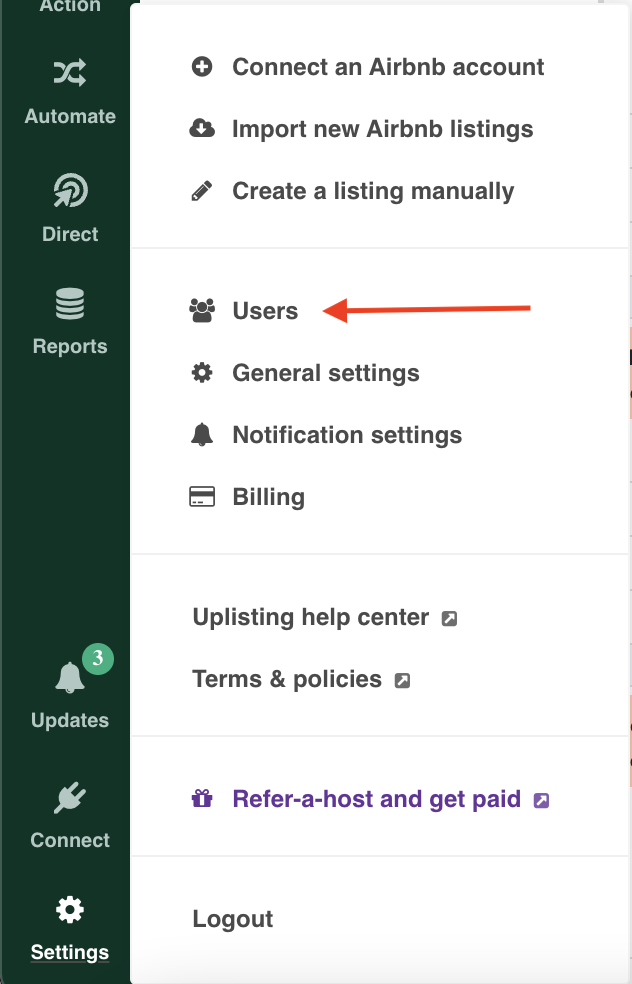
2. Your client connects their Airbnb account
Once you invite your client, this is their experience:
- They receive an email from Uplisting with an invitation link.
- Clicking the invitation link/button opens Uplisting in their browser.
- Your client signs up for an Uplisting account. This account is linked to your account and is very restricted.
- Once the sign up to their account they will see the following screen.
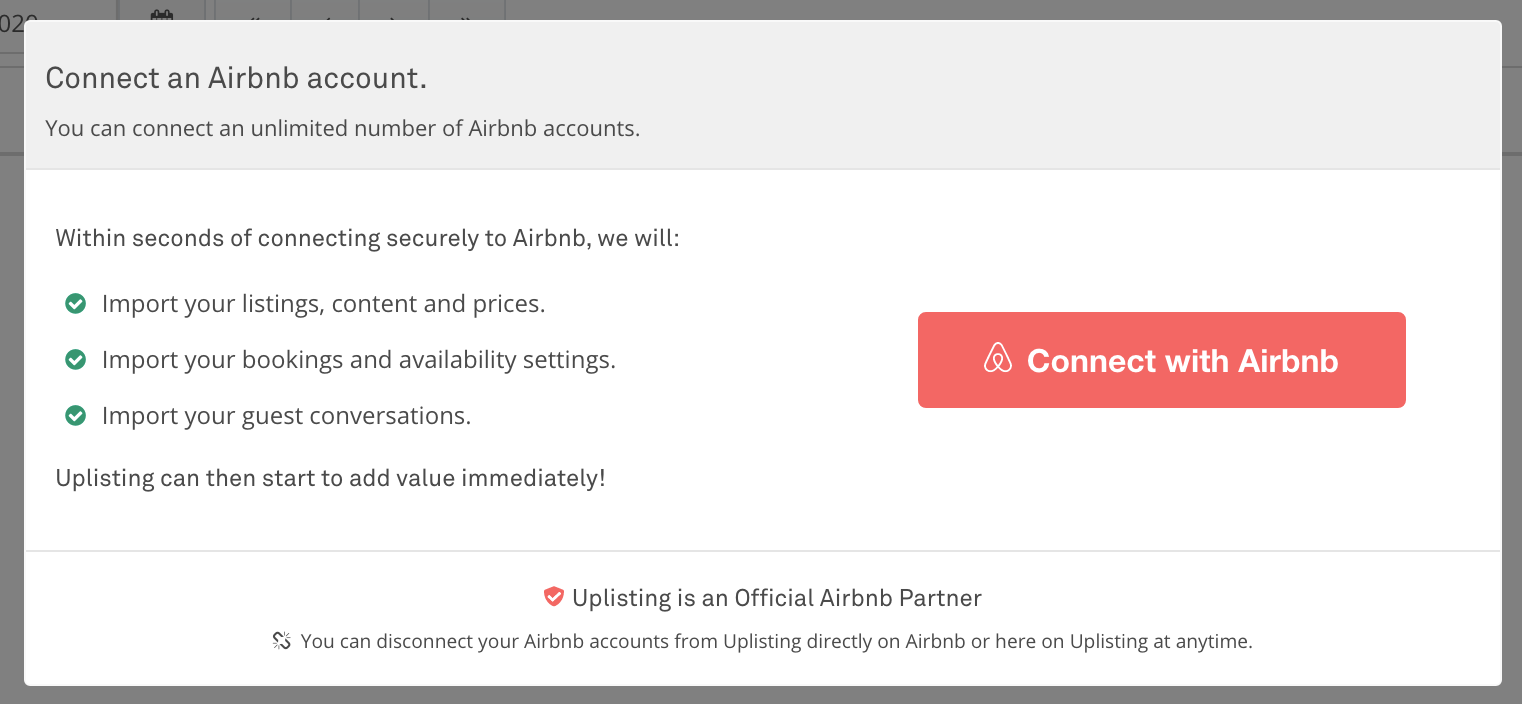
*They are then directed to their Airbnb account to confirm the connection.
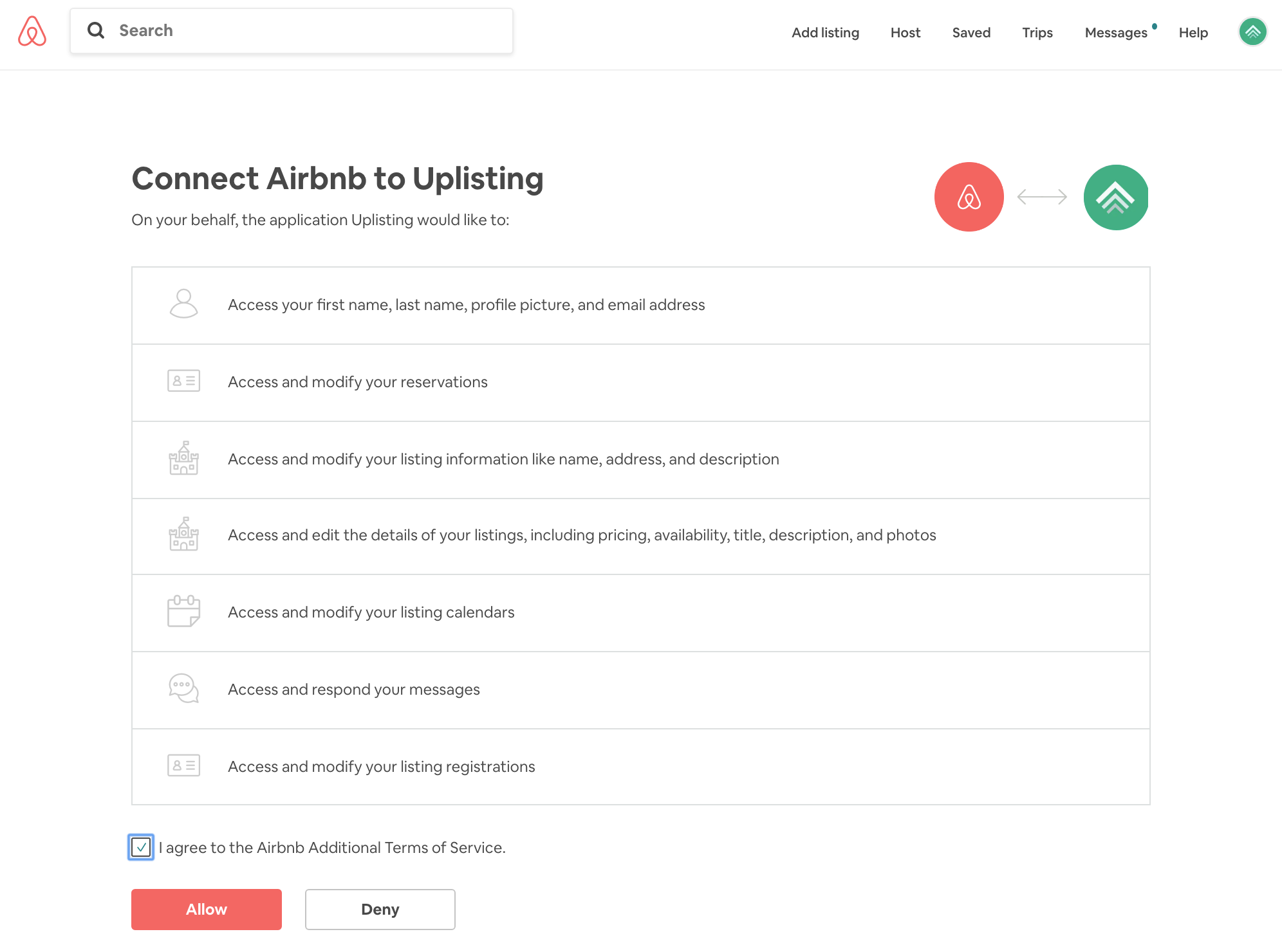
3. Once your client has connected their account
Now that your client has connected their Airbnb account you can manage their listing, connect to other booking sites and set up automation features as normal.
There's one last step to ensure your client can access their own listing:
- Go to the Users' screen.
- Find your invited owner.
- Select the 'Edit access' button.
- Check the newly imported listing(s) and 'Update access'.
- Done!
Disconnecting an Airbnb account
Disconnecting an Airbnb account is very simple, either by you or your client. You can disconnect on your Connect > Airbnb page, and your client can disconnect directly on their Airbnb account.
Updated 3 months ago