Vrbo advertiser or assigned ID
How to find your Vrbo (HomeAway) advertiser or assigned ID
What is the Vrbo advertiser ID?
The Vrbo advertiser ID is how Vrbo locates your properties on Uplisting. This is also called the "Software ID", "External advertising User ID" by VRBO but relates to the same thing.
How is the advertiser ID created?
When you first start the connection to Vrbo on Uplisting you are asked to enter your business name.
What you enter here becomes your Vrbo advertiser ID.
How can I find my advertiser ID?
- Select any listing you have connected to Vrbo
- Go to the Booking sites tab
- Select Settings next to the Vrbo integration
Your Advertiser ID is listed at the top of the page. The advertiser in the example below is BRESLIN PROPERTY MANAGEMENT
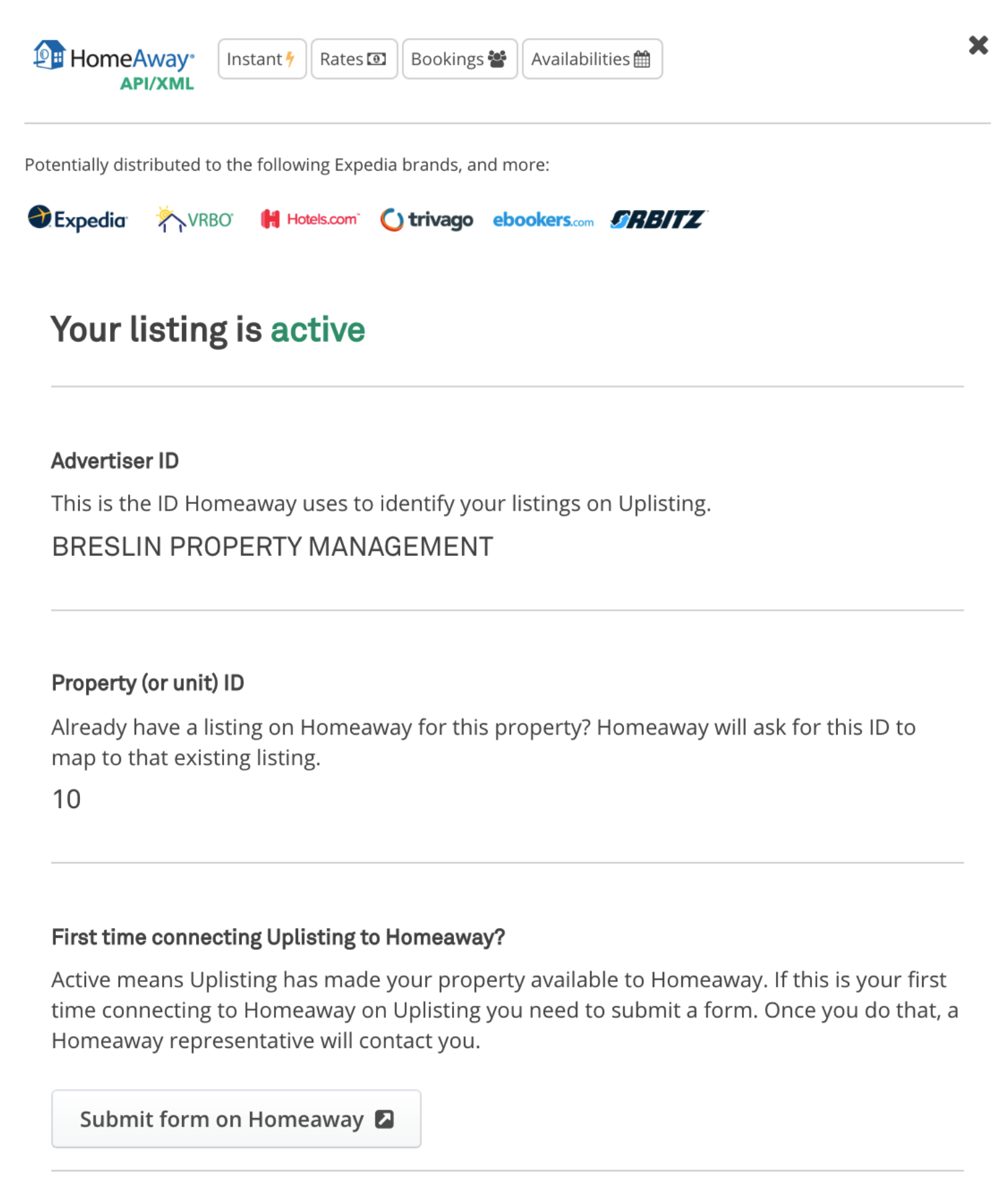
If you see the input on the screenshot above, you first need to follow the steps shown to publish your listing.
Updated 3 months ago