[Legacy] Management fees
Automatically calculate your management fees for each booking. Make accounting a little easier!
Video introduction to Management fees
Introduction
Rather than manually calculate the management fee for each booking, Uplisting will do this for you. A unique fee can be set on each property allowing for flexibility. The management fee is included in each booking price breakdown, reports, the Uplisting Zapier app and in our webhooks.
How to enable management fees
- Go to the Management fee setup page
- Set an accommodation fee (which is a % of the
Accommodation total) and/or a cleaning fee (which is a % of thecleaning fee). - Done!
How is the management fee calculated?
The management fee is a % of the Accommodation total (ie. the total nightly price the guest paid to book before any booking site commission) + an optional % of the cleaning fee.
Example with a 20% fee on the accommodation total and no portion of the cleaning fee
In the booking below you can see the management fee calculation when it's set to 20%. Only the Accommodation total is included in the management fee.

Example with a 20% fee on the accommodation total plus 100% of the cleaning fee
In the booking below you can see the management fee calculation when it's set to 20% plus 100% of the cleaning fee.
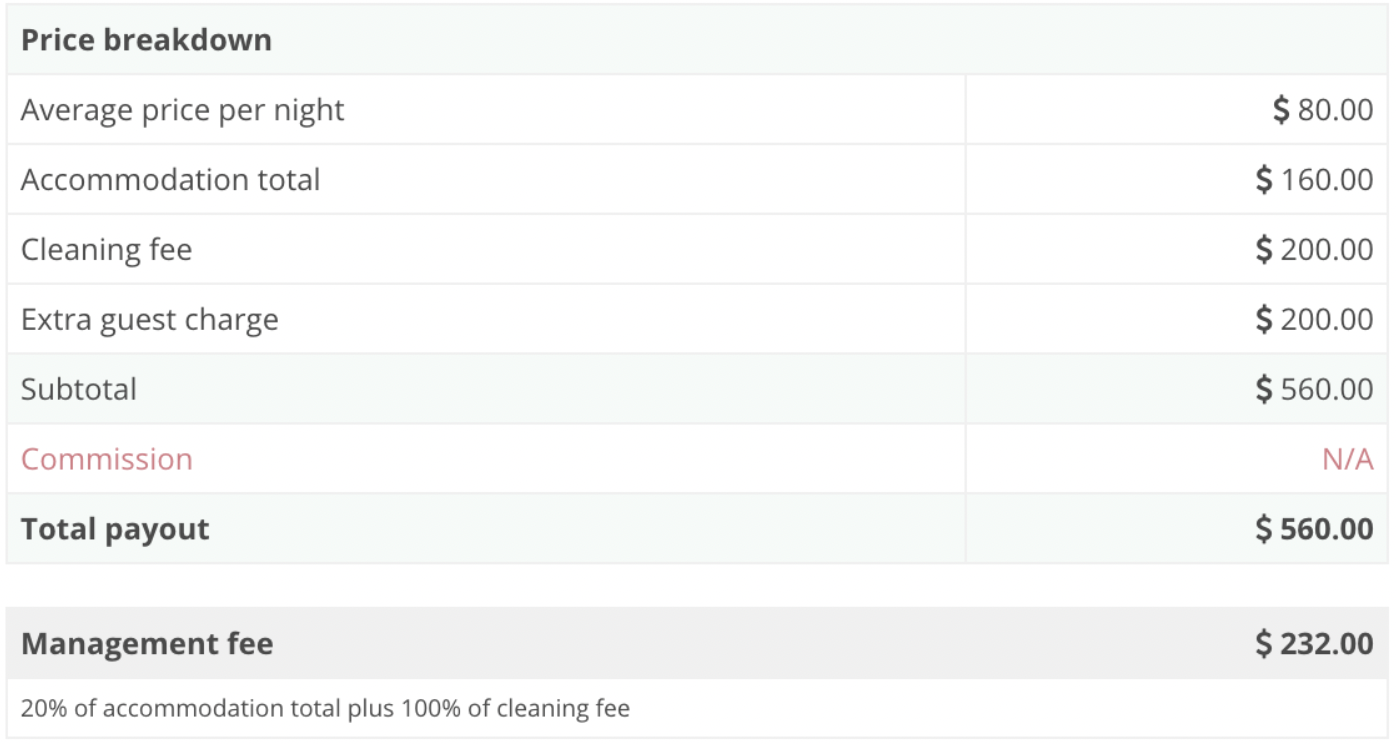
Example with a 0% fee on the accommodation total and 100% of the cleaning fee
In the booking below you can see the management fee calculation when it's set to 0% but with 100% of the cleaning fee.
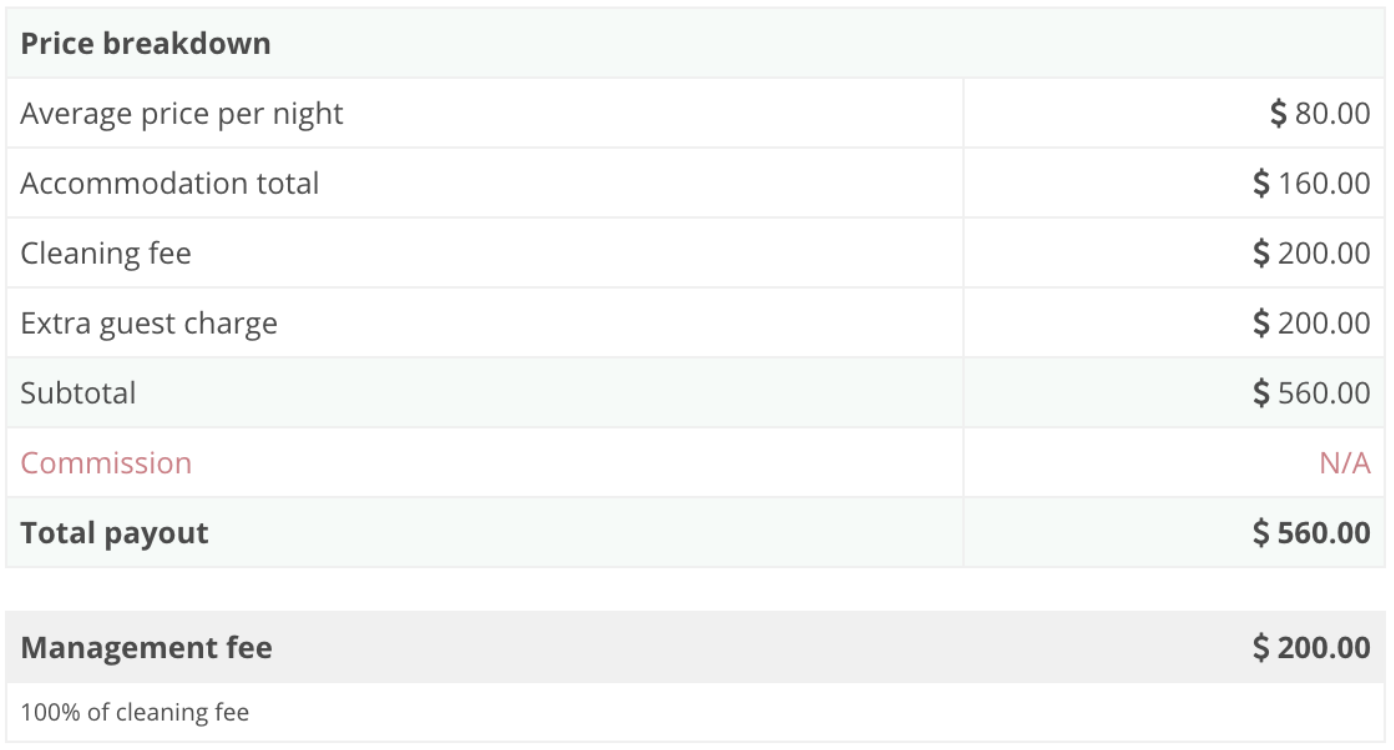
Updated 3 months ago