Manage your subscription
View your invoices, update your plan and more.
View your subscription
You can view your subscription details with the platform showing the number of properties and any additional add-ons.
You can jump straight to it here or find it through Settings then Billing.
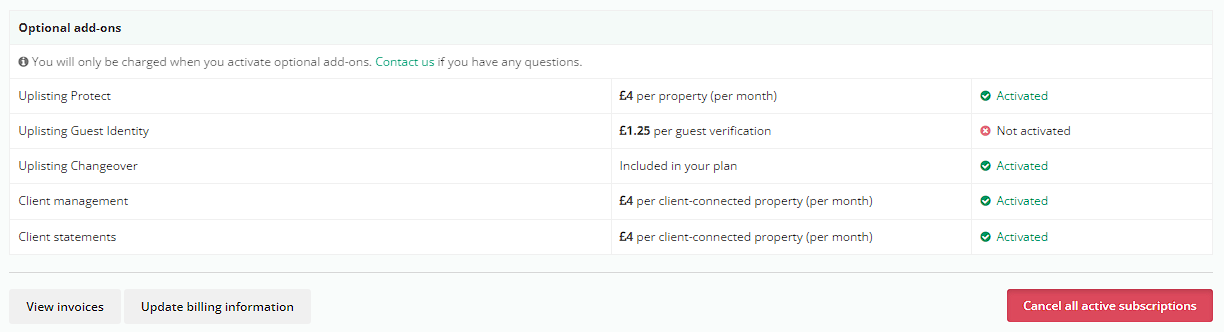
Settings>Billing
Manage your subscription
From the "View your Invoices" button you'll be able to see:
- Current Plan
- Historic Invoices
From the "Update Billing Information" button, you're now able to:
- View your renewal date
- Update your plan
- Update your payment method
- View your Billing information
From the "Cancel all active subscriptions you'll be able to:
- Cancel your monthly subscription and add-ons in one
- Pause your Account for up to 3 months
For more information on updating your plan, and changing to annual from monthly payments check out our guide on Understanding Billing.
If you have any specific queries that aren't answered here, contact our support team on Live Chat or via email to [email protected].
If you need to re-read our Terms and Conditions, you can find them here: Uplisting Terms and Conditions
Updated 3 months ago