Closed for arrival (CFA) & departure (CFD)
Uplisting supports closed for arrival and departure both globally (eg. every Monday) and on an individual date (or date range) basis.
Video guide on closed for arrival & departure
Which booking sites does CFA and CFD sync to?
Airbnb, Booking.com, Vrbo (Homeaway), your direct booking website and the Uplisting API.
Configure closed for arrival on an individual date (or date range)
Enable or disable closed for arrival on an individual date basis.
- Select the show/hide button on the upper right-hand corner of your calendar
- Select 'Closed for arrival' to show the closed for arrival row on each listing
- Select the closed for arrival cell for the date you wish to configure
- Enable (green - guests can't check-in on this date) or disable (grey - guests can check-in on this date) the toggle and select the update button.
- Done.
Bulk configure closed for arrival on multiple listings and a date range
- Select the 'bulk update' button on the calendar
- Select bulk update closed for arrival
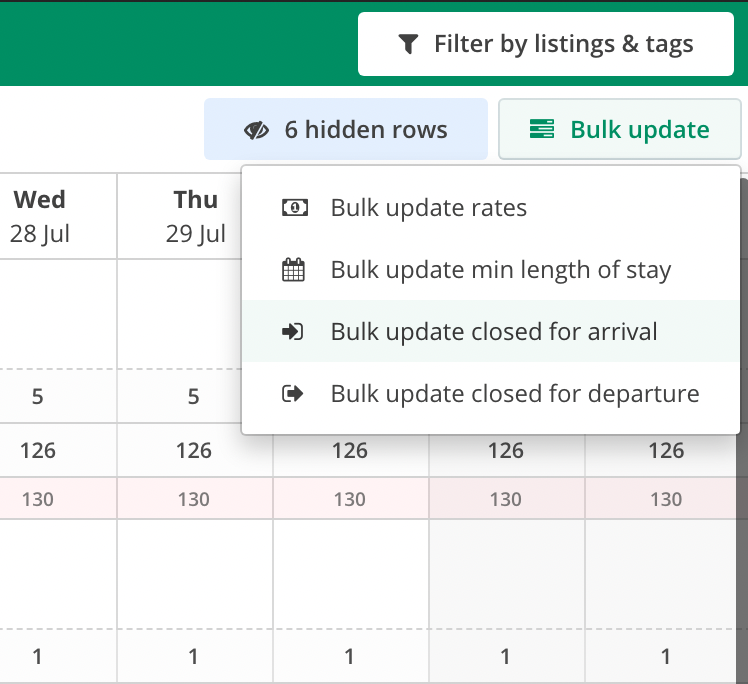
3, Enter the date range, toggle on the dates of the week you want to close for arrival, select the listings and save.
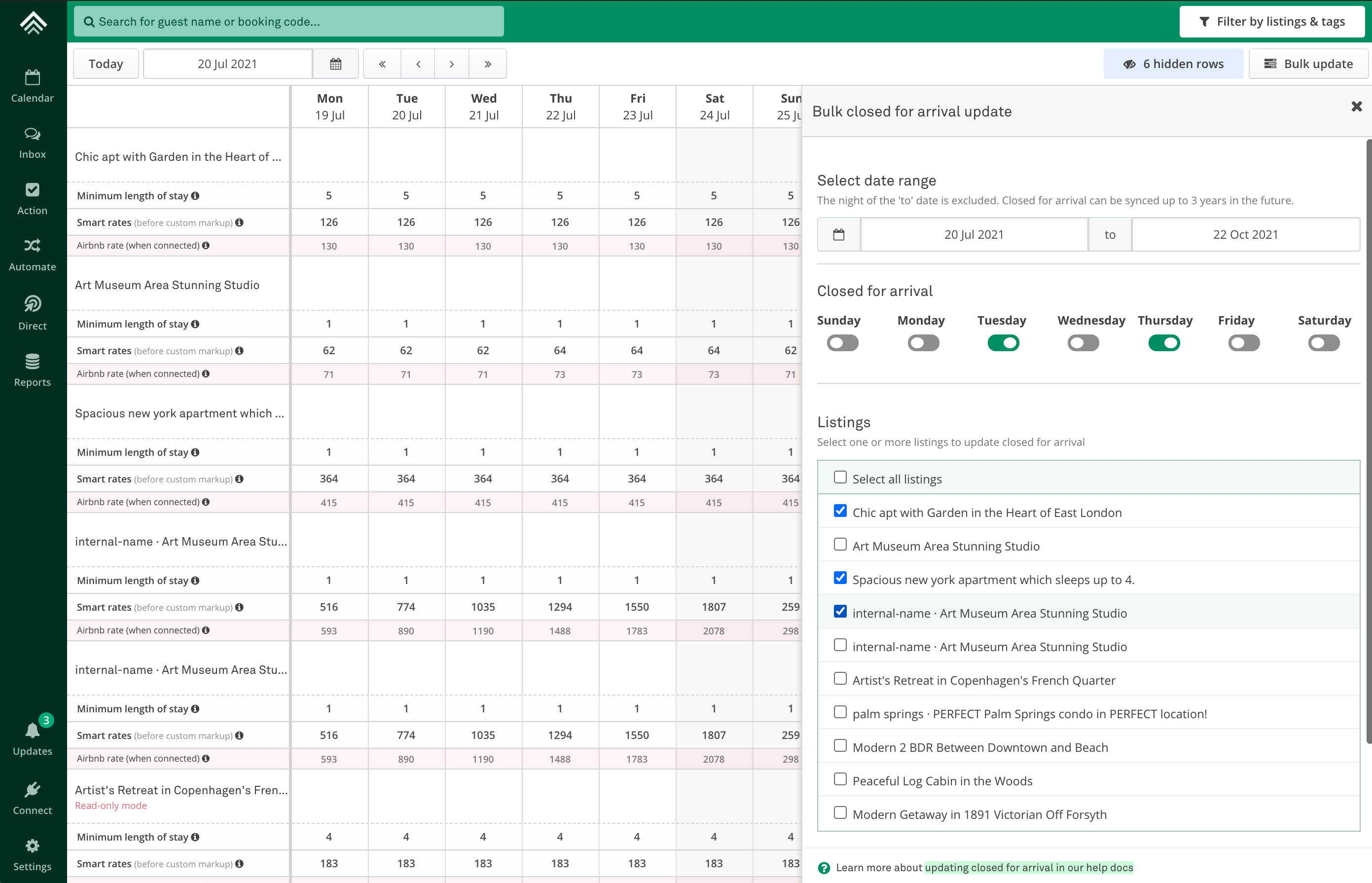
- Done!
Configure closed for arrival on a date range
- Follow steps 1 - 4 above, but change the end date on the closed for arrival panel to be whatever date range you wish to configure the setting for.
Set closed for arrival globally
You can set closed for arrival for all dates for each listing individually.
- Select the listings 'Restrictions' tab (More settings > Restrictions)
- Select the day(s) of the week you wish to close for arrival.
- Save restrictions
For example, if you select Monday, Tuesday and Wednesday (like in the image below), guest can't check in on any Monday, Tuesday or Wednesday. You can override each individual date setting (scroll down to learn how).
Updated 3 months ago