Clearing
Uplisting and Clearing integrate directly. Clearing is a complete trust accounting and automated bookkeeping solution.
How to connect to Clearing:
- Sign-up or log into Clearing here.
- Find your Partner API keyon the Connect page> API screen (here).
- Copy the API key from Uplisting
- Head to 'Integrations' in your Clearing dashboard
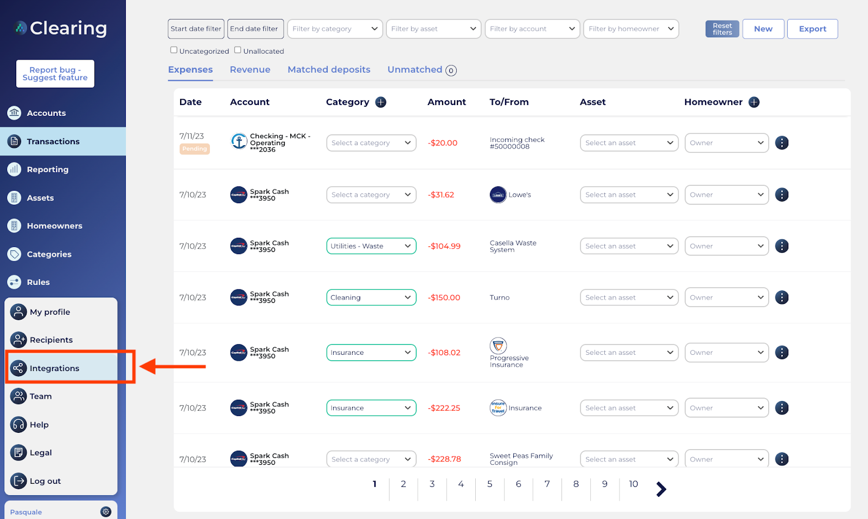
- Select Uplisting from the following list.
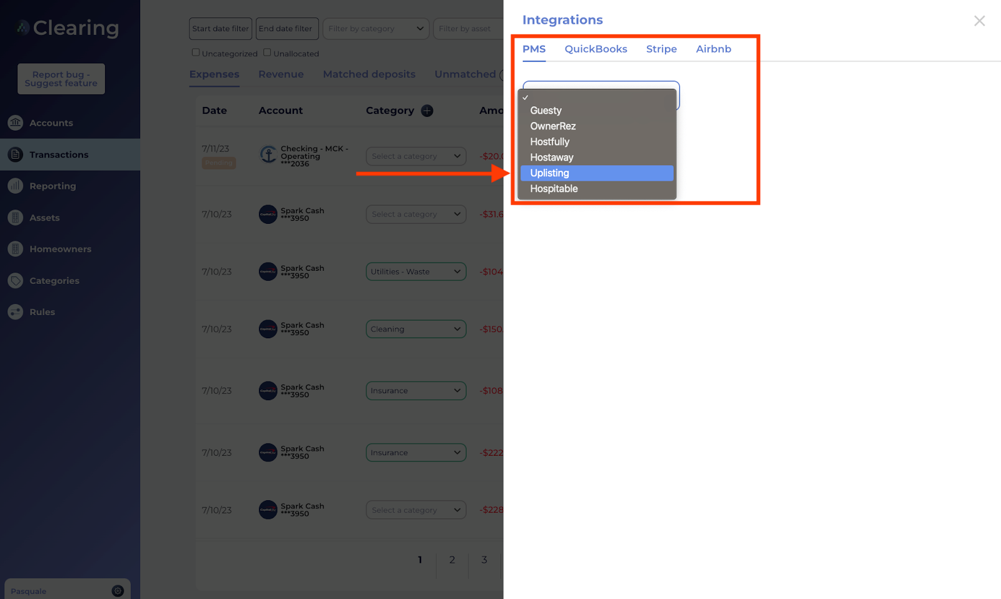
- Paste your Uplisting API key here:
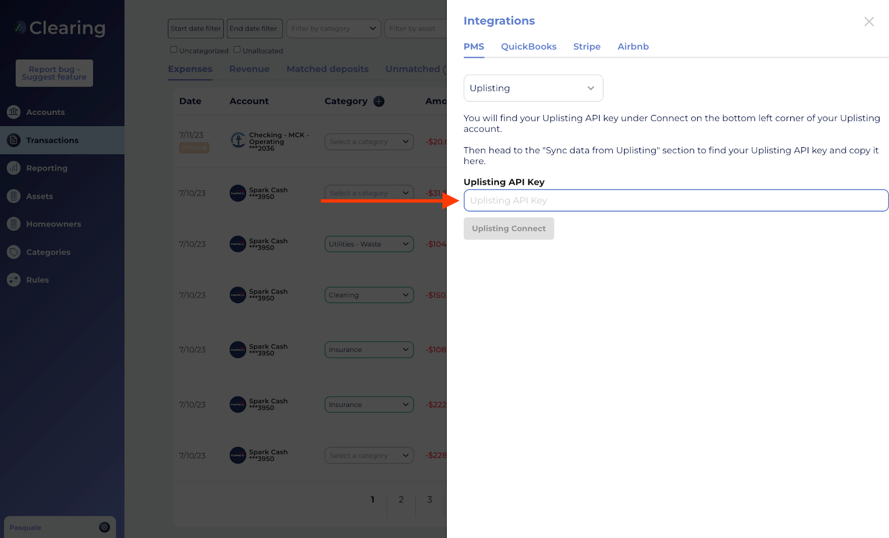
- Configure your assets from within Clearing.
- Complete this step by first naming your assets (or leave them the same as how they are named in Uplisting which will appear automatically). If you want to group properties, for any categorization needs, you can complete that now (this can also be done later). In general, people tend to group their assets by buildings or cities, but the flexibility of Clearing’s platform allows you to group properties however you desire. If a new group is needed, you can create new groups from this step by clicking the plus sign beside the group column title. There is also no requirement to group your properties - it’s completely up to you!
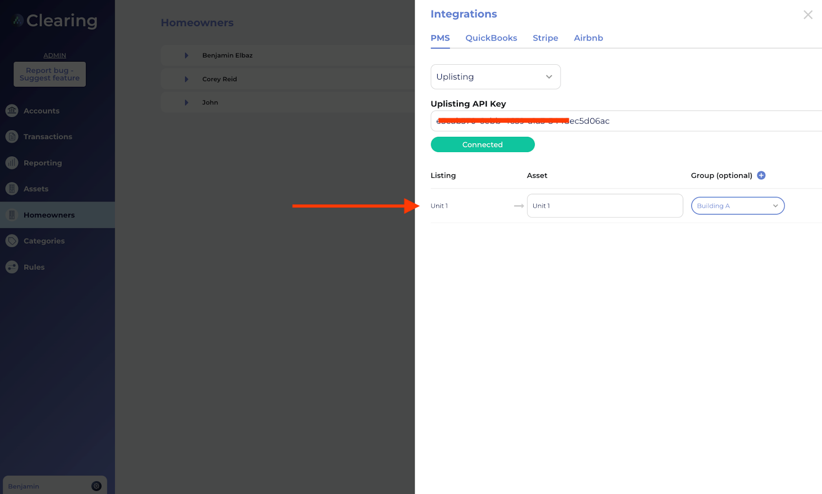
- Once you have loaded your properties, you have completed the integration setup!
Updated 4 months ago