Booking allowed with lower rates
If you receive a booking from Booking.com with a price less than what you expected, it's most likely due to an additional rate plan or a promotion.
If either of these answers doesn't solve your issue please let us know via customer support and we will investigate further.
How to troubleshoot
Check your spot price for the date/dates in question
Use the "hidden rows" button on the calendar to show the spot (ie. daily) rate and also the Booking.com rate.
- Spot price overrides the base prices set on the property settings. Learn how to set and change rates on Uplisting.
- The Booking.com spot prices should be reflected on your Booking.com extranet calendar
- If the prices match on Uplisting and Booking.com, the issue is most likely a rate plan or promotion issue. Rate plans and promotions are set directly on Booking.com
- If you want to reset the spot prices to equal your base prices, use the 'Reset all rates to base rates' button where you enter base rates (
Property settings > Pricing > Base pricing).
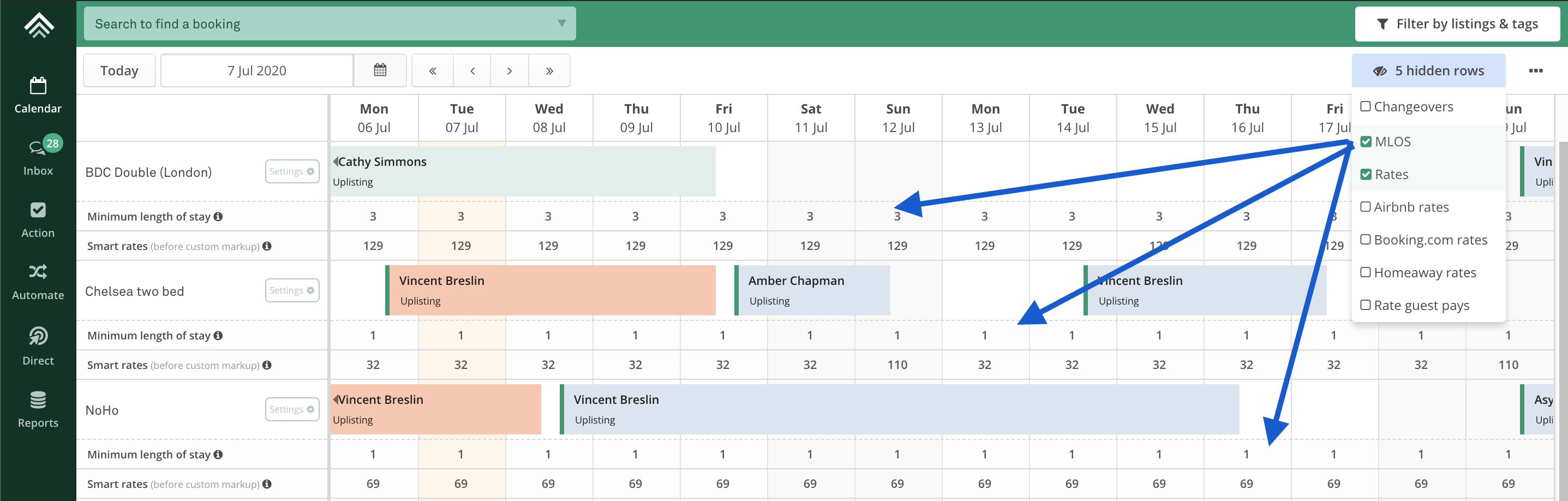
Spot prices on the Uplisting calendar
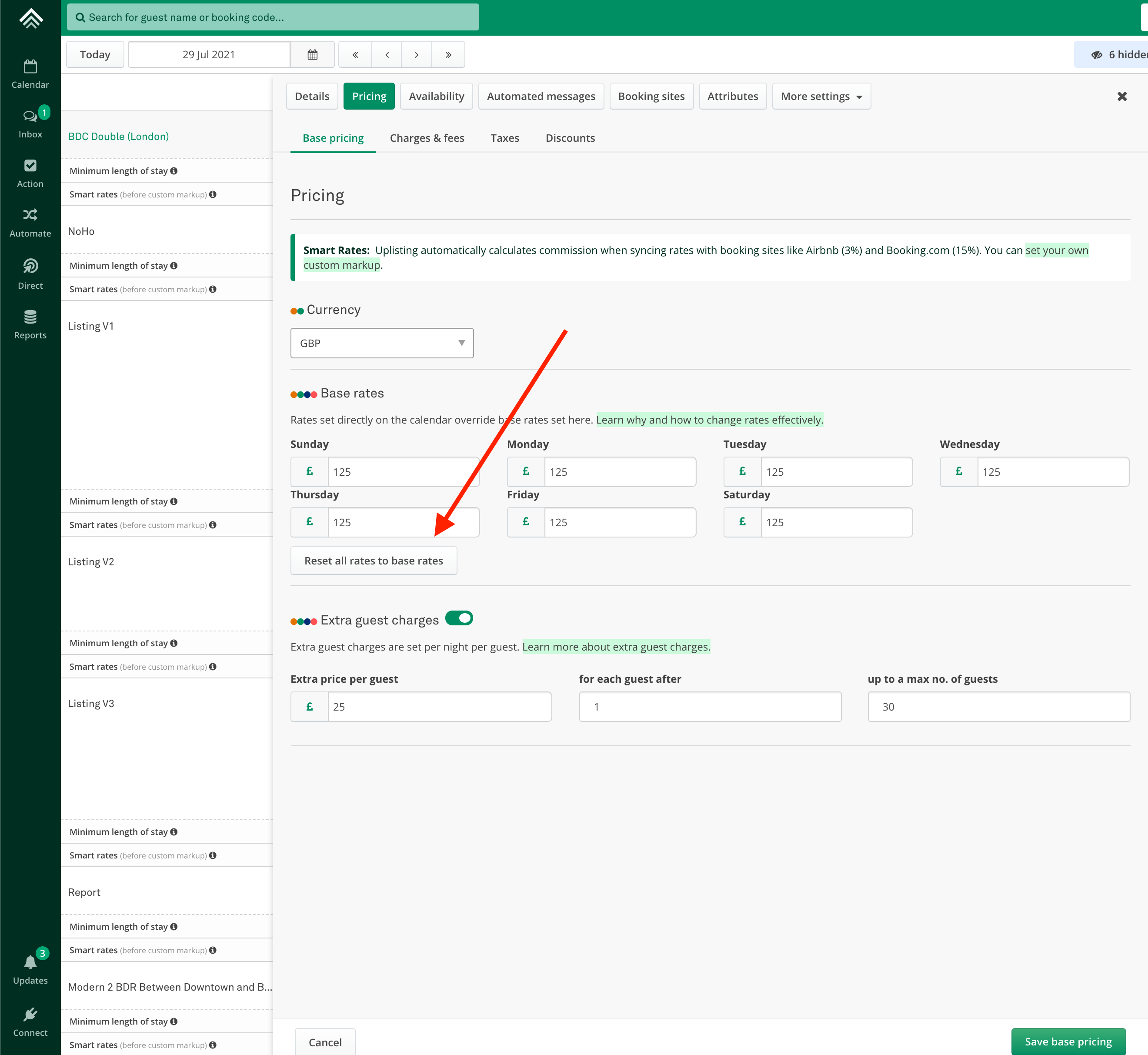
How to reset spot rates to base rates.
Check your rate plans on Booking.com
Additional Booking.com rate plans (eg. non-refundable rate plan) can be discounted (typically 10% of the rates you set on Uplisting).
The most common reason for bookings less than what is set on Uplisting is due to additional rate plans on Booking.com.
How to check your rate plans
First, go to the Rate plans page on your Booking.com extranet.
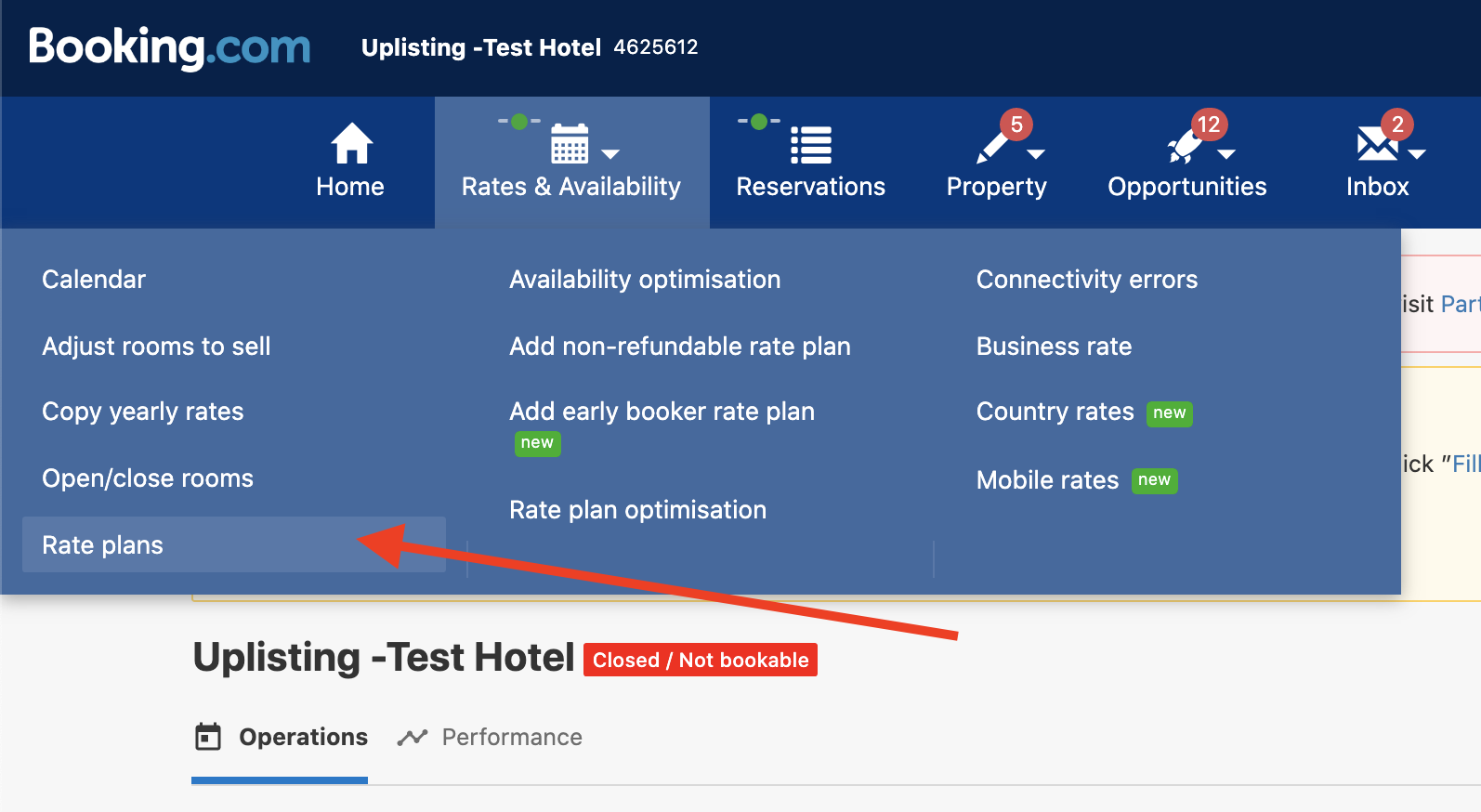
If you have multiple rate plans, the booking price than expected is most likely not booked on the Standard Rate.
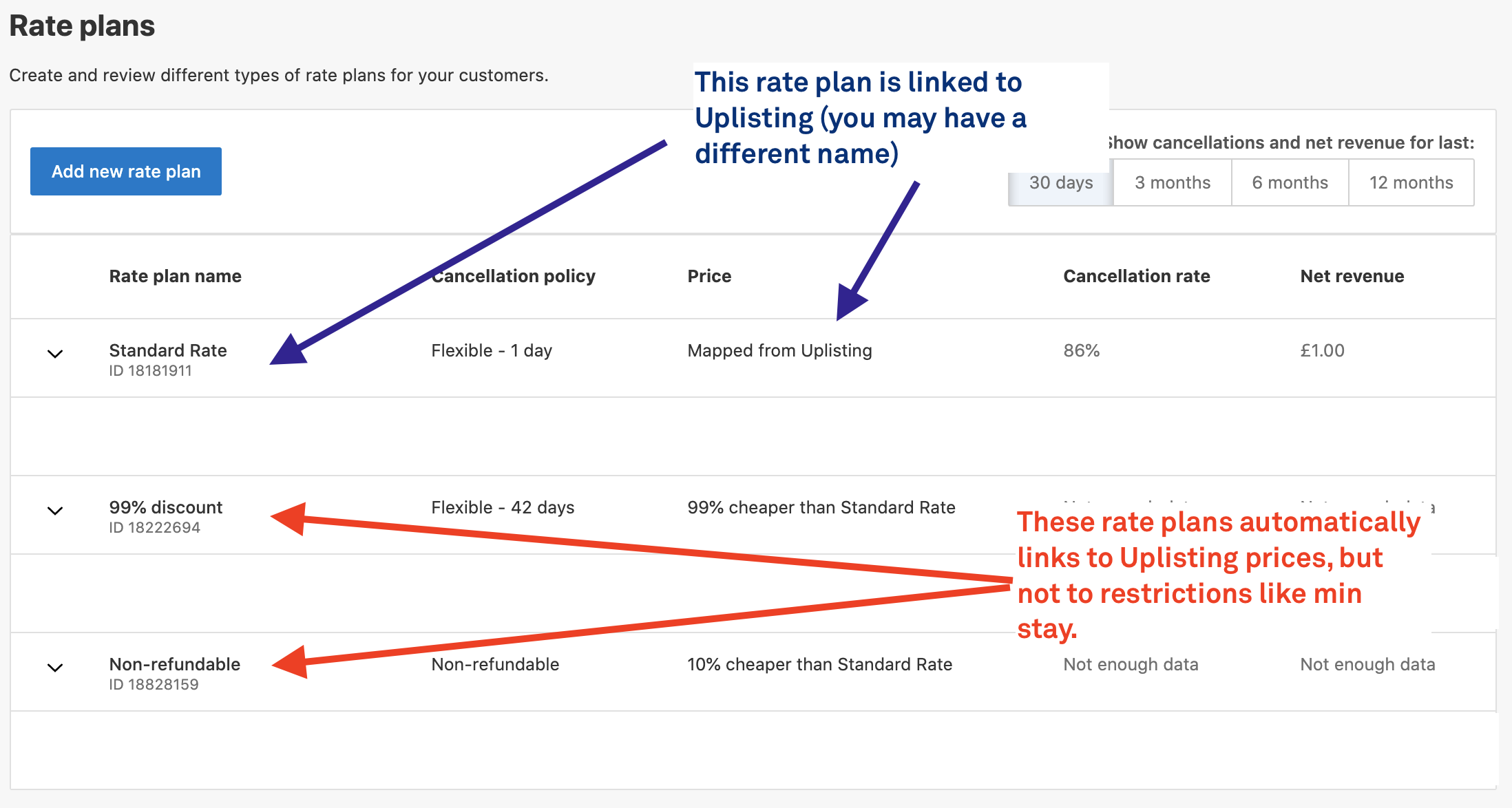
How to link restrictions to all rate plansContact your account manager or Booking.com partner support and ask them to attach all rate plans as a child rate to the Standard Rate (ie. the rate plan showing as mapped to Uplisting). The child rate plan will then follow restrictions of the parent Standard Rate.
Check promotions
Go to the promotion tab on Booking.com. Promotions will mean booking prices are less than what you may expect.
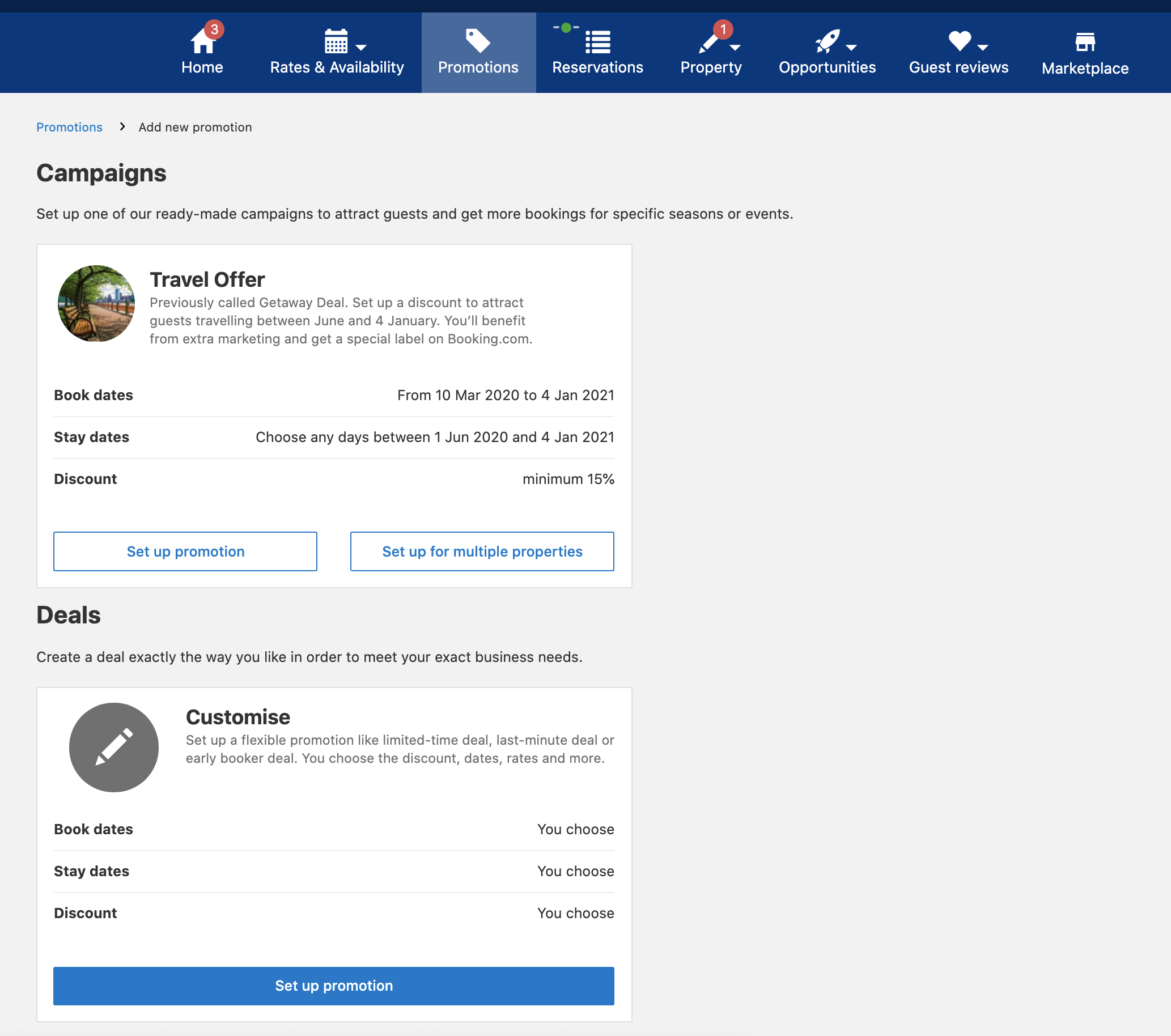
Check if fees are included in the rate
Go to Reservation details and scroll down. You'll see a section with the price. Click this to expand the price breakdown to show how the price has been calculated.
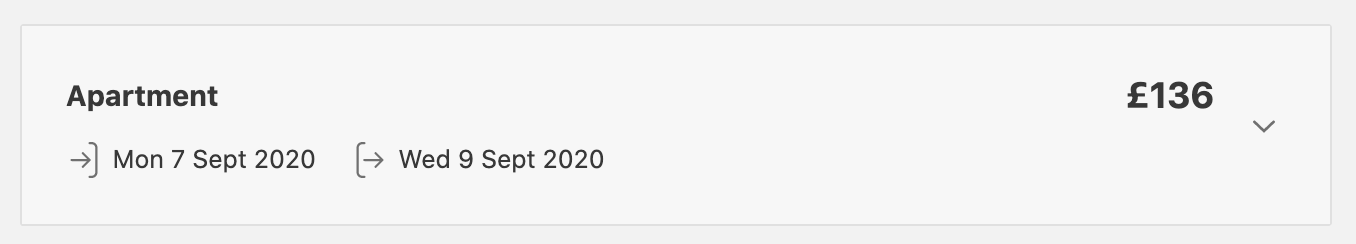
In the example below a cleaning fee of £50 and 5% VAT are included. This means when Uplisting displays the price-breakdown the accommodation is £136 less £50 cleaning and £4.10 VAT. Although you may expect the price per night to be £68, it's actually £40.95.
If you want the fees to be excluded, see the instructions below.
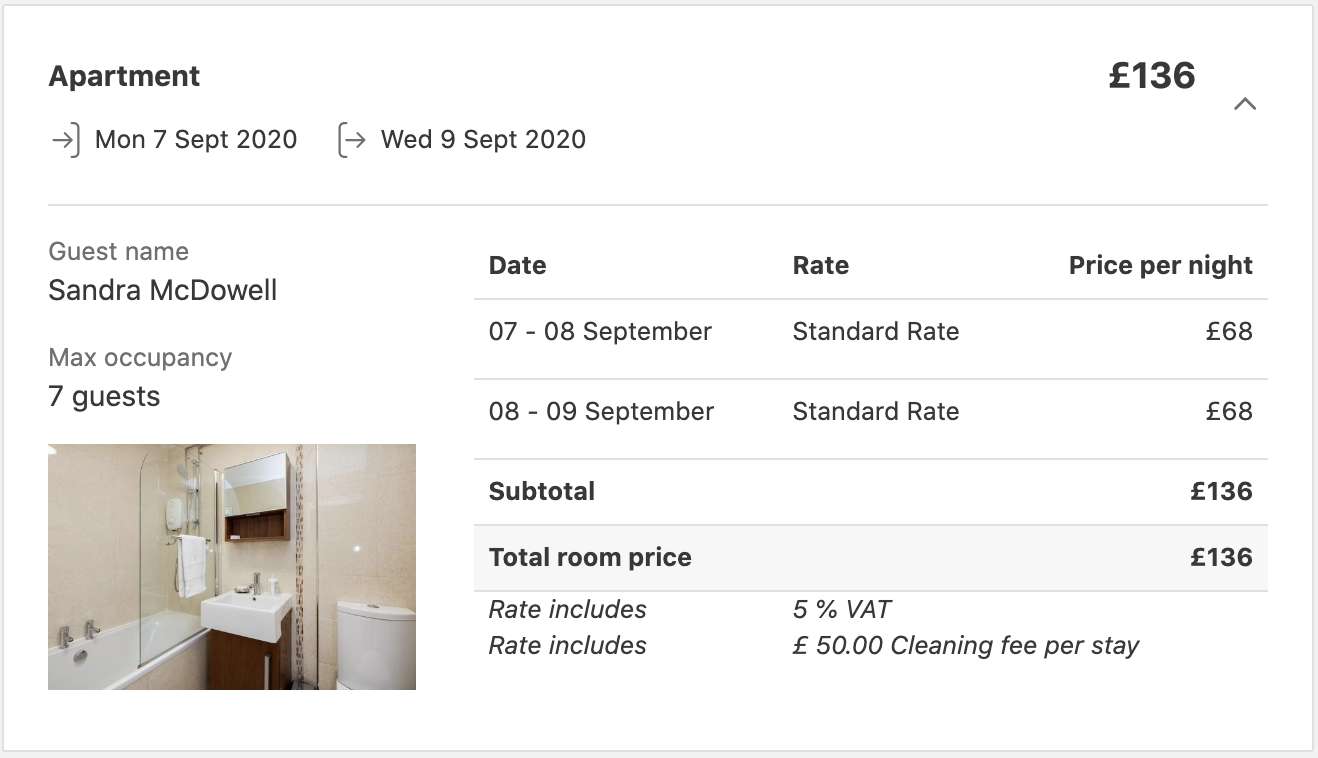
Price breakdown on Booking.com
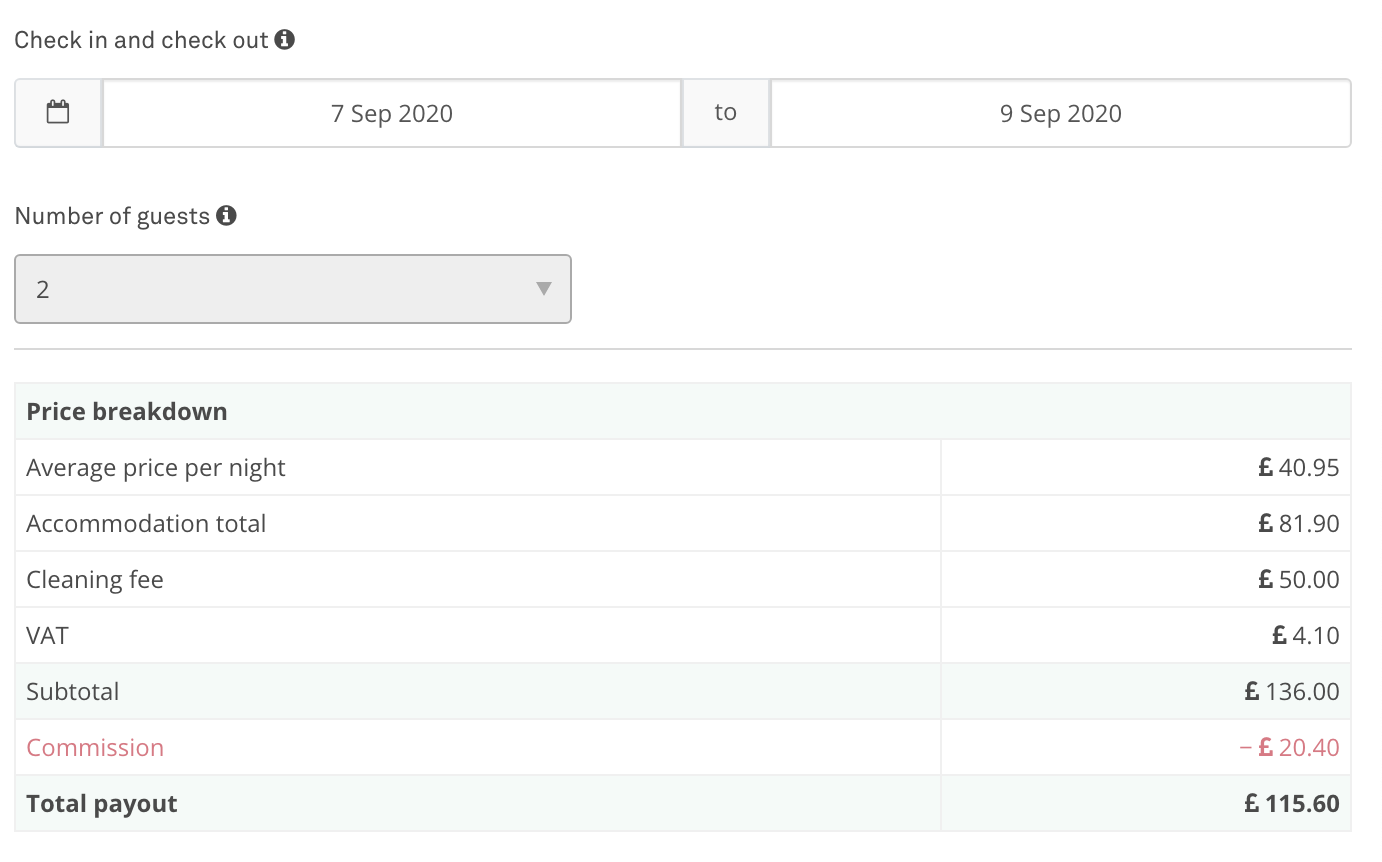
Price breakdown on Uplisting
How to ensure extra fees are additional payments
Go to Property > Policies
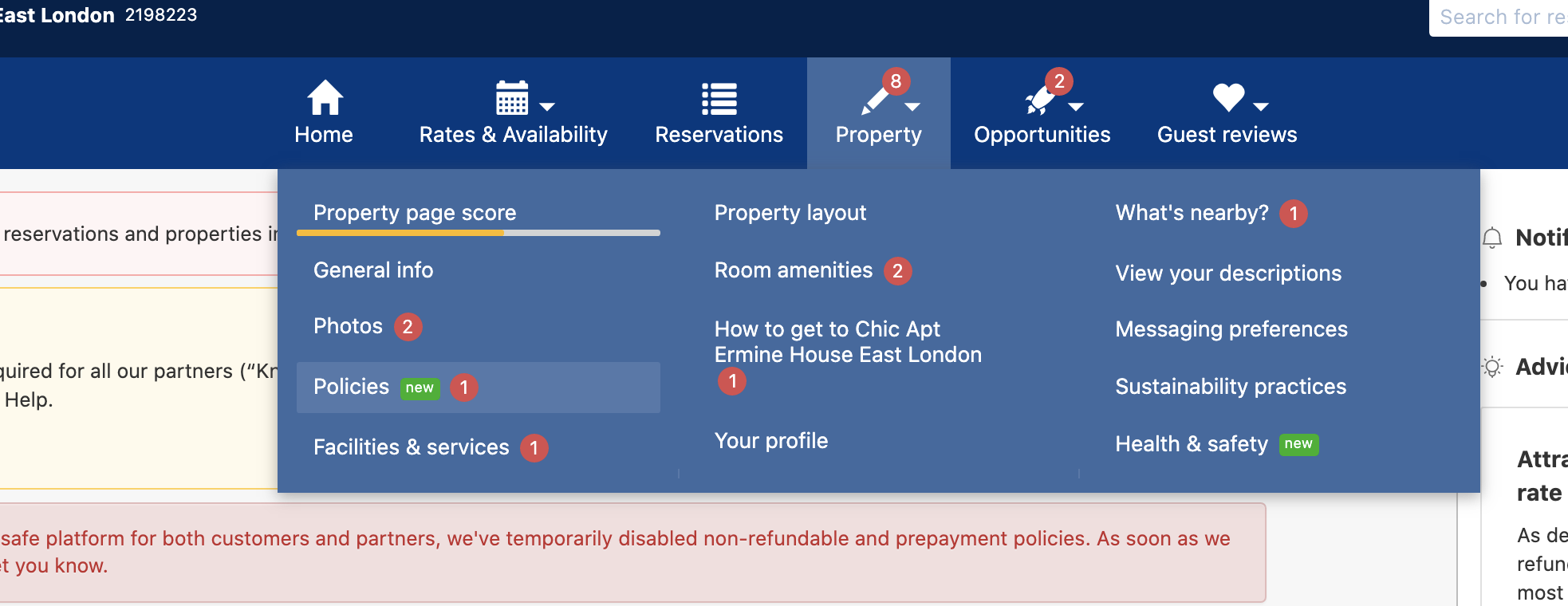
Find the additional fees and charges setting.
Click edit
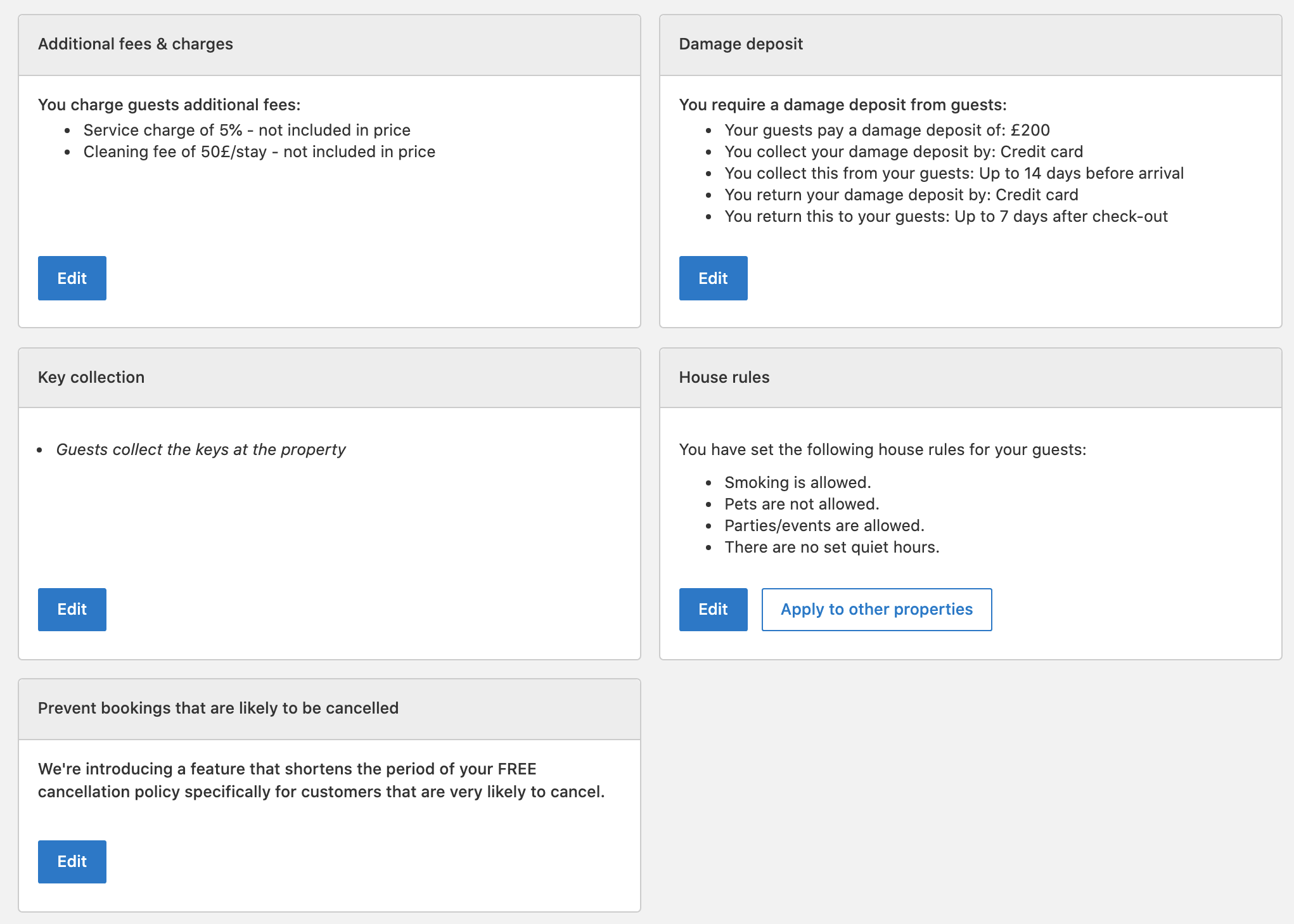
Set 'Is this already part of the room/apartment rate?` to no.
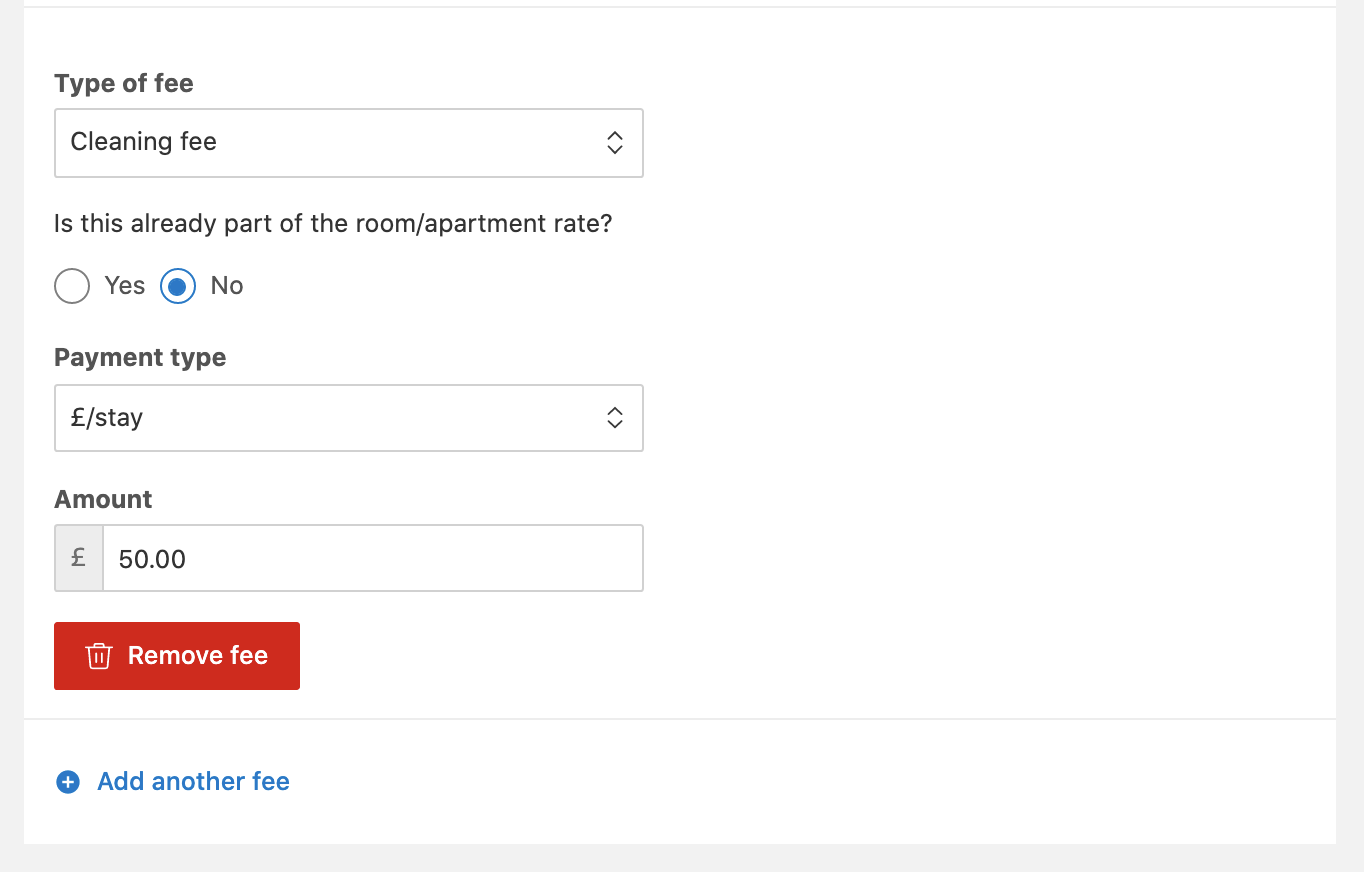
Check extra guest charges are added correctly
By default, Booking.com's extra guest charges work in the opposite way of Airbnb (🤷♀️). For example, a property allows 4 guests and on Booking.com an extra guest charge of $10 is set for each guest after 2. The nightly rate is set to $100. If a guest books for 1 night with 2 guests Booking.com charge $80. That's $100 - $10 - $10).
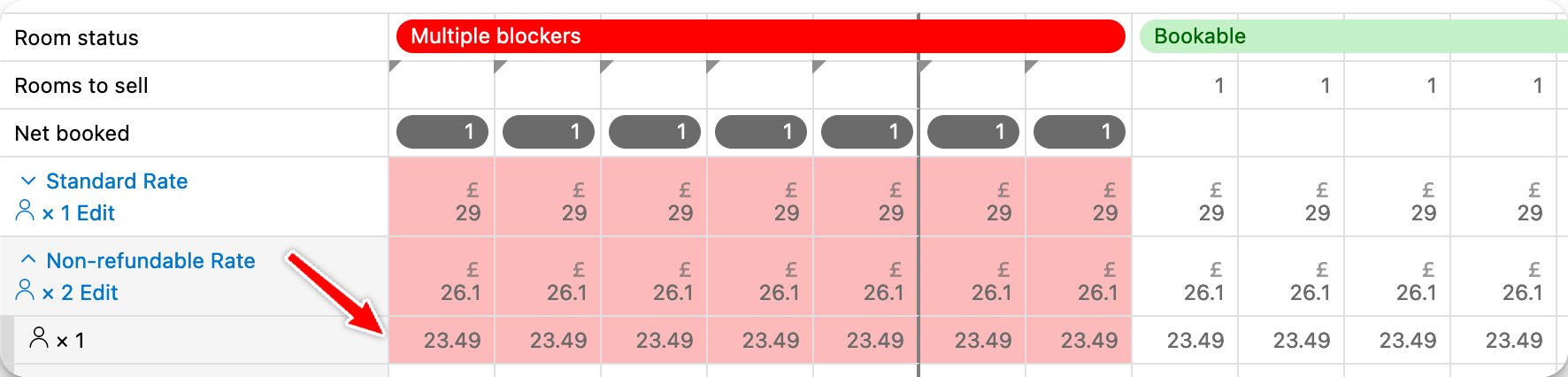
See the price for the non-refundable rate in the image is lower for 1 guest than for 2
How to fix
- Ensure you have set extra guest charges on your Uplisting property (Property settings > Pricing)
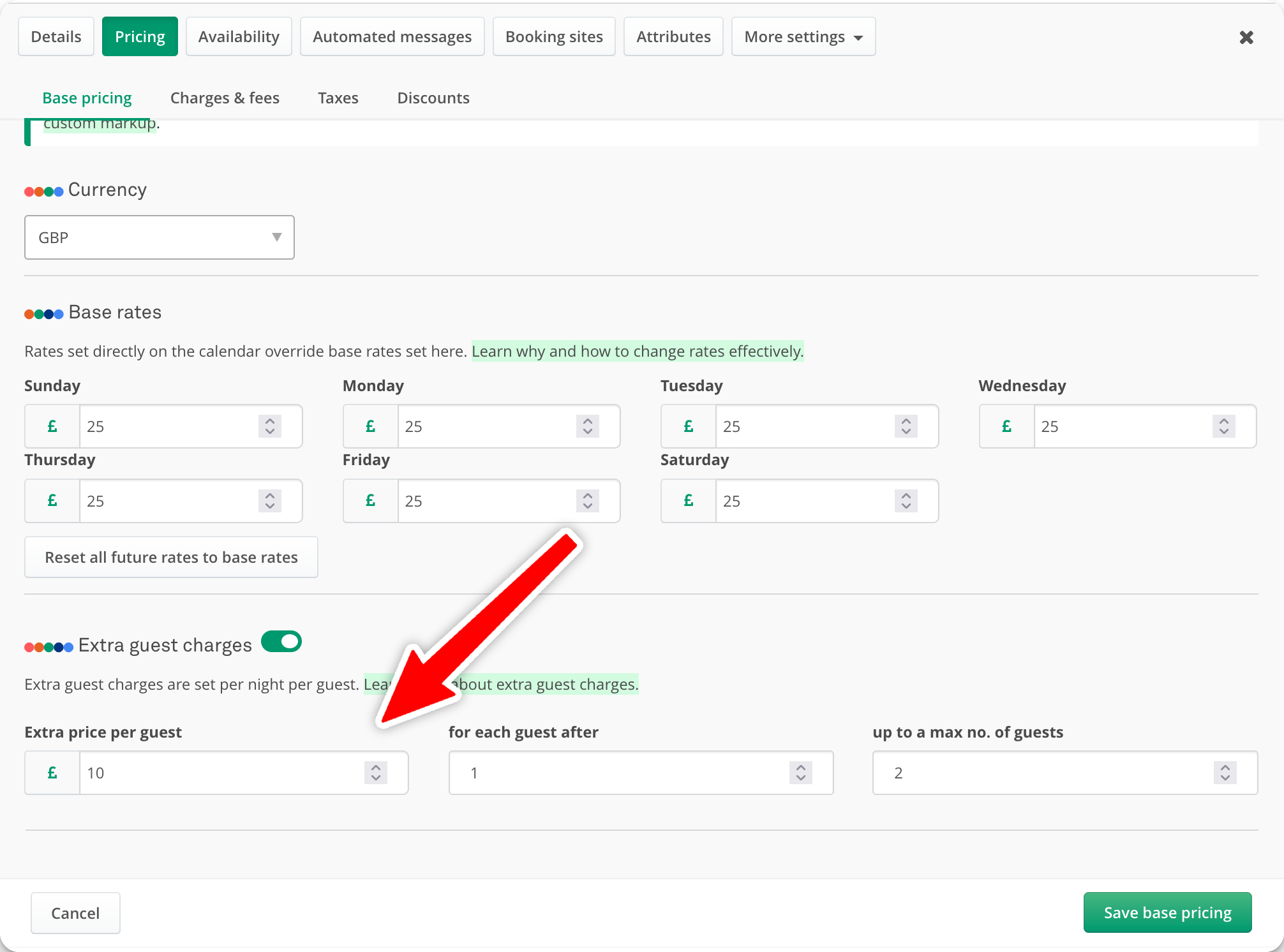
- If you have set extra guest charges on Uplisting and additional rate plans still display incorrect pricing reach out to Booking.com partner support and ask them to attach all rate plans as a child rate to the Standard Rate (ie. the rate plan showing as mapped to Uplisting).
Updated 3 months ago