Introduction to custom domains
You can use a custom domain on your Direct Booking website. Doing this gives visitors confidence that you are who you say you are.
Note:It can take up to 24 hours for the SSL Certificate to populate on your domain. During this time you may see an error, or warning when attempting to load the site. If this is still in place after 24 hours please send us a message on customer support.
What is a subdomain?
A subdomain is an additional part to your main domain name. Subdomains are created to organise and navigate to different sections of your website. You can create multiple subdomains or child domains on your main domain.
Taking Uplisting as an example. Our main domain is [uplisting.io](http://uplisting.io), you can also access our website using www.uplisting.io. www is the most common subdomain you see on the internet. You may also notice that the Uplisting web-app (ie. the software) is on a different subdomain. That is app.uplisting.io.
What subdomain should I use?
Both options described below are normal use cases for our members. Option 2 is easiest and Option 1 gives you more flexibility as you can (externally to Uplisting) create website pages and content (using a website tool such as Squarespace or Wordpress).
Option 1: If you already have a website
If you already have a website, your website is most likely using the www subdomain, ie. your website is www.yourdomain.com . Unless you want to replace your website entirely with Uplisting's direct booking website (which many members do), you need to point a different subdomain to the Uplisting direct booking website. This is a very normal thing to do. You can use a domain such as book (eg. book.yourdomain.com), reserve (eg. reserve.yourdomain.com) or something to that effect. It's up to you.
How will a potential guest know about the subdomain?
You should add buttons (eg. a "book now" button) and links on your main website that send the visitor to the subdomain you select for your Uplisting direct booking website. This is effectively how you link the two separate websites, ie. your existing website and the Uplisting direct booking website.
Option 2: If you don't have an existing website and intend on using Uplisting's Direct Booking Website only
In this case you should use www as your subdomain. This means that any visitor typing [www.yourdomain.com](http://www.yourdomain.com) into their browser will see your Uplisting direct booking website.
Setup A Custom Domain
You can directly set up your Custom Domain and Direct Booking site by going to: Direct>Create your booking website or click here.
From this page you can update your Uplisting Hosted Direct Booking domain or setup using your own Domain.
Custom DomainPlease note you will need to have DNS access to your own domain to create this and you cannot currently purchase domains through Uplisting
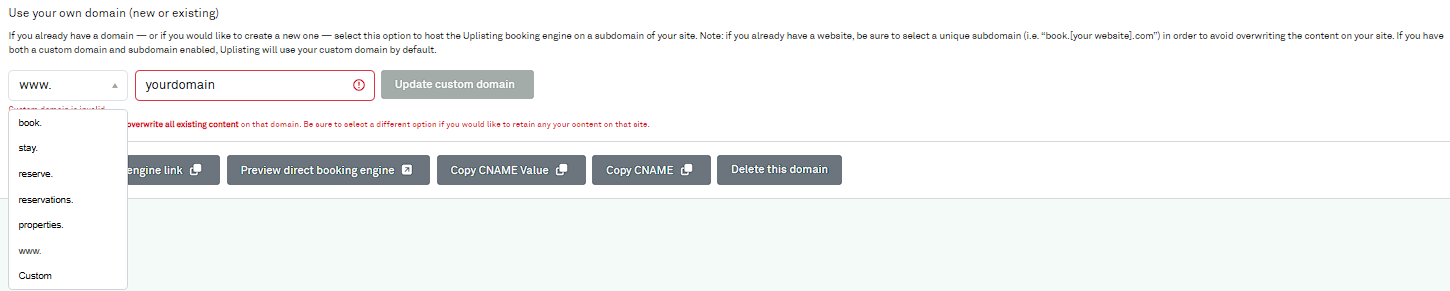
If you choose a Custom sub-domain rather than one of the dropdown options you will need to enter the full URL that you want to use (without the "http://") for example booknow.yourdomain.com
When you're happy with your domain choice, click the "Update Custom Domain" button to view your CNAME and CNAME Value which you will need to add to your DNS settings. Check out our guide on How to configure your DNS records.
If you need to check your CNAME details, just click the relevant buttons i.e. "Copy CNAME Value" and "Copy CNAME".
For any queries please reach out to the Uplisting Support team on chat or email.
Updated 3 months ago