How to Add Taxes on Airbnb
You should add you taxes directly on your Airbnb account, here's how.
There's an option to set taxes for your listings on Uplisting, however this only syncs to Vrbo (HomeAway via API) and Uplisting's direct booking engine. For taxes to show on Airbnb, you need to set them directly on Airbnb.
Once you log into your Airbnb account
- Navigate to Listings Page
2.Select Local taxes and laws
- Click Add a tax
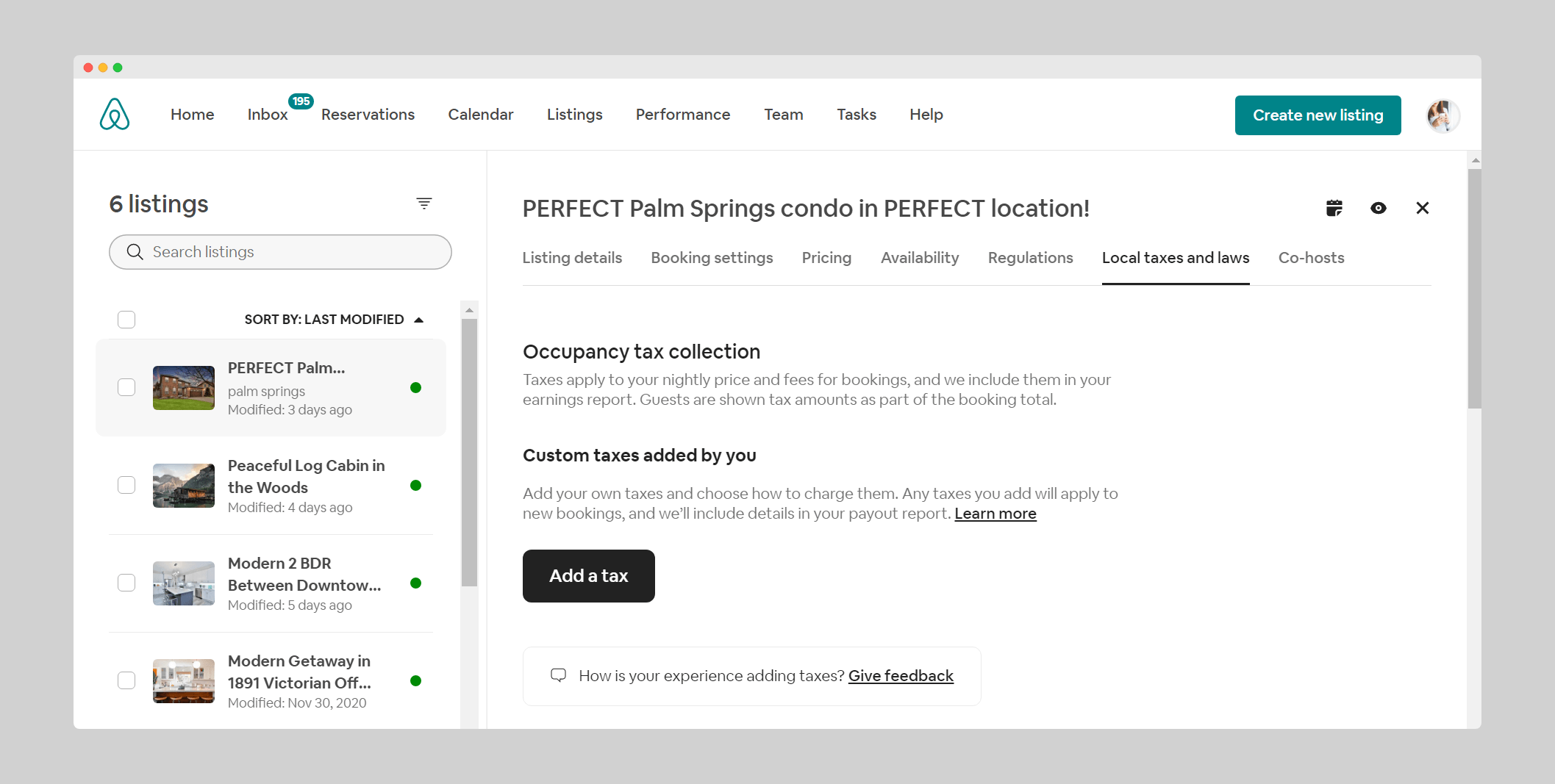
-
Select the Tax type from the drop-down menu
-
Select the Type of charge and then add the amount being collected in the box under Amount
-
Add your Business tax ID and Accommodations tax registration number (read additional info about tax IDs below)
-
Choose whether your region provides an exemption for long-term stays (if you choose Yes, you’ll be given the option to provide additional details)
-
Agree to the terms and click Save
Here is the Airbnb guide to adding taxes: https://www.airbnb.com/help/article/2523/how-do-i-add-taxes-to-my-listings
Updated 3 months ago