How to configure your DNS records
Records to add on your DNSYou need to add a CNAME Value and name.
How to configure your DNS records
You need to instruct your domain to point towards the Uplisting direct booking website. This means you need access to your domains DNS records. You don't need to understand in detail what a DNS record is, but do need to know where to configure your DNS records on your domain registrar (eg. godaddy, HostGator, NameCheap).
CNAME
The CNAME tells your domain registrar where to send visitors who open your subdomain (eg. www.uplisting.io).
The image on the right shows an example of how the CNAME record is created.
Your domain registrar will most likely look different to this but follows a similar format.
- Enter what hostname you want (eg.
www) or whatever you chose in Uplisting e.g. "book", "reserve", etc. and - Set the target to be the CNAME we provide to you.
This will be something likesmall-giraffe-zr8fj8d99jjasdfas44b1n.herokudns.com)← note, this is just an example, don't use this example URL. - Save
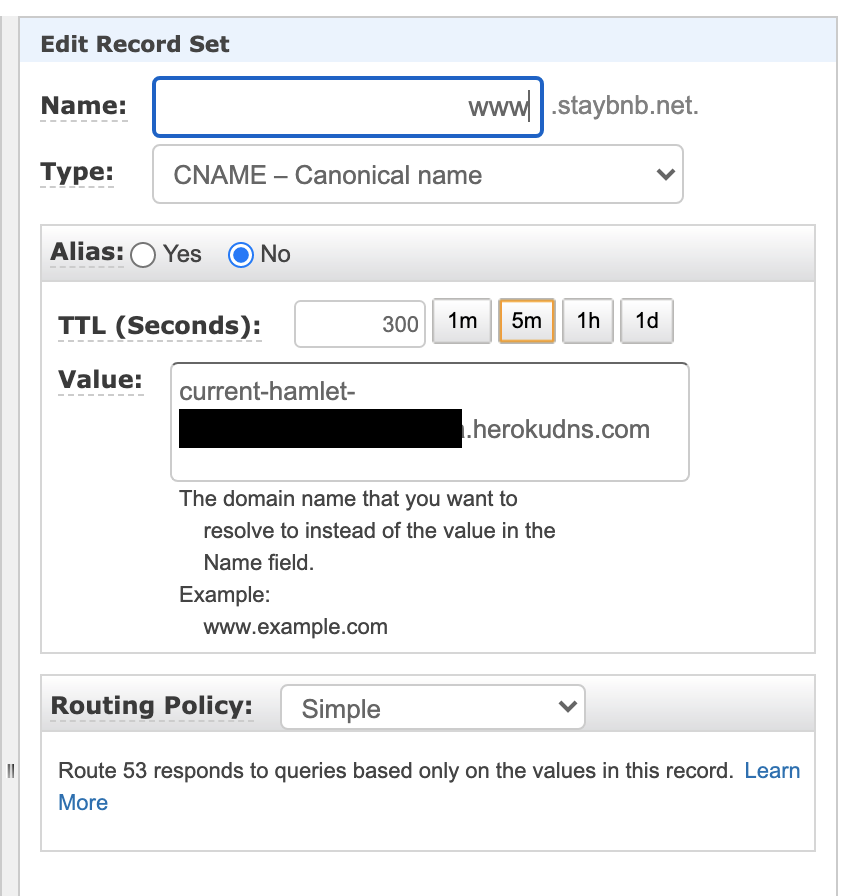
Using a "www" sub-domain?
If you are using www as your domain (eg. www.staybnb.net), you have one more step.
Using "www."? Read this.
This can be confusing for even the technically minded among us, however, if you are using www. for your Uplisting direct booking website you need to consider the naked domain.
What is the naked domain?
It's not necessarily obvious → www.staybnb.net is not the same as staybnb.net. staybnb.net is the naked domain, i.e. there is no subdomain before the domain.
Why does it matter?
Potential guests will type [staybnb.net](http://staybnb.net) into their browser. If you don't have a redirect setup (details below) then either nothing will load in their browser, or a holding page from your domain provider will display. Neither of these are good.
What do I need to do?
The solution is straightforward, set up a 301 redirect so anyone typing [staybnb.net](http://staybnb.net) into their browser are directed to [www.staybnb.net](http://www.staybnb.net) instead.
How do I setup a 301 redirect?
Each domain provider is different, here's a walkthrough to setup a 301 redirect in GoDaddy.
1. Log in to your account and select the DNS settings for the domain you want to set up the redirect for.
2. Scroll down to the forwarding section.
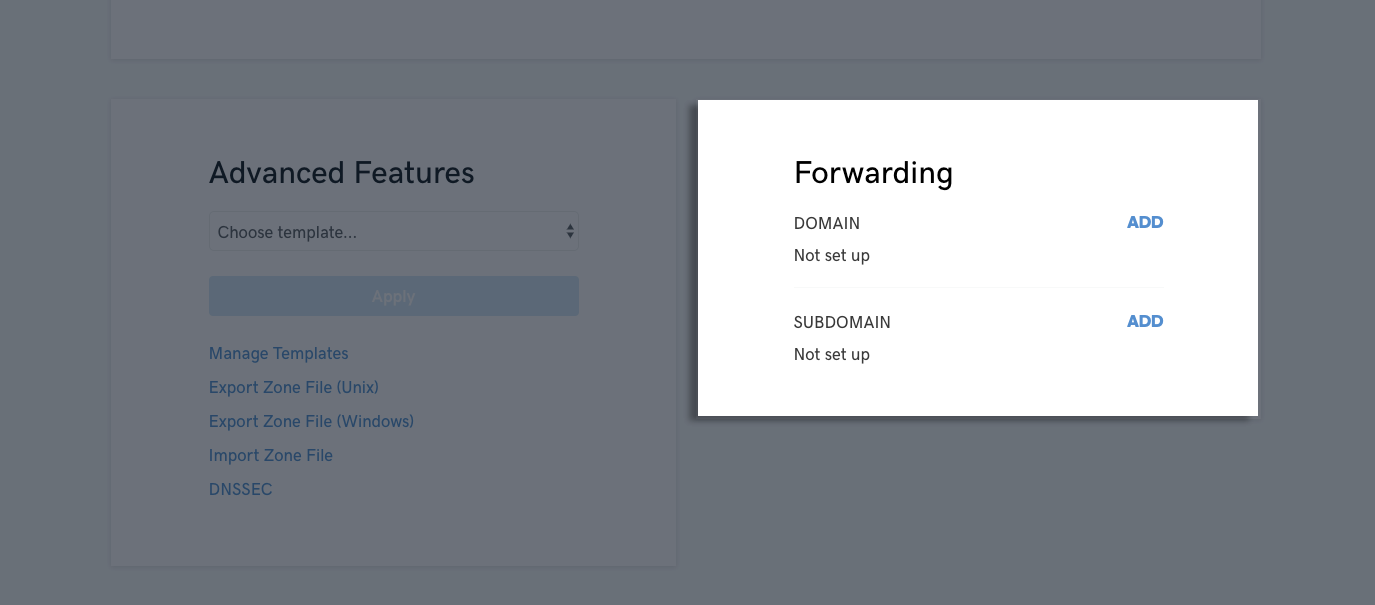
Domain forwarding section of GoDaddy
3. Click ADD next to DOMAIN.
4. Enter the www domain you are using with the Uplisting direct booking website (for example,www.staybnb.net) and select the other settings in the screenshot below.
5. Done. It may take a few hours to propagate but now when a visitor enters[staybnb.net](http://staybnb.net) they will be redirected to www.staybnb.net.
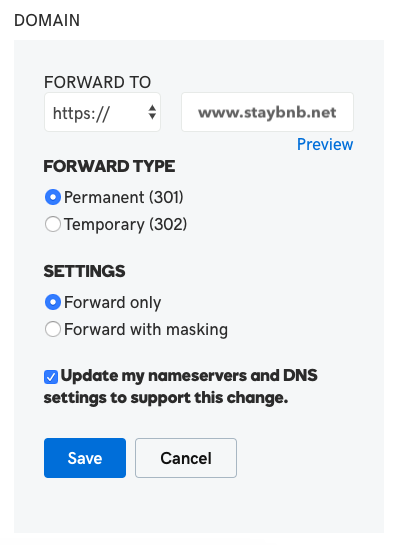
How to setup a 301 redirect with other domain provider
You are redirecting yourdomain.com to www.yourdomain.com. The help guides provided by the individual domain providers below may focus on directing example.com to anotherexample.com.
AWS
https://aws.amazon.com/premiumsupport/knowledge-center/redirect-domain-route-53/
Hostgator
https://www.hostgator.com/help/article/url-redirect-how-to-create
Bluehost
https://www.bluehost.com/help/article/redirecting-web-page
DreamHost
https://help.dreamhost.com/hc/en-us/articles/215455377-How-do-I-redirect-my-domain-
Google
https://support.google.com/domains/answer/4522141?hl=en
Namecheap
https://www.namecheap.com/support/knowledgebase/article.aspx/385/2237/how-to-redirect-a-url-for-a-domain/
Name.com
https://www.name.com/support/articles/205188658-Adding-URL-forwarding
Updated 3 months ago