Find iCals for Your Listings
If you need an iCal link for your listings follow the below steps
Here are the steps on how to get the Uplisting iCAL link. It's a bit of a workaround to find the iCAL:
- Select the listing you'd like to generate an iCal for, on your Uplisting calendar
- Open the 'booking sites' tab on the property settings
- Go to 9Flats (assuming you don't use 9Flats already)
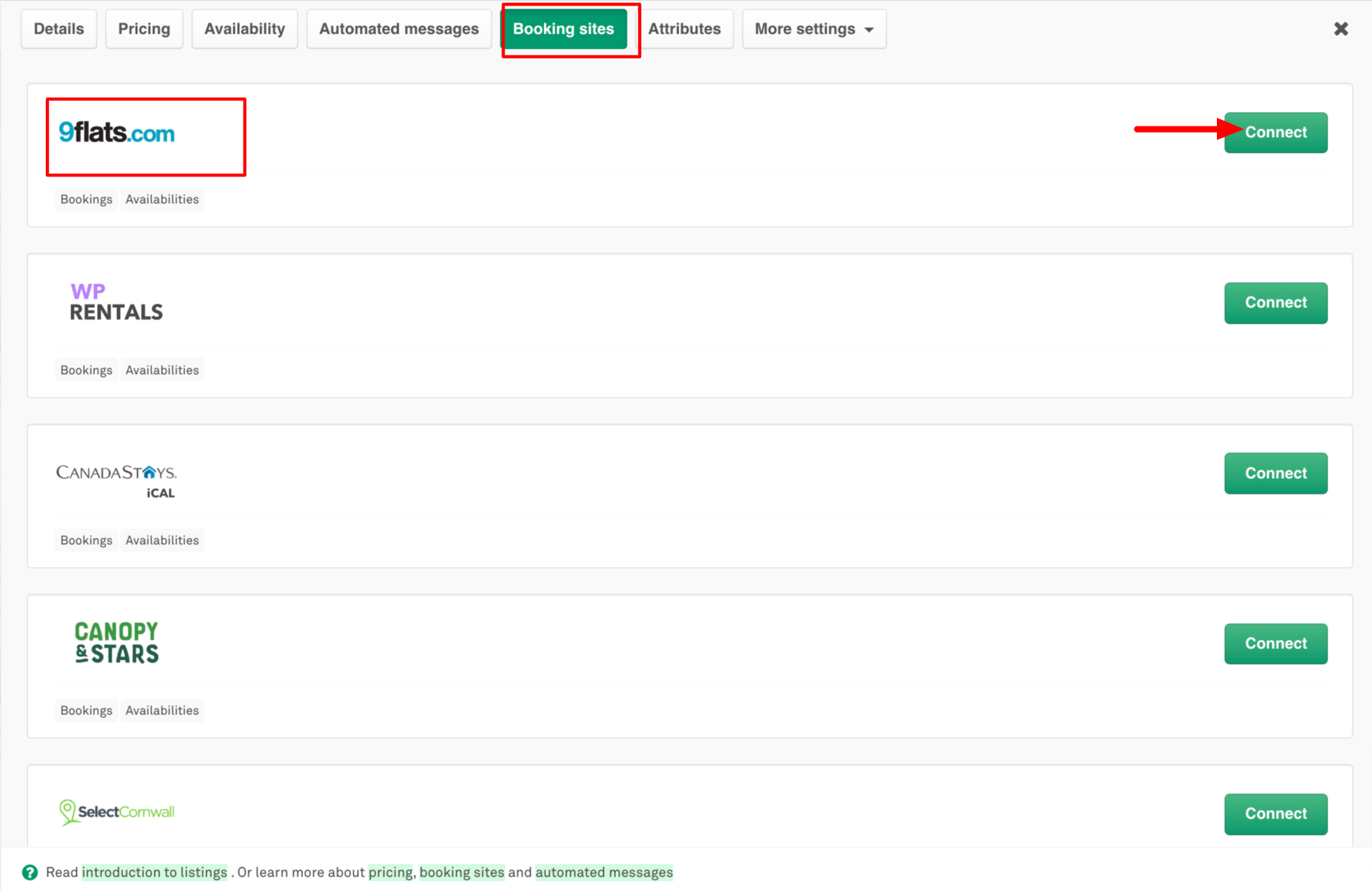
- Enter the word 9flats.com on step one and click next
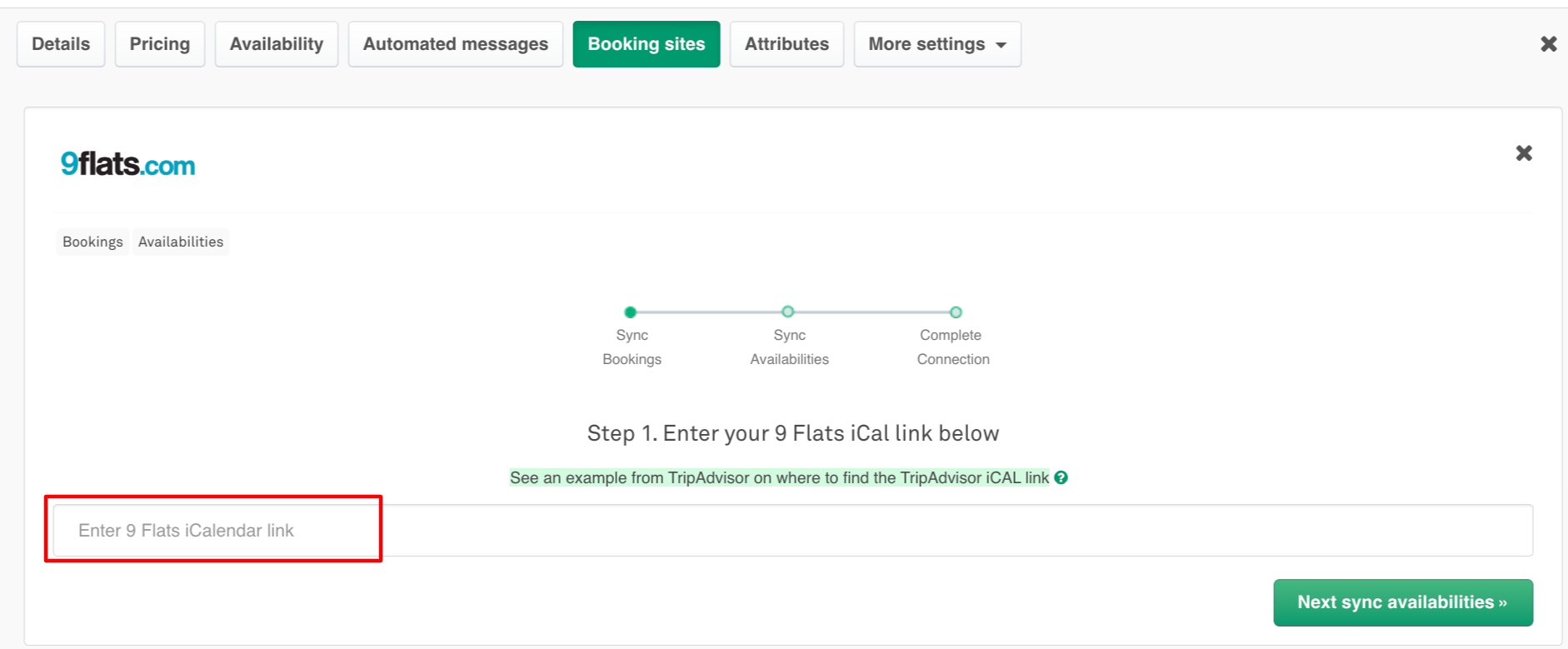
- The second step will show the iCAL link for the property
- Exit without completing the second step
The iCal link that you will get from the steps provided above is the Uplisting iCal link for that listing.
Updated 3 months ago
What’s Next