Booking windows
The booking window you set determines which dates are automatically blocked or available.
Bookings windows are a popular feature on Airbnb, but not available on any other booking site (that we're aware of). Uplisting's Booking Window feature allows you to set booking windows on all connected bookings sites.
Video guide on booking windows
How do booking windows work?
If you set a booking window of 6 months (180 days), dates beyond those 6 months will be blocked, and dates within those 6 months will be available. The booking window moves forward every day, so as time passes new dates will automatically become available.
Why use days rather than months?
Allowing you to set booking windows in days allows much greater flexibility and has been a very popular request.
Here's a quick list of common monthly settings and their equivalent in days:
- 1 month = 30 days
- 3 months = 90 days
- 6 months = 180 days
- 12 months = 360 days (or 365)
How do I set up booking windows?
- Go to the Booking Window settings on the Automate screen to set or edit on all listings.
- Uplisting will automatically sync booking windows for any new Airbnb listings.
Booking Windows to Zero
When you set a listing's Booking window to zero, we see that listing as 'Inactive' and will not be charged on your monthly subscription. You can adjust this directly in the Automate>Booking Window panel
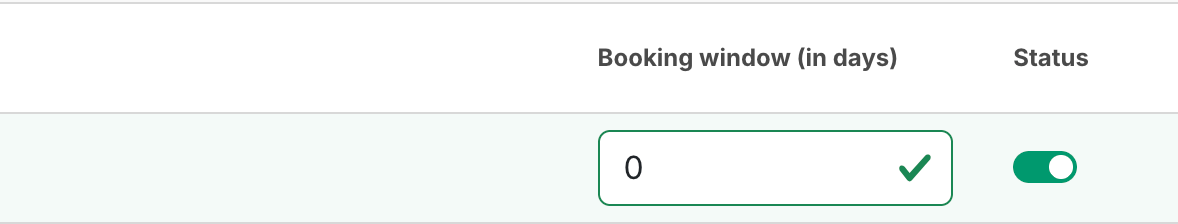
Please note that you will still be charged for any add-on features applied to inactive listings, so this will need to be turned off manually.
Toggling off the Booking Window
Toggling off the Booking Window setting makes the listing’s availability indefinite, allowing guests to book without a date restriction. However, this action does not pause billing for the listing. Billing will continue as usual unless the listing or subscription is explicitly paused or cancelled.
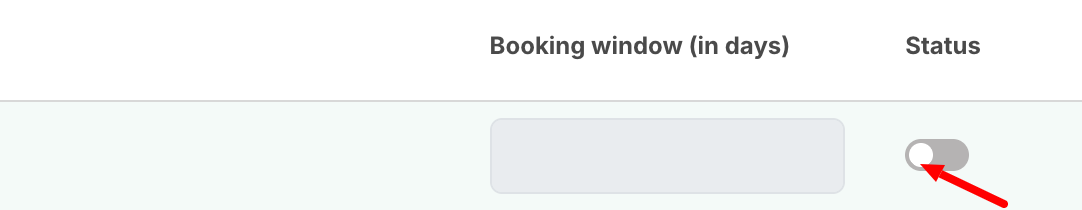
Multi Units
Please note that booking windows do not work with multi-units. Each unit of a multi-unit will have the same price, availability, length of stay restrictions, and listing content (such as images, title, description).
Updated about 1 month ago