How to's
What's the trick to guarantee the booking confirmation message is sent before the check-in message for last-minute bookings?
There's no trick to this as there's no real concept of what message should send first.
What we recommend is to create a last-minute booking message which contains everything you need rather than having 2 separate messages.
For this to work, don't send last-minute bookings the check-in instructions (keep the 'send this message to last-minute bookings' option unchecked and only send the last-minute booking message if the booking lead time is x days before arrival. x days being the same number as what you set your check-in message to send (eg. 1 day before arrival).
How to send a reminder to guests for payment plan bookings
Say your payment rule collects the remaining balance 30 days before arrival. Create a message on Outbound with the same schedule.
Use the booking payment status 'partially paid' to ensure this message only gets sent to payment plan bookings.
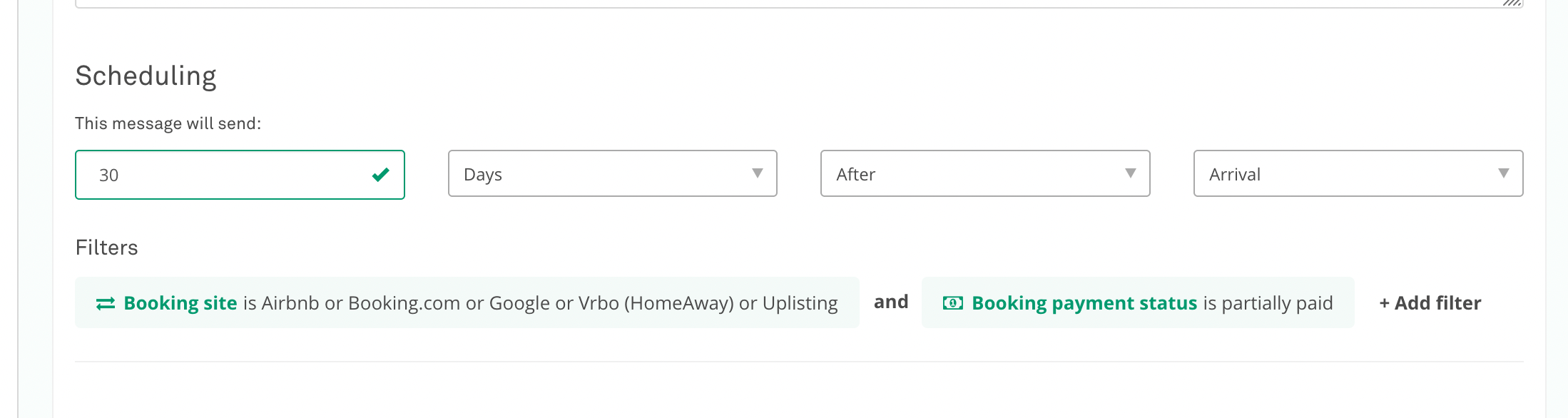
Scheduling and payment status filter
Updated 3 months ago