Promotions
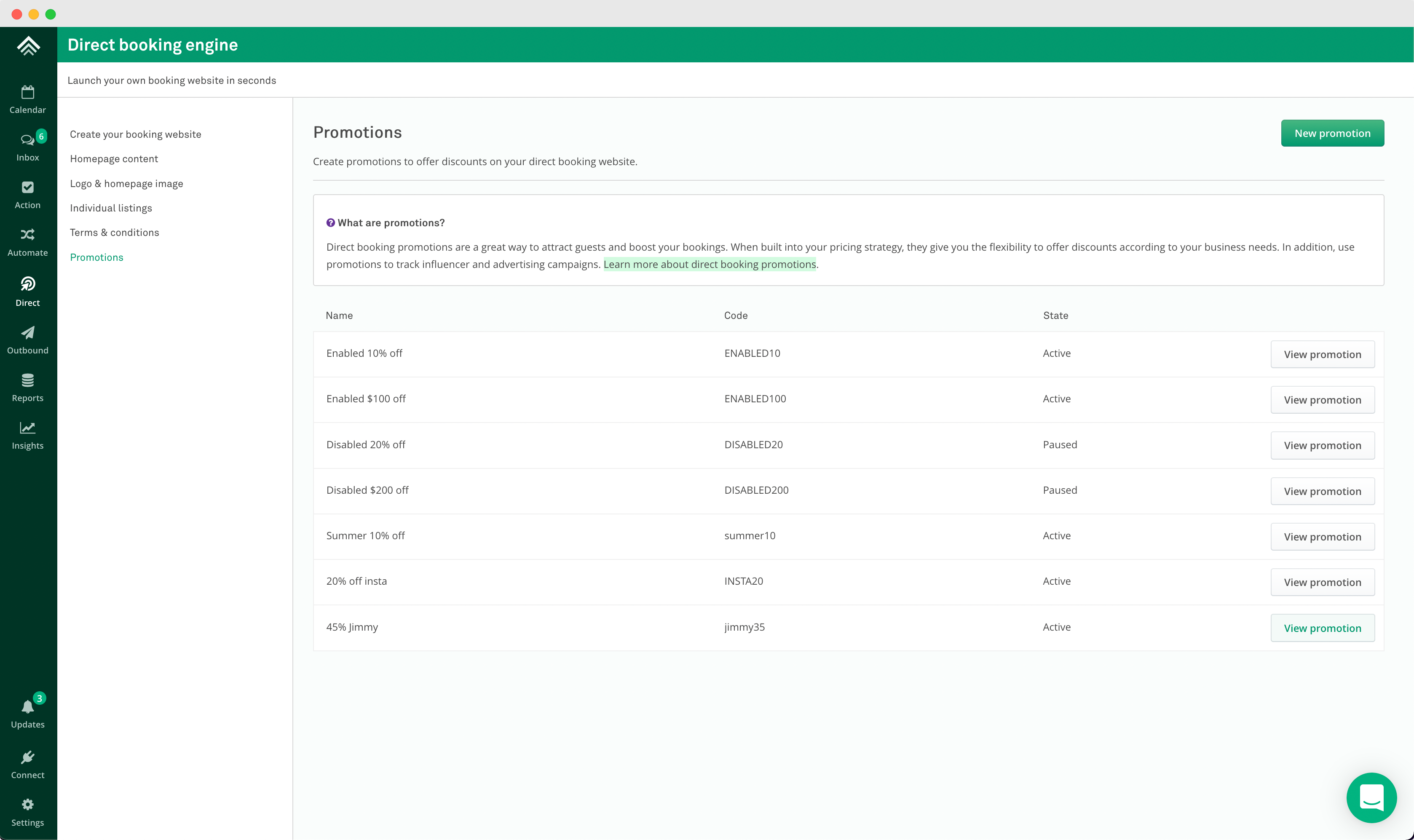
Introduction to promotions
Direct booking promotions are a great way to attract guests and boost your bookings. When built into your pricing strategy, they give you the flexibility to offer discounts according to your business needs. In addition, use promotions to track influencer and advertising campaigns.
How to create a promotion
Go to Direct from the left hand Navigation Panel and then click Promotions
Types of promotion
There are two types of promotions, fixed and percentage-based.
Fixed
Setting a fixed promotion means that a fixed amount will be discounted from the booking price. For example, a fixed promotion of $100 will discount a booking by exactly $100.
Percentage-based
Setting a percentage based promotion means a % discount will be applied based on the price of the booking.
The % discount is applied to the accommodation total (i.e. the price before the cleaning fee, extra guest charges, taxes and other discounts).
How does a guest apply a promotion?
The promotion input appears on the payment page (i.e. once a guest has selected their dates).
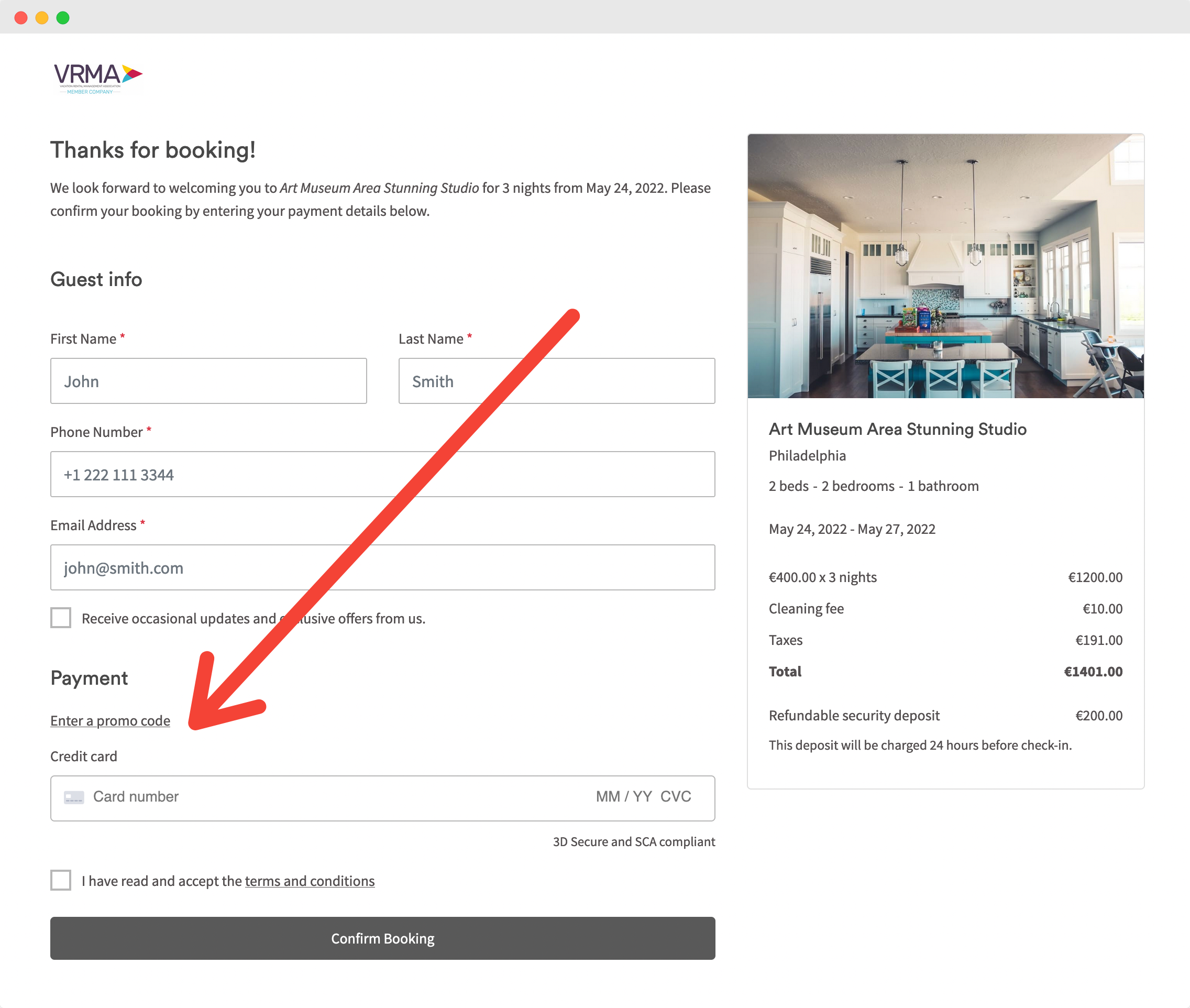
Enter a promo code
Once a promotion has been applied successfully, it will display as successful in green, and the discount will display on the pricing breakdown (on the right-hand side).
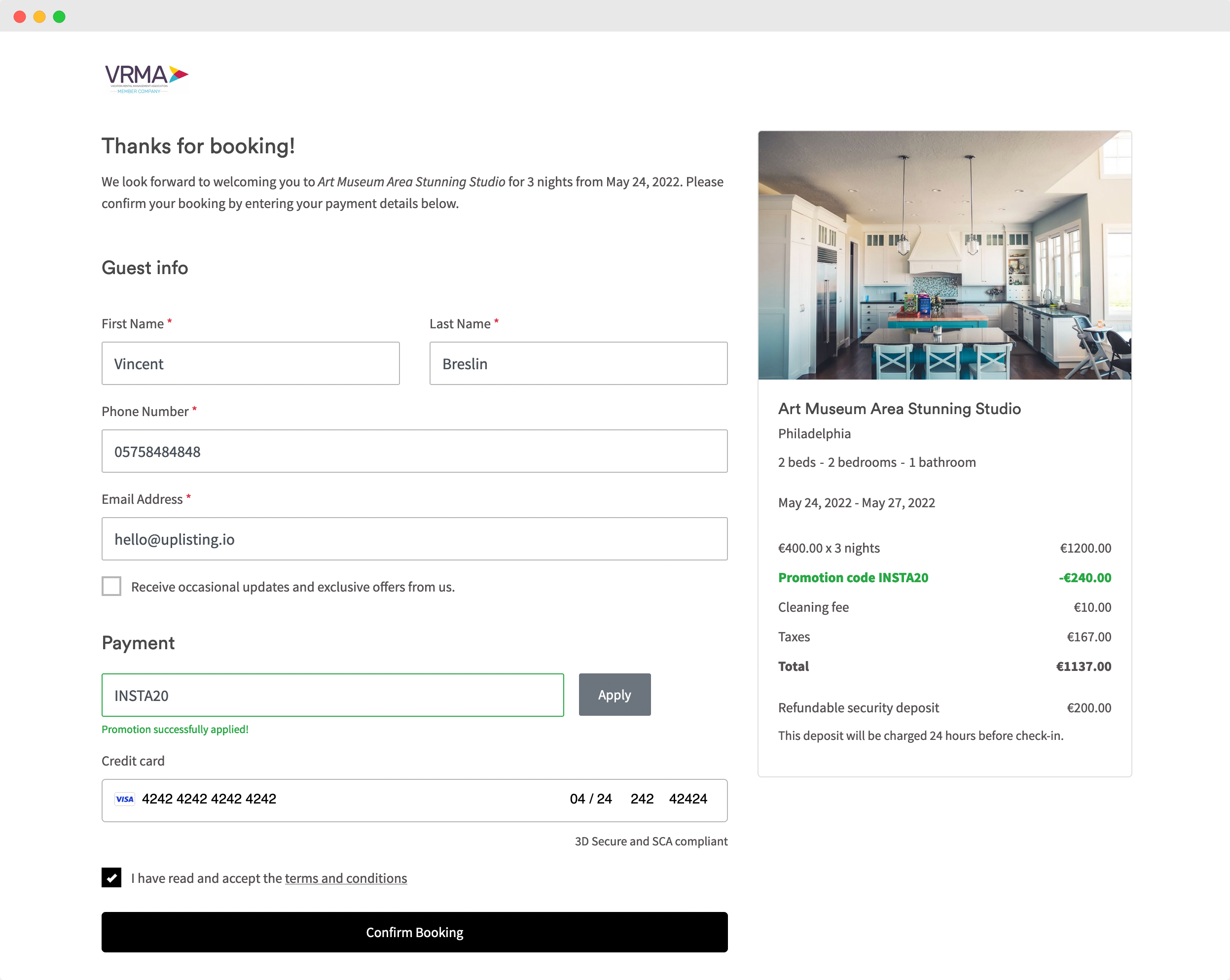
View once a promo code has been applied
FAQs
Are promotions case sensitive?
Yes, for example, if you create a promotion code INSTA20, and your guest enters insta20, the promotion will not be applied.
Updated 3 months ago