Disconnecting Uplisting and Vrbo
This guide explains the process of disconnecting Uplisting from your Vrbo account(s).
The process for disconnecting Uplisting and Vrbo includes action that needs to be taken on your Uplisting account and then by Vrbo.
- Deactivate the listing on Uplisting
- Click on the listing on the Calendar tab to open the property window.
- Navigate to the Booking sites tab.
- Settings next to the Vrbo API/XML option.
- Scroll down to the Deactivate button and click this.
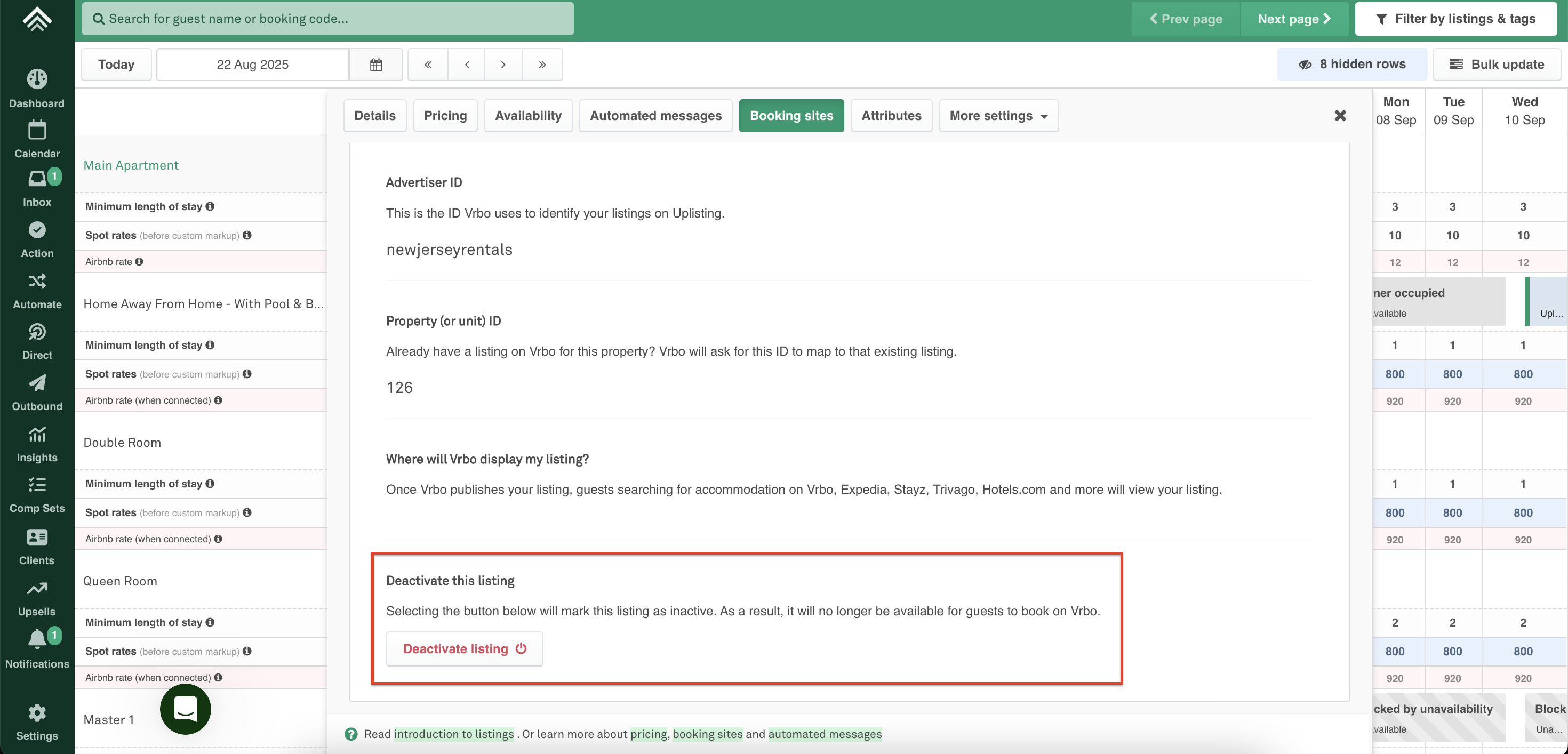
- Contact Vrbo to disconnect on their side
Vrbo no longer process payments when you connect with them through an officially integrated property management system like Uplisting. To ensure that the disconnection is complete and you are able to continue using Vrbo as normal, see below.
- Contact Vrbo's Integrated Property Manager Support team either via email, if you have been in contact with them previously, or using the relevant number below:
- US: +1 (877) 239-2592 (or 1-877-238-3813)
- DE: +49 69 2573 78892
- ES: +34 911 238 313
- FR: +33 4 13 68 10 44
- IT: +39 06 94 80 21 25
- PT: +351 308 804 358
- UK: +44 20 3514 5512
- APAC: 1800 422 276
- Contact Vrbo's Integrated Property Manager Support team either via email, if you have been in contact with them previously, or using the relevant number below:
Updated 3 months ago