How to set the page title
What is the page title?
A title tag is the HTML element used to specify the title of a webpage. You see the page title in your browser tab for example (image below).
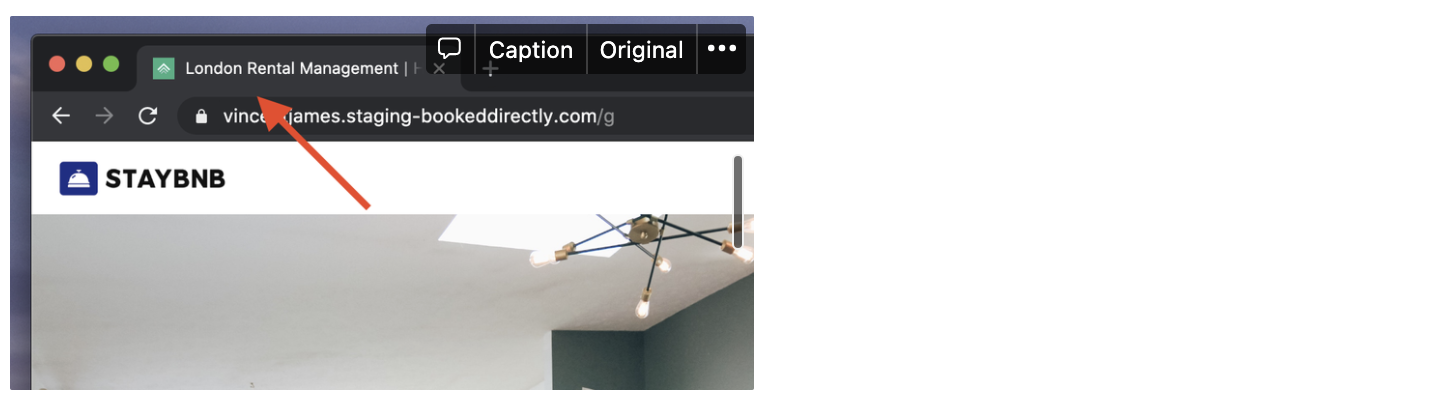
Why is a page title important?
- Page titles show up on
Search engine results pages (SERPs)and when a website is shared on social media. It's often the first thing a potential visitor to your website will see. It’s important the title tag entices the user to click through to your website. - Search engines like Google take your page title into account when ranking your website.
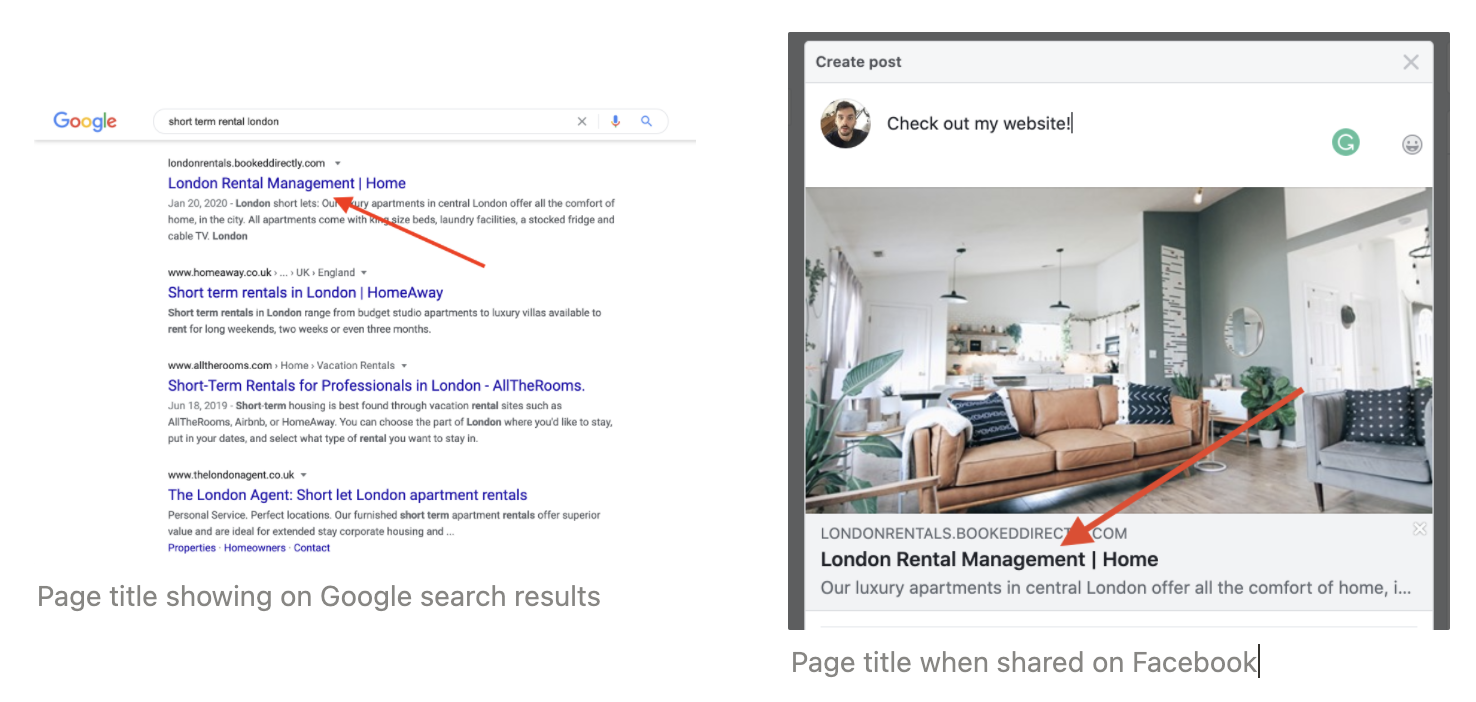
How to enter or change your page title
- Go to
Settings > General Settingshere. - Enter your Display Name
- Save
- Go to the Direct page to view your listings.
- Copy or preview your listings and you'll see they now have a subdomain included.
Updated 3 months ago