Import any existing VRBO & Direct Booking Reservations
Introduction (Vrbo)
There are times when you need to assign a booking you created on Uplisting to Vrbo. Most likely this is when you already have Vrbo bookings before you started to use Uplisting.
How to assign a booking to Vrbo
In order for Vrbo to pick up the booking, it's important to specify a guest email and a booking price for each booking.
Direct Reservations
Uplisting offers a streamlined way to manage bookings, helping property managers automate many operations. However, direct reservations made before joining Uplisting won't be automatically synced with your Uplisting account unless they are added manually.
How to create these bookings-
- On the calendar, identify the property you wish to create your booking on.
- Choose an open date, then click and drag your cursor slightly to the right, then release it. The booking panel will appear as below:
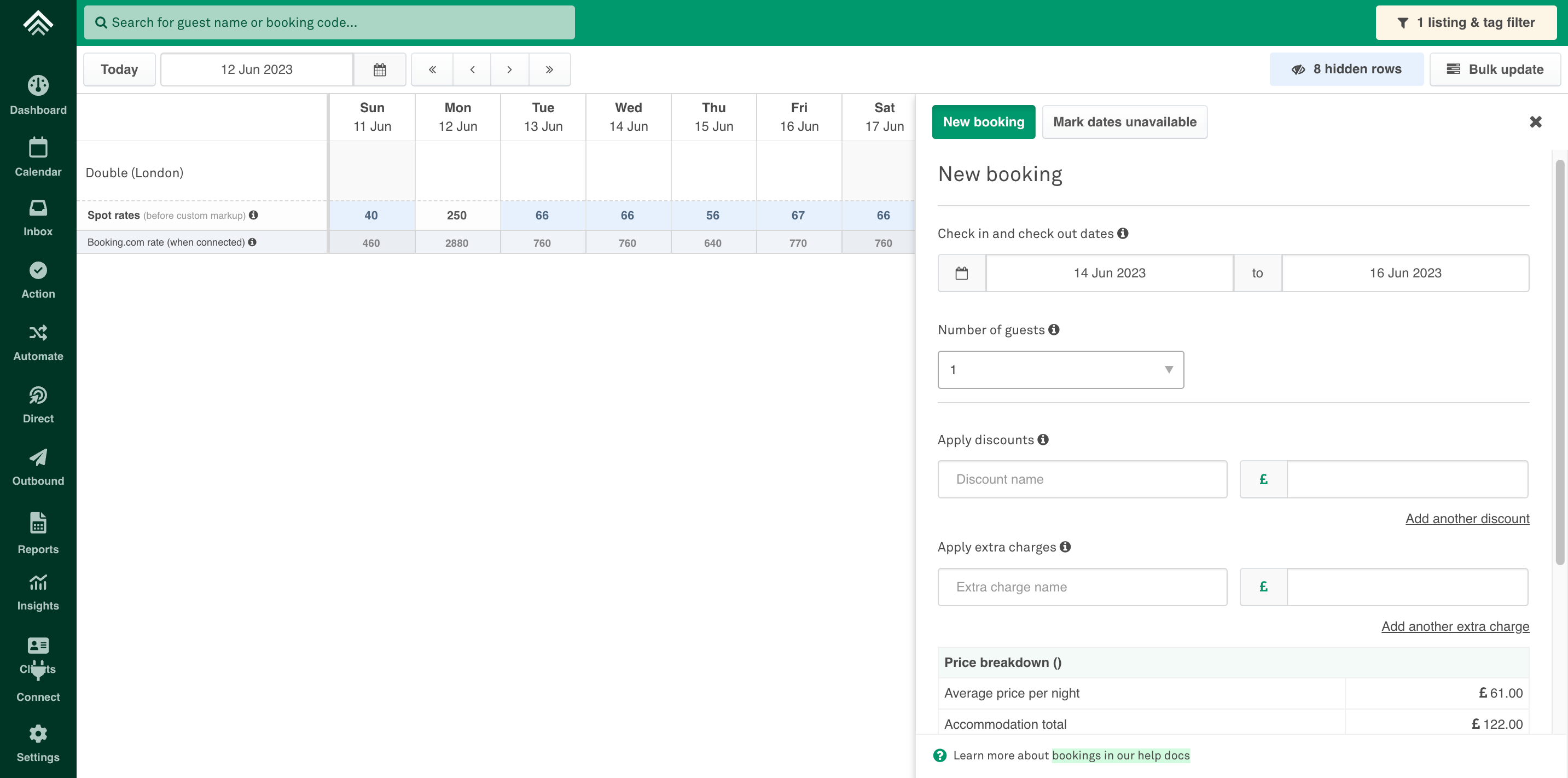
- You can then edit the check in/out date, enter number of guests and proceed to input the pricing.
- When done, click next. Enter the guest details and any (internal) notes you want associated with the booking.
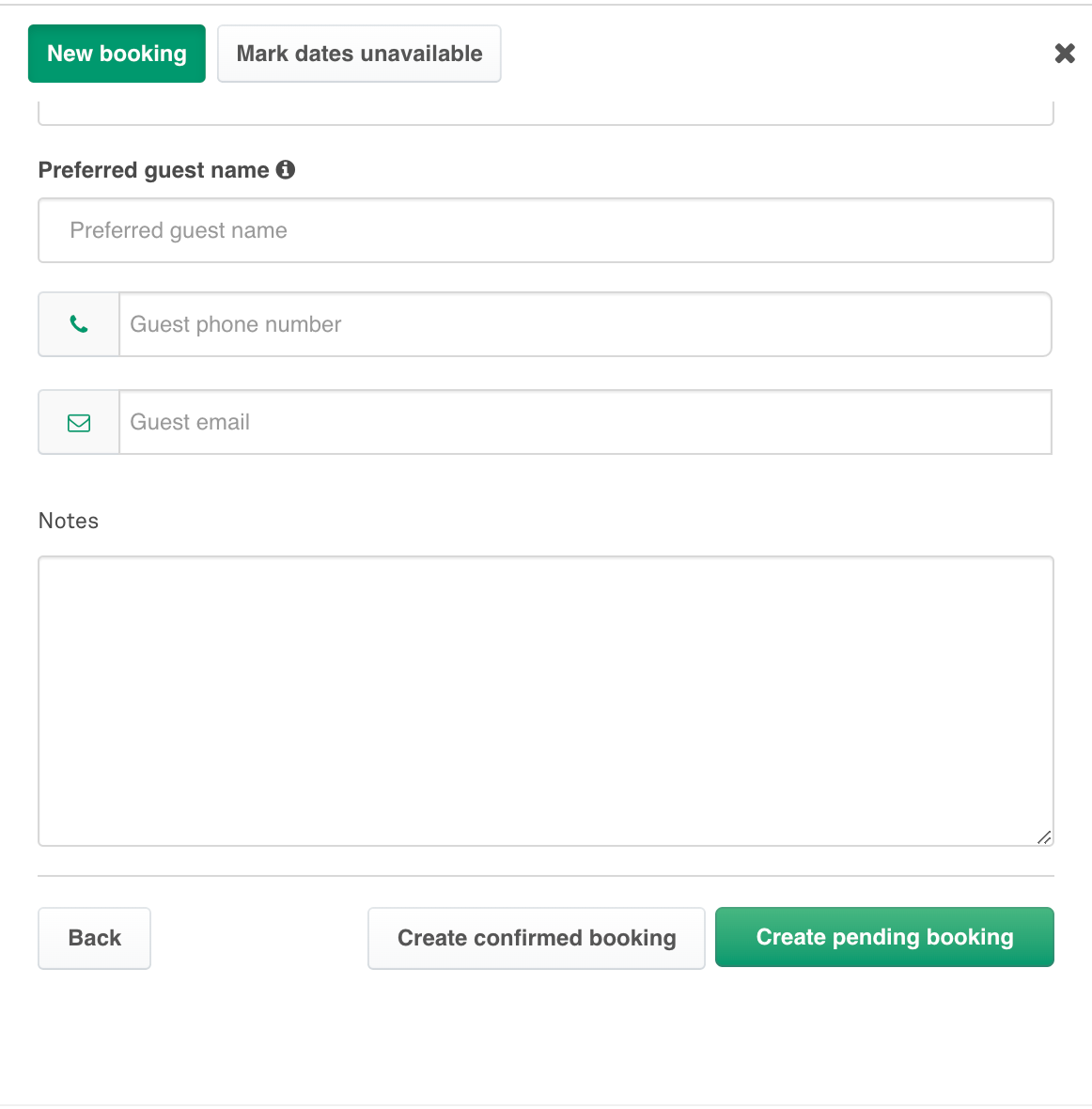
- You can then create a confirmed booking (this blocks the dates selected on your calendar) or create a pending booking (this blocks the calendar by default for 48 hrs. However, you can edit how long you want the dates blocked for after the booking is made).
- Done.
Do you have more than 10 Vrbo or Direct Reservations? If so reach out to our team to request the Import Direct booking sheet which provides an option for our team to import these bookings for you
Updated 5 months ago